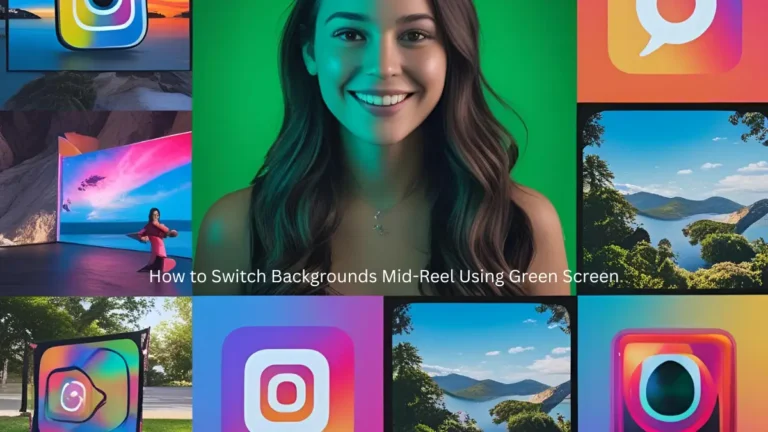Streaming apps offer a new entertainment perspective for online streamers. The fact they are compatible with different devices makes the experience interesting. Today gadget availability and portability is easy. Streamers can watch movies, live TV, sports, kid’s channels, music from their smartphone or cable TV. Tech devices such as Firestick are small, light-weight and portable, giving the user the privilege to watch from anywhere in the world. Firestick requires an HDMI port, cable TV and in few settings, the user can explore thousands of streaming services.
Third-party streaming apps like sportz tv and tvzion are compatible with Firestick and Android TV boxes. If you’re looking for budget-friendly alternatives to premium streaming services, you might also want to explore our comprehensive guide to free streaming apps for smart TV, which offers excellent options without subscription fees.
Sportz TV
Sportz TV is an incredible, popular IPTV provider with a great variety of live TV and on-demand content. The Sportz TV is compatible with streaming devices and apps such as Kodi (Sportz TV add-on). Offers streaming services in premium versions but at affordable prices to suit everyone. It guarantees high-quality streaming, a user-friendly interface, simple app features and an extensive content library.
Features
- Sportz TV streamers have access to 6000+ local and international channels.
- It offers HD quality streams.
- Is compatible with various streaming devices (Firestick, Fire TV and Android TV).
- The app has no proxy restriction, giving the user a choice to use or not to use a VPN service.
- Very affordable monthly subscriptions.
- A user-friendly interface and features.
How to subscribe to Sportz TV
Subscribers have three subscription plans that offer the same channels and features. However, it doesn’t include simultaneous streams/devices. The user has the choice to add or remove the adult content from the monthly subscription.
- $ 9.95 allows for two simultaneous devices.
- $14.95 and $19.95, users can stream from 3 to 4 devices.
Signing up for Sportz TV
- Open the website link on your device.
- On the menu, click the “subscribe” button under the preferred monthly subscription.
- Read the term and conditions and click the “I agree” button (I understand proceed to subscription).
- Key in a username and email id, the system will send the login details on the email.
- Select Amazon Firestick/TV from the tab “device 1.”
- Next, select the auto-renewal tab (optional), proceed and pay the subscription using the card select “get subscription.”
- Proceed to enter the credit card or debit card details to complete the payment process.
- The system will send a confirmation message on your email ID.
How to install Sportz IPTV on Firestick
The app is a third-party streaming app, meaning it’s not installed on the Firestick app store. You need to side-load it using a downloader app as follows:
1. Enable apps from unknown sources.
- Visit the Firestick settings homepage and scroll down to “device and software” or device >My Fire TV.
- Go to the developer section and select “apps from unknown sources.”
- The page will prompt a warning message to ignore and click the “turn on” button.
2. Downloader app from the app store
- Proceed to the search icon and enter the downloader app’s name for an easy search process.
- Click on the correct downloader from the apps and games section.
- Select the “get” button to install the downloader app.
- Open the app to start the third party installing.
3. Sportz TV installation process
- Click the “allow” tab to offer the downloader storage permission.
- Next, click the “ok” tab >downloader’s home page.
- Now enter the URL on the URL space (Sportz TV link).
- Click the “Go” button to start the download process.
- The page will display the Android installer; select the “install” button.
- Click the “Done” button followed by the “delete” tab to remove the Sportz TV downloader app. this helps save space on the streaming app.
- To get the Sportz TV running, click the ‘apps” option on the menu. Next, tap the Sportz TV to enjoy the app’s content.
Sportz TV is an excellent choice for the latest and unique streams. The apps allow a variety of streaming sources, thus offering more on-demand and live TV streams.
Also read about: How to set up Android TV with Androidtv.com/setup