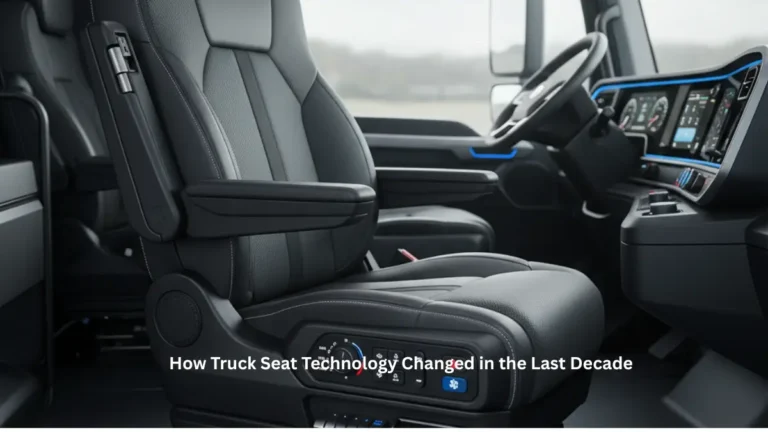Cross-platform app development frameworks are the gold standard for businesses creating commercial apps. The brilliance of these frameworks is that a mobile app development company may construct applications that are compatible with more than one operating system. Xamarin and Flutter are examples of these relatively new cross-platform app development technologies.
- Xamarin
Xamarin is the best cross-platform mobile app development framework. Although this open-source platform was launched in 2011, Microsoft acquired it in 2016. The primary platforms for Xamarin cross-platform programming are Android, iOS and Windows. It enables the reuse and sharing of code between these platforms while also offering access to native APIs.
- Flutter
Google announced Flutter, an open-source mobile UI framework, in 2017. With this framework, developers or firms providing mobile app development services may design a native mobile application with a single codebase. Developers can design apps that function on several operating platforms by using the same programming language and codebase. Reflect, eBay Motors and Google Stadia are some Flutter app examples.
Main Characteristics
- Language of Programming
Dart is the programming language used by Flutter, while C# is the language of choice for Xamarin. C# has by far the largest user and adoption community. Dart, on the other hand, is a more recently developed language that hasn’t experienced widespread use outside of Flutter, making it more difficult to recruit developers.
- Architectural Design
Xamarin’s architecture makes advantage of:
- Mono: is an open-source version of Microsoft’s .NET Framework (also compatible with it).
- Runtime: Android (Android), Objective-C runtime (iOS).
- Kernel: Linux (Android), UNIX-like kernel (iOS).
Flutter’s architecture makes advantage of:
- Flutter framework: built-in Dart, it contains the app’s essential components, such as widgets and Material libraries.
- The Flutter engine: is written in C++ and uses the Skia graphics package to implement graphics.
- Embedder: the platform-specific gateway to the proper operating system written in native code.
- App Size and Performance
Both frameworks deliver performance that is comparable to native code. It’s more difficult to evaluate Xamarin vs Flutter in terms of performance because we’d need two identical applications to produce a relevant statistic. It’s much easier said than done. Similarly, increase in app size is unavoidable because these frameworks require libraries to convert the framework code to native. To compensate, these apps will always be larger than native apps.
- Pricing and IDE Assistance
Flutter is free to use and can be built in a variety of IDEs, the most popular of which is currently Visual Studio Code. Xamarin is also completely free to use (in principle). Xamarin Apps are typically developed in Visual Studio, which provides a variety of tools and capabilities to aid in the process. There is a free version, however professional Visual Studio subscriptions provide more capabilities.
- Installation
Xamarin will typically require the installation of Visual Studio. The Xamarin SDK can be downloaded and installed as an extension package from the Tools menu. For Flutter, you must first download the SDK zip file, unzip its contents and then add the folder to your operating system’s PATH variable. Now that we’ve established where these two frameworks differ, let’s go over the primary benefits and where they’re most useful.
You may reach out to a well recognised mobile app development company for more assistance.
Xamarin vs Flutter: Advantages & Disadvantage
Xamarin Advantages
- Performance: Xamarin is popular mostly because it provides developers with features that allow the app to run as if it were native. This means that Xamarin developers may create apps for both Android and iOS, despite the fact that the operating systems are completely different.
- Scalability: Another feature that contributes to the high performance of Xamarin applications is the ability for developers to test how the application is operating. It is simple to spot issues and errors in an app with Xamarin Insights.
- Xamarin.Forms: Xamarin.Forms are extremely useful for developers. It’s a cross-platform UI toolkit that helps developers who want to design shared UI layouts.
- Libraries are Supported: Xamarin earns another gold star for its ability to leverage a wide range of libraries. Xamarin allows developers to construct even the most complex functions without breaking a sweat (or tears).
Xamarin Disadvantages
- Native language proficiency: If you are a developer, you should be aware that using Xamarin requires you to understand the fundamentals of the operating systems for which you are developing the app. Although you do not need to be an expert, you should be familiar with the programming languages used in the systems.
- Approximate App Size: This is dependent on the type of application you are attempting to create. However, Xamarin apps are generally larger than native apps. The size might range between 5MB and 20MB.
- Not appropriate for sophisticated applications: Xamarin may not be the greatest choice for developers that need to construct an application with complicated animations or hefty visuals.
- A more intimate community: The Xamarin community is smaller than the communities for native iOS and Android. This implies that finding an experienced Xamarin developer can be difficult, especially if you are having difficulty recruiting skilled engineers.
Flutter Advantages
- Rapid Development: Flutter is a cross-platform framework that is extremely quick. It enables developers & ventures providing mobile app development services to use the same code base to create iOS and Android apps.
- Excellent for new businesses: A Flutter is an excellent tool for developing your minimal viable product. It is less expensive to produce mobile apps since, as previously stated, one code developer may construct and maintain an application in several operating systems.
- Hot Reload function: This feature allows you to make changes to the code and see the consequences (in real-time) in the app preview. It also allows developers to experiment, create UIs, add functionality and correct mistakes.
- Lovely design: Flutter delivers stunning and customisable widgets, allowing developers to create visually appealing apps!
Flutter Disadvantages
- It is still a young framework: Flutter is still in its early stages, which means it has a few flaws in terms of stability. Some users also complain about a lack of advanced features that support the capabilities of the operating system.
- Controlling new system features: When iOS or Android add new capabilities to their operating systems, they will be reflected in Flutter later than in their native software development kits.
- Libraries are scarce: Because Flutter is still in its early stages, not all functions are available in these libraries.
- The File size is large: When apps take up a lot of memory space on a mobile device, consumers become pickier.
Which one should I pick? Flutter or Xamarin?
The correct answer is…both! Both are fantastic for creating applications!
It is determined by your priorities and the features you believe your application should have or how well it should operate. Flutter is more popular than Xamarin in general. Instead, many developers choose Flutter due to its features and the fact that, despite its youth, it is always evolving. However, if you emphasise the parts where Xamarin excels, Xamarin is the way to go.
Read more: Flutter vs Kotlin: Which One to Choose | Major Difference Between the Both