Last Updated on March 13, 2023 by Team Experts
Windows is one of the most popular operating systems used by millions of people worldwide. Microsoft, the company behind Windows, frequently releases updates to improve the operating system’s functionality, security, and stability. Updating your Windows OS may seem like a chore, but it is essential to keep your computer running smoothly and safely. In this article, we will discuss why you should update your Windows OS regularly.
Recent Windows Operating System Security Threat
Certainly. One of the most recent and significant security threats to the Windows operating system is the PrintNightmare vulnerability. This vulnerability is present in the Windows Print Spooler service, which handles print jobs on Windows computers.
The PrintNightmare vulnerability allows attackers to gain control of a computer remotely by exploiting a flaw in the print spooler service. An attacker can send a malicious print job to a computer, which can then be used to execute arbitrary code with system-level privileges. This could allow an attacker to install malware, steal sensitive data, or even take complete control of the affected computer.
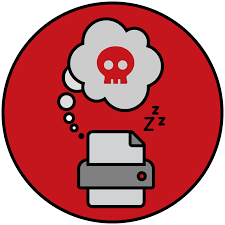
The vulnerability was first discovered in June 2021 and was initially thought to be fixed in the July 2021 Patch Tuesday update. However, it was later discovered that the fix was incomplete, and the vulnerability still existed in some configurations.
Microsoft has since released several updates to address the PrintNightmare vulnerability, including emergency updates outside of the usual Patch Tuesday schedule. It is essential to ensure that your Windows OS is up-to-date with the latest security updates to protect against this vulnerability.
It is worth noting that security threats to the Windows operating system are not limited to PrintNightmare. Attackers are continually searching for new vulnerabilities to exploit, making it crucial to keep your Windows OS up-to-date with the latest security patches and updates to protect against these threats.
Is Microsoft Defender is enough to handle security threat
Microsoft Defender (formerly known as Windows Defender) is a built-in antivirus and antimalware program included with Windows 10. It provides basic protection against malware, viruses, and other types of malicious software. While Microsoft Defender can offer a decent level of protection against security threats, it may not be enough to handle all security threats on its own.
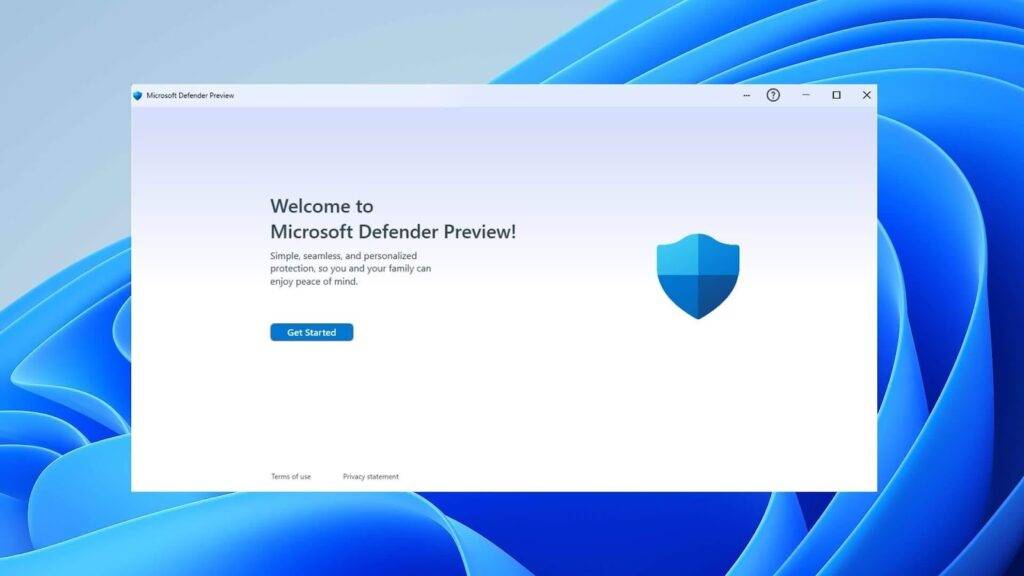
There are several reasons why Microsoft Defender may not be enough to handle all security threats:
1. Limited protection: Microsoft Defender’s protection is limited to malware and viruses. It may not be able to detect and protect against other types of security threats, such as phishing attacks, ransomware, or advanced persistent threats.
2. No additional security features: Microsoft Defender does not offer additional security features such as a firewall, network protection, or parental controls. These features are necessary to protect against different types of security threats.
3. Third-party software vulnerabilities: Even with the best antivirus protection, there are still potential security vulnerabilities in third-party software. Attackers to gain unauthorized access to your system can exploit these vulnerabilities.
While Microsoft Defender is a useful security tool, it is not enough on its own to protect against all security threats. It is recommended to use additional security software and features to enhance your system’s security, such as a firewall, network protection, or parental controls. Additionally, practicing safe browsing habits and keeping your system up-to-date with the latest security patches and updates can also help protect against security threats.
Reason Why You Should Update Windows OS Regularly
1. Security
The most crucial reason to update your Windows OS is security. Cybercriminals are always finding new ways to exploit vulnerabilities in computer systems, and outdated software is one of the easiest targets. Updates contain security patches that fix known vulnerabilities, making it difficult for hackers to exploit them. Failing to update your Windows OS leaves your computer at risk of cyber attacks, such as malware infections, ransomware, and identity theft.
2. Improved Functionality
Windows updates are not just about fixing security vulnerabilities. They also improve the operating system’s functionality, making it easier to use and more efficient. For instance, an update may include new features, such as improvements to the Start menu or the introduction of a new system tool. Upgrading to a newer version of Windows can also enhance your system’s performance, giving you faster boot times, quicker load times, and more reliable operation.
3. Compatibility
Updating your Windows OS ensures that your computer is compatible with the latest software and hardware. As new applications and devices are released, they may require a newer version of Windows to function correctly. Installing updates ensures that your computer can run the latest software without any compatibility issues.
4. Bug Fixes
No software is perfect, and Windows is no exception. Bugs and glitches can occur, leading to system crashes, error messages, and other problems. Updating your Windows OS fixes these bugs, making your computer more stable and reliable. It can also improve the performance of specific applications that were experiencing issues due to the bugs.
5. Support
Finally, updating your Windows OS ensures that you receive support from Microsoft. Microsoft offers support for the current and previous versions of Windows. If you are using an outdated version of Windows, you may not receive technical support or software updates from Microsoft. If you have any error and want to take help from Microsoft support take screenshot in windows 11 and submit screenshot to feedback section for better support.
Conclusion
In conclusion, updating your Windows OS is essential to keep your computer running safely and efficiently. It improves security, functionality, and compatibility, fixes bugs, and ensures you receive support from Microsoft. Failing to update your Windows OS can lead to a host of problems, including security breaches, system crashes, and compatibility issues. Therefore, it is crucial to make a habit of updating your Windows OS regularly.
Read more: Growth Strategy For Mobile App From Development To Launch And Beyond!

