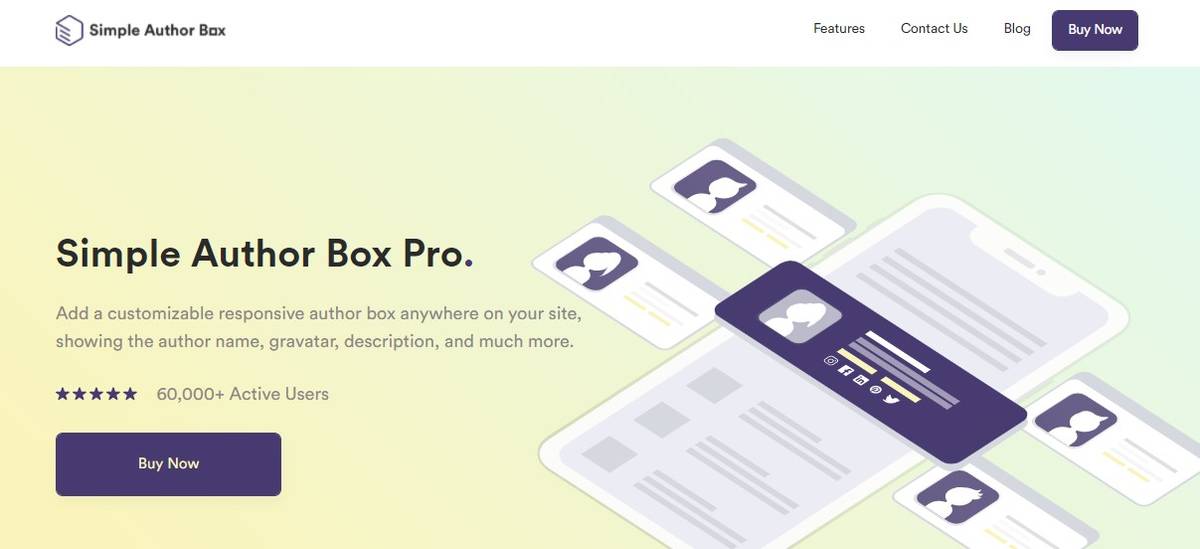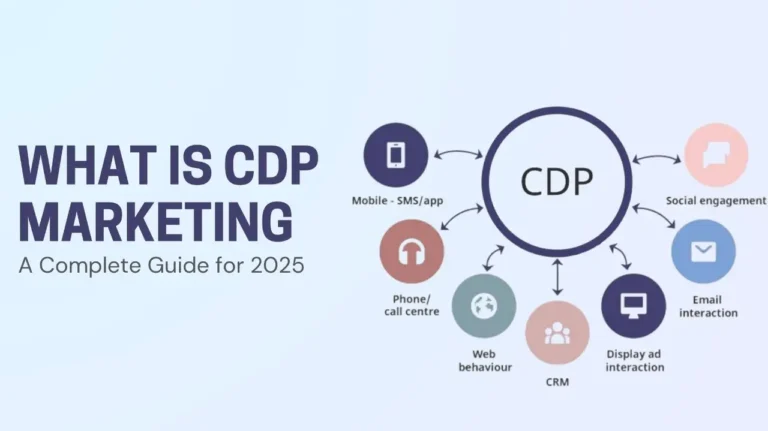An author box is the author bio on a WP website. There are a lot of benefits of an author box, we will mention a couple of them. An author box displays the author name, author description, important details related to the author, social icons, links to the author’s website if you choose it, etc.
You can create an author box manually using code, but of course, you will need to have coding knowledge, or if you don’t have it, you will need to employ someone who has.
So the best solution is to use the Simple Author Box plugin.
Let us introduce to you Simple Author Box’s features:
First, it is very easy to use and set up, and it integrates nicely with WP. You get around 50+ options to customize anything regarding an author box, no coding needed, sp it will match your site’s theme.
For your guest authors or even multiple authors, you can easily assign an author box with their data and give credit to all authors on your site.
There is link control to adjust link attributes, or you can individually select types of posts where to show the author box. A Gutenberg block is also included. Concerning design, you can do it manually or use some of the offered premade professionally-designed templates.
You will have extensive control over the design and color of your author box.

How to use this plugin
Installation:
You will need to create a SAB dashboard account using your email address (the one that you made a purchase of this plugin with), and set a password, then log in.
Next, you will install and activate it (WP Admin – Plugins – Add New – Upload Plugin) using the license key, and the plugin will lead you through the setup process.
About “Appearance” itself:
On the Appearance menu, select “Simple Author Box”, then click on the “Appearance” tab. You can adjust margins and padding by entering numbers (from 0 to 100px) and with a slider, adjust the top, bottom, left, or right of the author box.
With “Author avatar image style”, change the avatar image to a square, circle, ellipse, fancy shape, etc. Show the author’s website and social icons for which you can choose the rotate exact and shadow effect as you like.
Select the author box border style, color, or visibility. For the author box background image, you can upload a new one or use an existing one.
If your chosen WP theme already is showing its author box, you can hide it, just click on “Pick Author Box Element” and let the Simple Author Box plugin do the rest of the work for you.
Conclusion
Even if you have coding experience, with the Simple Author Box plugin you don’t need to waste your time. Just install it and enjoy the benefits of author box of your fully customized.
Also read about: Why Most Marketers Prefer WordPress-Based Website Design Services?