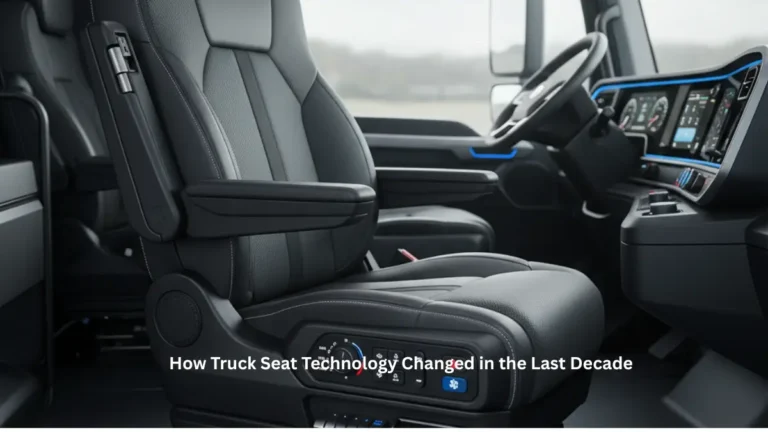AT&T WatchTV is a convenient streaming service that allows you to access live television channels and on-demand content directly through your Roku device. While AT&T WatchTV offers a solid selection of channels for subscribers, those looking for budget-friendly alternatives might also want to explore our comprehensive guide to free streaming apps for smart TV, which includes many options that work excellently on Roku devices without monthly subscription fees.
Follow these steps to set up and enjoy your favorite shows:
Getting Started with Roku
- Ensure Your Roku is Online: Confirm that your Roku device is connected to the internet.
- Access the Home Screen: Press the Home button on your Roku remote.
- Find the AT&T WatchTV App:
- Navigate to the Roku Channel Store.
- Search for “AT&T WatchTV.”
- Install the App: Select the app and follow prompts to install it on your Roku.
- Sign In: Open the AT&T WatchTV app and follow the on-screen instructions to log in using your AT&T WatchTV account credentials. Ensure your subscription is active to access content.
Once logged in, you can browse through live TV channels and on-demand media available through AT&T WatchTV.
Channel List
AT&T WatchTV offers a diverse selection of channels, although availability may vary based on location and subscription package. Here are some popular channels you might find:
- Discovery
- MTV
- Food Network
- Cartoon Network
- CNN
- BET
- BBC America
- Hallmark Channel
- HGTV
- Nickelodeon
- TLC
- TNT
- Comedy Central
- History Channel
- A&E
- AMC
- Animal Planet
- IFC
- Lifetime
- Viceland
For a complete list of channels and subscription details specific to your area, visit the AT&T WatchTV website or contact customer service.
Supported Devices
The AT&T WatchTV app is compatible with various devices, making it accessible for a wide range of users:
- Apple devices (iOS 11 or later)
- Android devices (Android 5.0 or later)
- Amazon Fire TV and Fire TV Stick
- Roku devices
- Google Chromecast
- Web browsers (Chrome, Firefox, Safari, Microsoft Edge)
If you encounter any issues while using the app, AT&T provides customer support options including phone support, live chat, and a help center with FAQs.
Subscription Plans and Pricing
AT&T WatchTV operates on a simple subscription model without long-term commitments. Here are key points regarding pricing:
- A single subscription package provides access to over 30 live TV channels along with on-demand content.
- Monthly fees can vary based on location and whether you’re an existing AT&T wireless customer; discounts or free trials may be available for wireless customers.
- Special offers or discounts may also be provided periodically.
To check current pricing or subscription details:
- Visit the AT&T WatchTV website.
- Click “Login” in the upper right corner.
- Enter your account credentials.
- Click on “Account” to view pricing and subscription information.
You can also contact customer service for assistance with pricing inquiries.By following these steps, you can easily set up AT&T WatchTV on your Roku and enjoy a variety of entertainment options at your fingertips!
Read more: How to Improve TV Streaming Quality