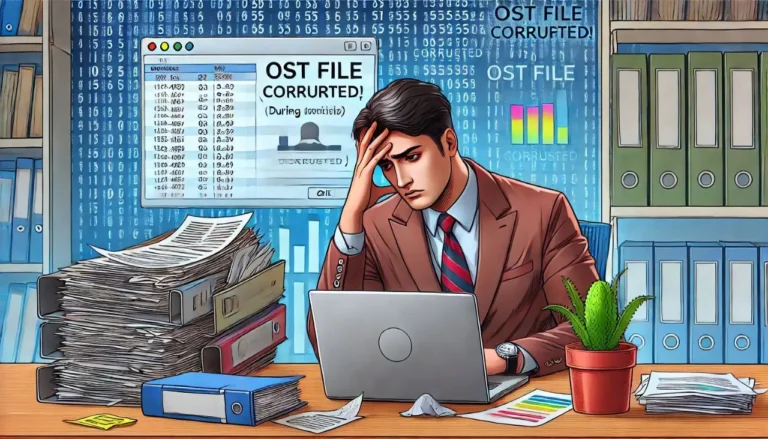Common Reasons Why Windows Update Fail
One of the most exciting things about Windows is that it keeps sending updates in core as well as new features which improves overall performance and experience for the user. Although these updates are flawless and everything mostly works as we expect it to, one can experience a failed windows update for a couple of reasons. With this blog today, let’s find out what are the reasons why windows update is pending to install properly and cause trouble in enjoying the new changes.
Reasons Why Windows Update Fail
Low Storage Space
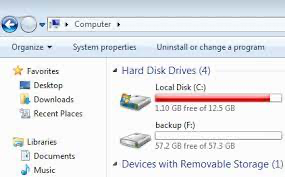
When you get a message pop up mentioning, ‘The storage is running low, some system functions may not work’, it means that windows may not be able to update its system flawlessly. As the storage space is low, the updates either completely stop or partially take place while not providing any specific result in return.
Remember that when any new update comes up in windows, the computer needs some good space to download the new files in the system. As and when these files are downloaded, the computer needs to be restarted for complete installation. However, if you don’t have enough space in the system then one can see failed windows updates here.
A Lot Of Updates Are In Line
Because Microsoft sends out updates very frequently, there are chances that updates have formed a queue. These updates are meant to provide new features that can fix community reports. Usually, there are two types of updates where one can resolve core system components and other can address all the features built on these core components.
As you can see that windows itself is a component based operating system, every component requires its own maintenance. So all the components which need servicing from time to time also need space for update. This is why you need to keep all the components as well as updates from time to time so that the major update later doesn’t bother you and your computer.
Conflicting Drivers
Although the main function of an operating system is to take care of multiple hardware devices easily on the computer. This becomes possible for an OS only when drivers act right for each hardware component. Sometimes these drivers can play conflicting roles and one doesn’t gel with the other causing system instability and even system failure. If this is what you are also dealing with then this could be one of the solid reasons for windows update fail.
In this case, you can try using Advanced Driver Updater which can keep all the drivers updated. All you need to do is download and install the software in your computer, let it scan out available drivers in the system. Update the required drivers and see if you need some of them to be restored as well.

Corrupt System Files
Any corruption in the system files can show major changes in the entire operating system including updates. So if you are not able to update windows and it is failing regularly then you can have a look at the System File Checker (SFC) scan. A System File Checker allows you to scan the whole system and find out all the corruptions along with ways to fix them up.
It is also recommended that Windows users shall run Deployment Image Servicing Scan (DISM) in order to figure out specific issues with components’ stores. This helps in rolling back the change or repairing the files in a much easier manner.
Update Service Acting Wrong
One other biggest cause of Windows update failures is the service by the company itself. This service is known for automatically checking out new updates, downloading them and installing them immediately. If this update service is not taking place, the updates can put themselves on hold or even fail.
This is a common thing to happen. When something like this happens, the next message on the operating system is, ‘Windows Update cannot currently check for updates, because the service is not running.’ when this appears, it means that this is another reason for windows update to fail and not install in the system.
Wrap-Up
We hope that you have found out all the common reasons for why windows updates often fail despite showing up automatically. These are the major reasons why the update fails out and causes issues in getting latest versions and updates smoothly. Which of the following problems do you think are bothering your system and how did you manage to resolve it all, share your views and ideas with us in the comments section below.
Also read about: How to save Office 365 Emails to Desktop