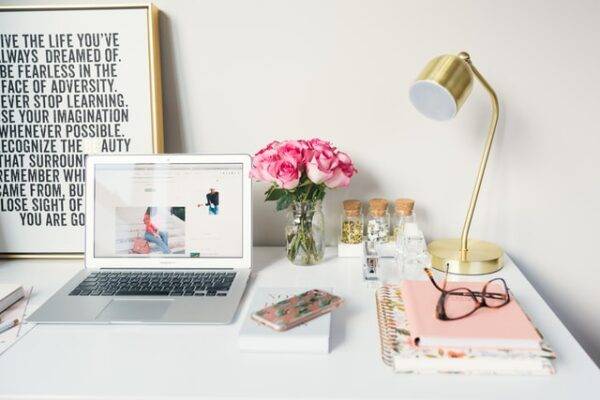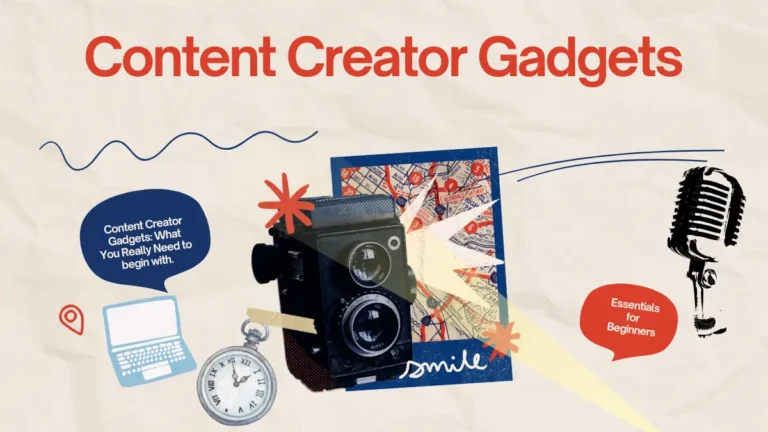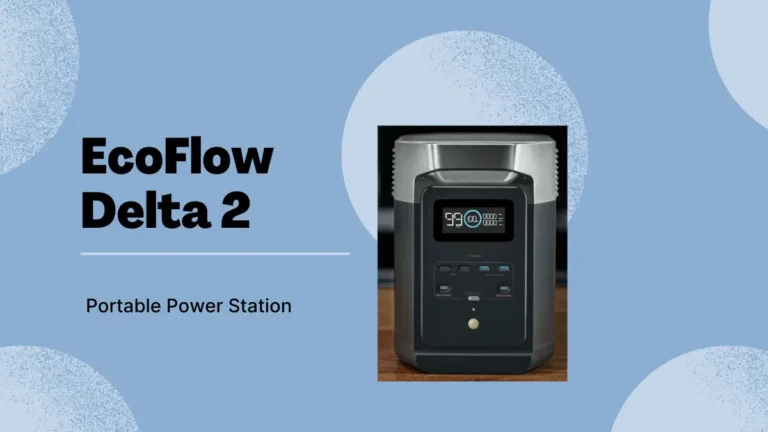Sometimes, it becomes annoying to choose the best laptop from the range of best laptops for graphic design available in the market at present. All because of the latest innovation in technology that has turned everything on the table. If you are having trouble finding the best laptop for graphic design, this guide can help you to make an ideal choice. So, check some of the amazing features and specifications you should look for while buying a laptop.
What should be in the best laptop for graphic design?
If you are looking for a laptop for photo editing or graphic designing, you must take a close look at the following features.
Choosing the right laptop can be a quiet time-consuming task, but it’s worth spending. To keep yourself away from the hurdle of finding the best laptop under a reasonable budget, keep reading.
Specifications you need to remember to choose a laptop:
Storage space
While searching for the best laptops for photoshop or photo editing, users often search for the features like graphic capabilities or connectivity and forget to check for the Storage space. The graphic design files can be heavy on the laptop with limited memory. So, you must look for the one that comes with great memory space. However, you always have an option to use internal storage or a hard drive to save the data. Choose a laptop with a good SSD (at least 512 GB) to have fun.
Check the processor
When it comes to the best graphic designing or photo editing experience, the I3 processor is the least impressive. You can go for the I7 processor with multiple cores. I7 comes with many upgrade options. Do not go for the I5 processor, always choose the upgraded version for a better experience.
Processing unit
Both CPU and GPU are equally important to keep an eye on while looking for the best laptops for photo editing. GPU is responsible for rendering high-resolution pictures and videos faster on the screen. On the other hand, the CPU is responsible to handle multiple tasks at a time, however not the one graphically heavy.
While purchasing a laptop, go with the one with a good graphics card. The minimum should be 2 GB whereas you can extend it up to 4 GB to enjoy a better experience. You can choose the graphic card of any company as per your preference. But make sure that you choose the right one.
Excellent heat cooling arrangement
Last but not least, a good laptop for photo editing or graphic designing has no space for heating. So, be careful while choosing the laptop as you may end up burning your lap. However, if you end up purchasing the one without a heat cooling arrangement, you can buy a laptop fan to fix the issue. Just make sure that the laptop does not make noise.
RAM
If your device does not have enough RAM, you may not be able to use the photo editing or graphic designing features. In fact, if you try to use them, they will frequently crash. So, to make sure your device has enough RAM space. Go for at least 16 GB RAM, if you can afford more, go for 32 GB RAM.
The Wrap Up
These are some must-have features to have for the best laptops for graphic design. Although, do not stick to internet research, get yourself out and explore the market. Once you are done with the research, you can buy the laptop and have the best editing or designing experience.
Good Luck! The hope that you find the best laptop for the graphic design of your choice!
Also read about: How To Design Your Website With a Specialized Web Designing Company