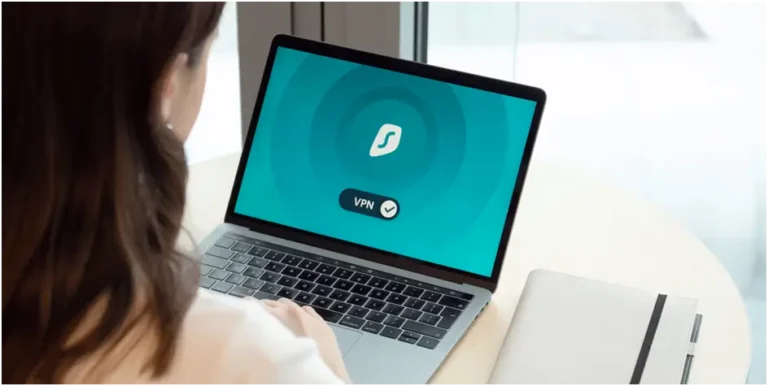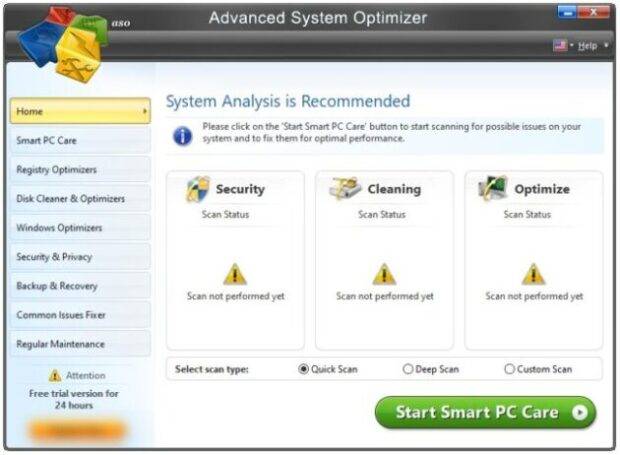The advancement and spread of technology have allowed videographers to produce proficient videos by using correct tools. Currently, several editing apps are available in the market and many of them are produced by famous media companies. In this article, we will be illustrating the best video production companies.
Nevertheless, if the user is a novice, choosing the perfect one could turn out to be a challenging task. One obstacle that you face is that you may find the software too complicated for your daily needs.
Irrespective of the fact that whether you use the software for your hobby or just one-time use, getting a beginner-friendly app could be difficult. Many factors need to be considered like the price, compatibility, support, features available, and many more.
Video Editing Software for Beginners
To make things easy for you, we have reviewed the top 10 video editing software for beginners or new users. So, let’s hop in and check them out –
VideoProc
Digiarty designed the perfect software suitable for both professional and novice videographers. VideoProc is pocket-friendly with a free trial for seven days. Being a stand-alone application, you can tape, download, and alter videos.
With VideoProc, enjoy an all-in-one pack that economizes the editing options like cutting, cropping, merging various formats or files. The software also provides a complete GPU acceleration for a fast-editing experience.
This amazing app is well-suited for Android, Apple devices, or mirrorless and DSLR cameras. You can use over 70 formats and also 8K resolution without any hassle, unlike other software that only supports 4K. Additionally, you get unique elements like denoise & de-shake, especially for your GoPro videos. The preset export feature lets you transfer the final videos to different social media channels.
Wondershare Filmora94
For a beginner’s editing app with advanced and professional features, Wondershare makes an ideal choice. The interface of Wondershare is like the Adobe software. It may appear to be too much at first but once you start using it, it becomes quite simple and clear-cut.
There are multiple features on this software and they are extremely intuitive. Use the transitional features, effects, 3D LUTs, several audio clips, and split-screen. The sound enhancement element removes any noise from the videos and resolves problems like shaking. Also, it controls the pace of the video or reverses it.
Added productive features like an ultra-fast processor & customizable preview quality make this app an ideal editing app for beginners.
Worth mentioning, Wondershare provides a distinctive hub for assistance and learning. With the active cooperation and participation of the users, information is shared in this community.
Also read about: 5 Best open source software
Movavi Editor
Movavi has 2 versions. Movavi Plus offers an upgraded interface & a bonus unique element. It is extremely beginner-friendly with multiple tutorials available within the app.
Both versions offer a huge set of features like trim, deshaking, rotation, zoom, pan, animated stickers, PIP, and callouts. Among the recorders, you get inbuilt audio, video, and screen recorders. There are about 14 languages you can select from.
Moreover, the premium version offers reverse and slow-mo features, adjustable backgrounds, time-line markings, and several effects. These features are free for seven days after which the watermark appears on your video. The paid plan allows you to save the audio files of the complete length or else you can store only a part of it.
InVideo Editor
For a freemium online software with a fine watermark, choose InVideo. The interface enables users to produce professional videos and the tools offered by InVideo are not distinctive from its competitor editors.
The central feature that sets InVideo apart from the others is the templates which are over 3,000. You can select from a huge library of videos and pictures from Shutterstock and Storyblocks.
Effortlessly export videos from one device to another with both the free and premium versions. However, you can transfer up to sixty HD videos every month. Insert music, voiceovers, customizable brand logos, effects, enhancers, and stickers. Enhancers include masks and collage layouts.
All in all, InVideo is a more or less adequate pack with a notable feature, called text-2-video that allows you to change text messages to a professional video. However, a few features like deshake, denoise, and transition are lacking in this editing software. It does not offer a built-in voice recorder.
iMyFone Filme Editor
iMyFone is a user-friendly premium learning software that offers a free trial. Fast Video option lets videographers to generate expert videos and does not require actual editing. It sports several editing tools and additional features like templates, overlays, animations, titles, voice audio, or music audio, and many more. You also insert different layers to your video, combining skills with audio tracks. It can read more than fifty formats.
To sum up, iMyFone is compatible with both Apple devices and Windows. And being extremely beginner-friendly, this video editing software is suitable for all kinds of users.
Clipify
Clipify is a freemium video editor that was created with people of all skills in mind. It is exceptionally easy to use, but at the same time it is packed with advanced-level features. The software comes with a convenient auto movie making feature – you just need to add your videos and a soundtrack, throw in some effects and transitions, and your video will be done in no time.
Clipify is equipped with all the essential video editing tools. You can use it to cut, trim, and glue your footage together, speed it up or slow it down, and create dramatic zooms-in. You can also enhance your video’s quality in terms of brightness, contrast, and colors. There is also the Chroma Key feature at your disposal that allows you to swap a monochromatic background for a more exciting one.
Other Clipify’s features include but are not limited to a built-in collection of 150+ effects, an integrated music library with over 200 tracks, a ton of stickers and text styles for caption and logo creation, predesigned titles, and video greeting cards templates for any occasion. When it comes to export, Clipify allows you to save your videos in 30+ formats, including video for TV, mobile device, Facebook, YouTube, and DVD.
Adobe Premiere Elements
Adobe software is quite high priced which is why this may not be the number one choice for novice videographers. For beginners, there is a free trial for a month, so they may learn the software, absolutely free of cost. But the brand Adobe has always been recognized as excessively complicated for daily operators.
Adobe Premiere Elements offers an improved and sophisticated version called Premiere Pro. The Pro version has a sharp learning curve, hence, it is not very suitable for beginners. Premiere has over 20 plus guided edits that help the new users with the editing functions. You will come across three stages, namely Guided, Expert, and Quick that help you to become proficient at editing.
So, overall, Adobe productions have compact features that support a huge community because of the advanced technology and extra help.
KineMaster
KineMaster sports many features compared to its main rival iMovie. What makes KineMaster a perfect choice is that it is used for inserting layers, standard editing, and vanishing video. You can handwrite with KineMaster. There is an Asset Store that allows browsing different media, effects, overlays, etc, but this is accessible only with Premium subscription.
Remove logo on video, you have to use the paid version and this is something common for all kinds of video editing software. It has a huge following and the support system of KineMaster benefits the community members with different issues. Many people have experienced glitches with this software.
Another drawback is that while transferring videos, users may have to play the video first to check if it runs effortlessly before initiating the project. Once you have checked hat, exporting is easy.
CyberLink PowerDirector 365
CyberLink is not only powerful but extremely beginner-friendly. It has more sophisticated features.There are several options for effects and standard features like a recorder, animated titles, motion graphics, adjustable vector shapes, transition effects, and many more.
The software is compatible with every operating system with easy switching from one device to another. You may experience a slight lagging while installing it on your desktop, but everything else makes this software an ideal option.
Apple iMovie
If you have an iOS device and are looking for an excellent tool to edit your videos quickly without hassles, Apple iMovie should be in your Top 10 list. You may have seen that Apple users are extremely enthusiastic about this free software. And this is all because you can edit & merge videos in no time at all.
With Apple iMovie, split, duplicate, truncate videos of any format to produce the ultimate product. Additionally, you can control the volume and speed, add soundtracks and themes to your videos.
On the whole, this software is an all-in-one video editing software and it is quite popular among Apple users.
Instasize
Instasize is an amazing editing tool that focuses on the beauty of your videos. It was first developed in 2012 with just editing options for images but now with the increasing popularity, it has become a common video editing tool.
It is free of charge but only for 3 days; hence, you can be aware of all the features in your free-trial period. The features are rich with a great intuition for both video and picture editing. It is a popular editing software for beginners, especially if you are a fan of social media.
VEED
It’s frustrating nowadays to be creative using more advanced tools to make and edit top quality videos. For a long time, this has impeded people without video experience to be able to use video as a new tool for communication.
With VEED you don’t have to be an expert. You’ll easily be able to record, edit, and generate automatic subtitles for your videos without having to download any software that will take up loads of space on your computer. VEED is an online video editor that works right in your browser.
You can perform basic video editing tasks like cutting, trimming, cropping and rotating your videos. Furthermore, you may have access to more complex software features like automatically removing background noise from your audio and the ‘Chroma Key’ tool, which allows you to remove the background from any video (works best with a single-colored background) and replace it with any photo, image, or slide (this is also known as ‘Green Screen’).
With the impacts of COVID-19 still evident all across the world, now is an important time for video, for businesses as well as individuals. More and more people are working from home, interviewing from home and promoting themselves on social media channels. However, recording and creating good quality video can be very time consuming, and complicated software and equipment represent a barrier for people without a background in video editing
VEED also allows you to produce quality professional videos to market your brand or business, during a matter of minutes. You can record through your webcam & screen, edit your company Zoom recordings, add sound waves to your podcast videos, add company logos/watermarks, and -perhaps most importantly -add subtitles to any video instantly, without the need for manual annotation.
It allows you to make the most of SEO opportunities for your online video content. You can create transcripts of your video with a single-click and use the text generated from your video’s audio to create video descriptions and get found in more searches. Edit anything you want with ease using VEED.
Conclusion
To summarize, there are plenty of video editing software but for a novice with a limited budget, you may want to think twice before investing in such tools. The above options make a perfect choice for beginners. The determinants that you should pay attention to are your funds, the experience level as a videographer, how many times are you planning to use it, and how much time you are expected to take to learn this new skill or tool.
Also read about: How to Fix Avast High CPU Usage
Telemedicine software solution – 5 vital benefits and potential challenges