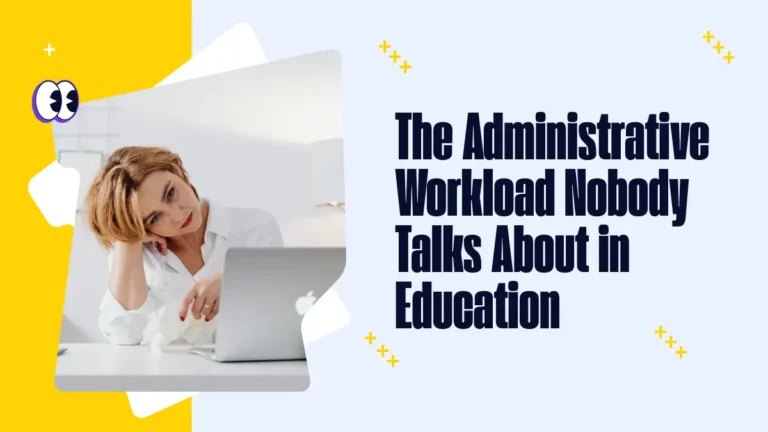Presentations are a huge part of the digital space, and there are tons of presentations programs in the market today. Choosing the right one can present a bit of a challenge regardless. You need to look at the right one for your specific needs to work for you.
A few perusals on the descriptions of the programs will give you an idea of what can work for you. PowerPoint is one of the best presentation programs you can use depending on the features you are looking for. Below are some PowerPoint features that you can find useful for your presentation.
Animations
When you have a slide that you’d want to emphasize specific points on, you want to use the animation feature. People watching the presentation wish to see something like people moving, the houses, etc. And the good thing about PowerPoint is that you have three categories.
You can easily select any item in the slide with the three categories and animate it. The three animation categories are:
- Entrance
- Emphasis
- Exit
The three animation categories will provide you with additional features.
PowerPoint Design Ideas
One of the easiest features you can find on PowerPoint is the design feature. You’ll find this feature in the tabs; it is the one labeled ‘Design.’ When you click on the tab, you’ll find two separate sections – a theme and a different variant of the theme.
With design ideas, you can make any presentation slide look fantastic and save you time. Remember that you need to play around with the feature a bit to get a good design. You’re unlikely to get the perfect design when you use this feature as is at first.
Icons
The next powerful feature that’ll make your presentation look great is PowerPoint icons. With this feature, you’re able to add a personal touch to your presentation. The customization you get with the feature is one of the reasons it stands out from the others on this list.
However, one thing you need to note is that some versions don’t come with it. If you have installed Office 365, you have the feature regardless. If you can cleverly align them, you can also use shapes as icons when using Microsoft PowerPoint.
Merge Shapes
You may not have shapes as you want them when using PowerPoint. This is why you have this feature to merge the shapes and create what you want. Thanks to this feature, you can draw the shape you want to use.
The challenge you have to deal with when using this feature is freehand drawing isn’t for everyone. If you can’t draw well, find someone who can help you; you can also keep practicing before you get it right. You can create phenomenal shapes with the feature if you want to.
Slide Transitions
One confusion that’s all across the globe regarding PowerPoint is between slide transitions and animations. Some people think they’re the same thing. They are entirely different features, and you need to note that.
With transitions, you get to change how slides change from one to the other. It gives the first slide great impressions if used correctly. With slide transitions, you have:
- Reveal
- Cut
- Shapes
- Wipe
- Uncover
When using this feature, you also can speed up the transition on your presentations.
Videos
Today, people love videos as they give them some sense of ‘real.’ For example, you are better off using videos than written words as they say more words. With PowerPoint, you can add videos to the presentation on specific slides.
You can use your imagination as much as you want when using videos in your presentation. You need to worry about this feature because your display will be pretty significant. And it would help if you had the videos stored on your PC to use them.
Make sure to test any videos you will need to play in the presentation before presenting. This will prevent any technical difficulties with audio and ensure your presentation goes smoothly. Not having a functioning video will really rain on your presentation parade.
Images
As stated, images say a lot more than words ever could. Using images in your presentation will make it more appealing and exciting. If you feel your presentation is boring, you can add pictures to spice it up.
You can either add the images through your PC or embed the image from the internet. In a professional presentation, using graphs and diagrams really helps illustrate data. Putting information into visual form really helps the audience understand what you are talking about.
Conclusion
One of the best presentation programs you can use today is PowerPoint. Like the ones listed above, it has some features that’ll make any presentation stand out. Whether you are a business professional or a college student, using these features you can create a presentation that stands out.
Read more: 6 Useful Tech Tips for College Students Taking Courses Online