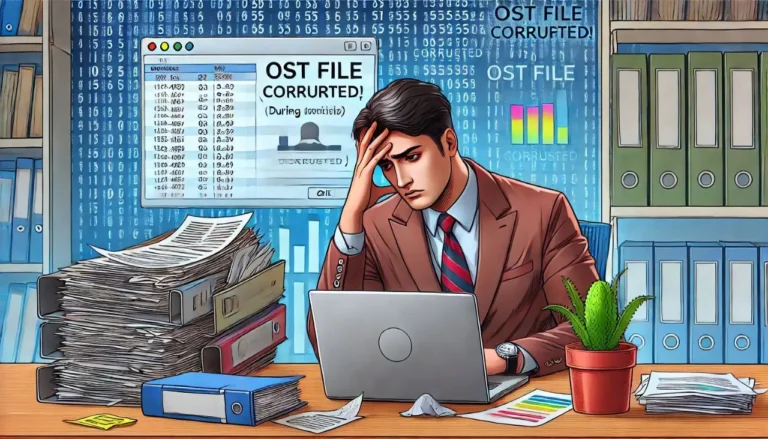Antivirus for Windows PC, According to estimates, at least one data breach has affected 64% of Americans. Social Security numbers, birth dates, bank account information, and credit card numbers are among the personal data at risk. This information is then made public on the dark web, where it can be used to defraud you. Personal information of people with a high credit score can, in fact, be sold for a very low price on the dark web.
Businesses are also subjected to costly cyberattacks. Compromise of records, mitigation of an attack, downtime, and repairs, among other things, cost $4.24 million in 2021. 2 One step you can take to avoid becoming a statistic in the future is to install the right antivirus software at home or at work. Antivirus software nowadays protects against malware and other types of attacks in addition to detecting viruses. When there are so many options, it’s difficult to know which antivirus software is best for you.
What Is Antivirus Software?
Antivirus (AV) software detects, blocks, and removes malicious software from a computer or a network. AV software is a recommended layer of any cybersecurity system because it is frequently the first line of defense to protect the computer before malicious software has a chance to dig too deep. It protects a computer or network by preventing the virus or other malicious code from spreading to other computers or networks.
Do You Really Need Antivirus Software?
Hackers can use your personal information to buy things fraudulently, compromise your credit score, drain your bank account, and generally cause financial havoc for you and your business. The very least you can do to protect yourself is install antivirus software on your computers. In a study conducted between November 2019 and May 2020, it was discovered that having antivirus software stopped up to 95% of attacks.
Windows continues to fight viruses that exploit operating system flaws, and until those flaws are patched, antivirus software is the first line of defense. Windows 10 is the first version of the operating system to include its own antivirus software. Microsoft Windows Defender is an excellent free option that provides basic security without requiring users to think about it. However, if you require specific protections, the best option is to purchase a paid version that meets your requirements.
BitDefender Antivirus Plus
Bitdefender was founded in 2001 and is based in Bucharest, Romania’s capital. The company employs over 1,600 people and has locations all over the world. Bitdefender Plus is the company’s entry-level antivirus software, making it ideal for non-technical home users and anyone looking for basic threat protection.
Because viruses aren’t the only cyber-threats, Bitdefender Plus includes a number of security-focused features, such as ransomware protection, monitoring online purchases and web-based transactions, and password management, which allows users to create unique passwords for everything, all of which can be controlled from a single dashboard. Bitdefender Plus is a security program that works on Windows, Mac, Android, and iOS.
Bitdefender offers real-time detection, advanced threat defense, web attack prevention, and anti-fraud/anti-phishing protection in its free version. Safepay for financial transactions, multi-layer ransomware protection, and vulnerability assessments are all included in the paid version. A virtual private network (VPN) is also available for an additional fee.
The cost of a year’s worth of coverage for one device is $39.99. A 30-day free trial is available.
Norton 360
Under the Symantec umbrella, Norton released its first antivirus software in 1991. LifeLock was purchased by Symantec in 2018, and the name was changed to NortonLifeLock in 2019 after the company’s enterprise division was sold. The headquarters of the company are in Tempe, Arizona.
Because of how it has continued to build on its history of protecting Windows machines, Norton 360 with LifeLock was named best antivirus for Windows. LifeLock’s identity theft protection capabilities alone give it an advantage.
Users can choose from several versions of this product, each with different features, but even the most basic version includes PC maintenance utilities (including the ability to speed up bootup) and 2GB of cloud backup. Dark web monitoring, a VPN, and 100GB of cloud backup are all included in Norton 360 Standard.
The amount of cloud storage available increases as the package level increases. The mid-tier Norton 360 with LifeLock Select costs $149.99 per year and includes licenses for up to five devices (including Mac) as well as 100GB of cloud storage. Parental controls, school time/remote learning controls, VPNs for all devices, and webcam protections are also available. With one license, Norton Antivirus Plus costs $84.99 per year.
McAfee Antivirus Plus
McAfee Antivirus Plus is the only antivirus solution that recognizes the growing number of devices in a single household, which may include four or more operating systems. While the protection and features for Windows and Android are superior, the protection is still adequate for all devices, removing the need for families to purchase multiple antivirus subscriptions.
The basic package includes support, secure web browsing, and antivirus for up to ten devices. The MTP 10 Device plan covers 10 devices for a year and includes features like full home network protection, a password manager, encrypted storage, and identity theft protection. One-year subscriptions with unlimited device protection are also available.
The basic one-year subscription costs $24.99 the first year and then $79.99 per year after that. The MTP 10 Family plan costs $34.99 for the first year and $119.99 per year after that. The first year of unlimited device protection costs $69.99, after which it costs $159.99. One to five VPN licenses are included in each plan. A 30-day money-back guarantee is available.
Malwarebytes
Malwarebytes is a cybersecurity company based in Santa Clara, California, that focuses on protecting personal computers and mobile devices. Malwarebytes’ free version is limited but effective. It doesn’t have a lot of advanced features or safeguards; all it does is detect and remove malware.
Malwarebytes is a great tool for catching, quarantining, and removing malware that is wreaking havoc on your computer. You can use the free version to run a full or quick scan at any time, and it will generate a report on your system.
Malwarebytes’ paid version includes 24/7 monitoring, protection from exploits until the software is patched, ransomware blocking, and protection from infected websites. Antivirus software is available in the premium version. The free version scans for and removes malware on demand, but it should always be used in conjunction with more comprehensive antivirus software.
While the software is available for a variety of operating systems, the premium options are only available for Windows. A paid subscription for a year costs $29.99. A 14-day free trial is available, but the free version remains on your computer and can be used whenever you want.
Read more: Does Free Antivirus Really Work?