Last Updated on June 29, 2024 by Team Experts
Microsoft Windows operating system has evolved a lot for the betterment and enhancement however it is still vulnerable to open threats. Microsoft claims that Windows Defender is good enough to secure your computer from malicious threats and potential activities however we can’t just rely on Windows Defender for all-in-one protection or security-related issues.
When it comes to call for security software, we always trust the best antivirus software for Windows like Systweak Antivirus, Norton, McAfee, Avast and others. Some of them dig deep in our pocket while others may not be able to offer the most robust security. Users always ask if FREE antivirus software really works or if they are worth using. Here in this article, your concerns on free antivirus software can be answered.
What is Antivirus?
Antivirus software or anti-virus software, also known as an anti-malware program are computer programs used to prevent, detect, and delete malware or other malicious threats from your computer. Antivirus is a kind of preventive software that we use to scan, detect, prevent, and delete viruses, spyware, malware, worm, trojan, and other infection from your computer.
How Does Antivirus Work?
When you download an antivirus, it comes with a database of known malware and infections. A Paid antivirus keeps on updating its database on a regular basis and adds newly identified virus or potential threats. It randomly keeps on running a security scan to look for newly added viruses and threats in the hard drive and files in other storage devices.
Normally, the threat detection system has three different detection layers.
Specific Detection: That looks for identified and known infections.
Generic Detection: Searches known parts or file types of malware or the pattern on which they work. Most of the Antivirus software works on a common codebase system.
Heuristic Detection: Scans for new viruses by their file structure. Virus programs usually quarantine a found infected file and make it inaccessible.
Once the infection is found, it is either moved to a quarantined folder or the file is deleted to security measures. An automated report is sent to the virus database to inform about the security threats and their occurrence. Now that you know how antivirus work, here are some major differences between free vs paid antivirus software.
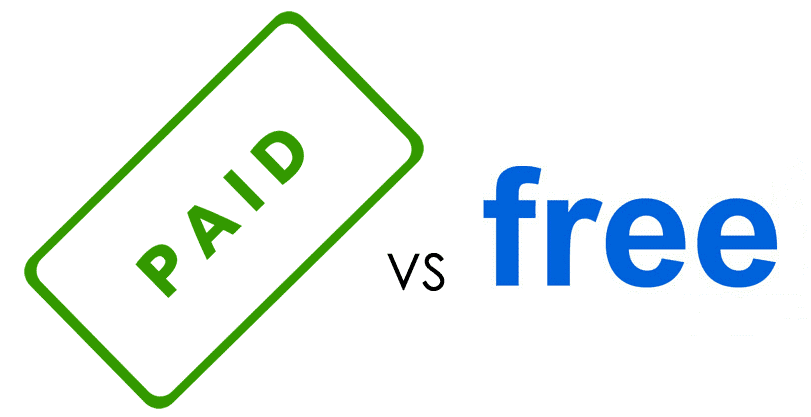
Free vs Paid Antivirus
There are a lot of differences between FREE and Paid antivirus programs. Major ones are listed here for better understanding.
Free Antivirus Software
· A FREE Antivirus software comes with limited and basic security features.
· You don’t have to pay for your protection as it’s FREE!
· There is no need to renew your license as it’s FREE!
· Offers a minimum level of protection with limited features.
· FREE Antivirus software doesn’t fetch high-severity or all the updates.
· FREE Antivirus software doesn’t come with premium technical support.
Paid Antivirus Software
· Paid Antivirus software comes with multiple system utility features.
· You need to renew the services as and when required.
· You need to pay for the security services as per the plans.
· Comes with 24/7 software Technical support.
· Offers multiple utilities that offer a one-click solution for all performance issues.
· Virus update list is set on top priority for premium users first and then for free users.
Do You Really Need Antivirus Software?

With the evolution of Microsoft Windows operating system, the need for antivirus is reduced for a regular user. With the advancement of Windows 10, you get Windows Defender, the Virus and Threat Protection for your computer, Firewall & Network Protection, App & Browser Control, Device Security Utility, Device Performance & Health monitor, and other utilities that secures your computer. For regular users, there is no need for a free/paid antivirus software.
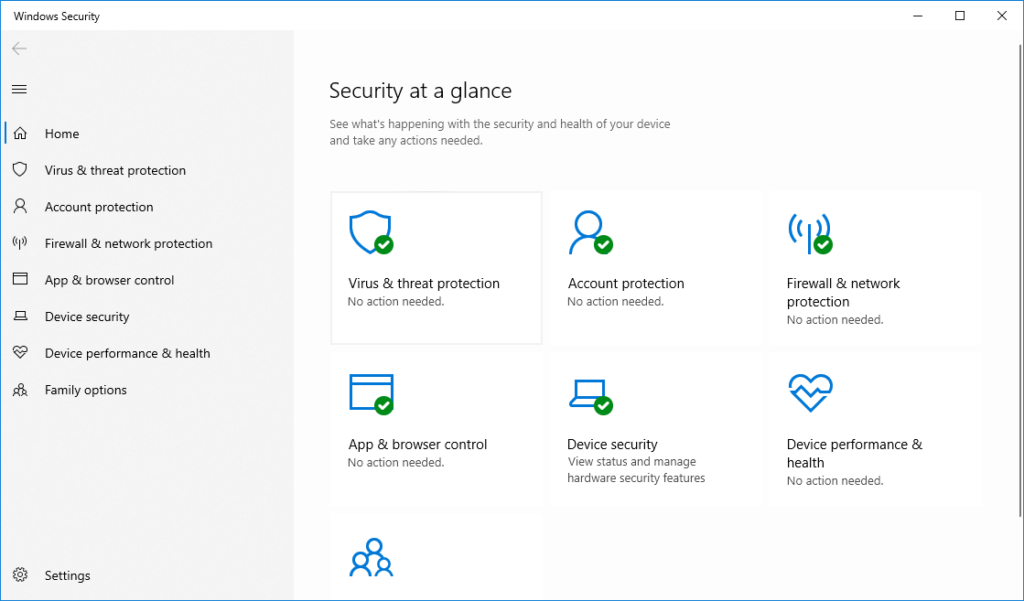
If you are a professional user and keeps every sensitive information on your computer, perform online banking, browse eCommerce websites, make online payments, download email attachments, connect different devices, or transfer a lot of files, you should go for a premium version of Antivirus software. With multiple online activities, the probability of fraudulent activities goes high and to safeguard your device, something is always better than nothing.
Best Antivirus Software
Recommendations are to go for a free trial version of the best antivirus software before making a final purchase. It is difficult for a regular user to test and verify which one works best for you. We have tested, reviewed, compared and examined the best antivirus software that can offer the most robust security for your Windows or Mac.
Our comparison was based on budget, features, utilities, user-friendliness, effectiveness and robust scan and detection technology without putting many efforts into the system resources. If you are looking for Best Cloud Security Solutions, you may follow this link.
Best Paid Antivirus software may include Bitdefender Antivirus Plus, Norton Antivirus, Kaspersky Antivirus, Avast and more. These are top brands however are not at all budget-friendly. If you are looking for the best antivirus software that is user-friendly, effective and budget-friendly, Systweak Antivirus, Trend-Micro Antivirus, Avira Antivirus, Webroot security, or AVG Internet Security are the best-preferred security solutions for your PC. You can also go for a free trial version before making a final decision. Security comes at its best with the paid versions only!
Thanks you so much!

