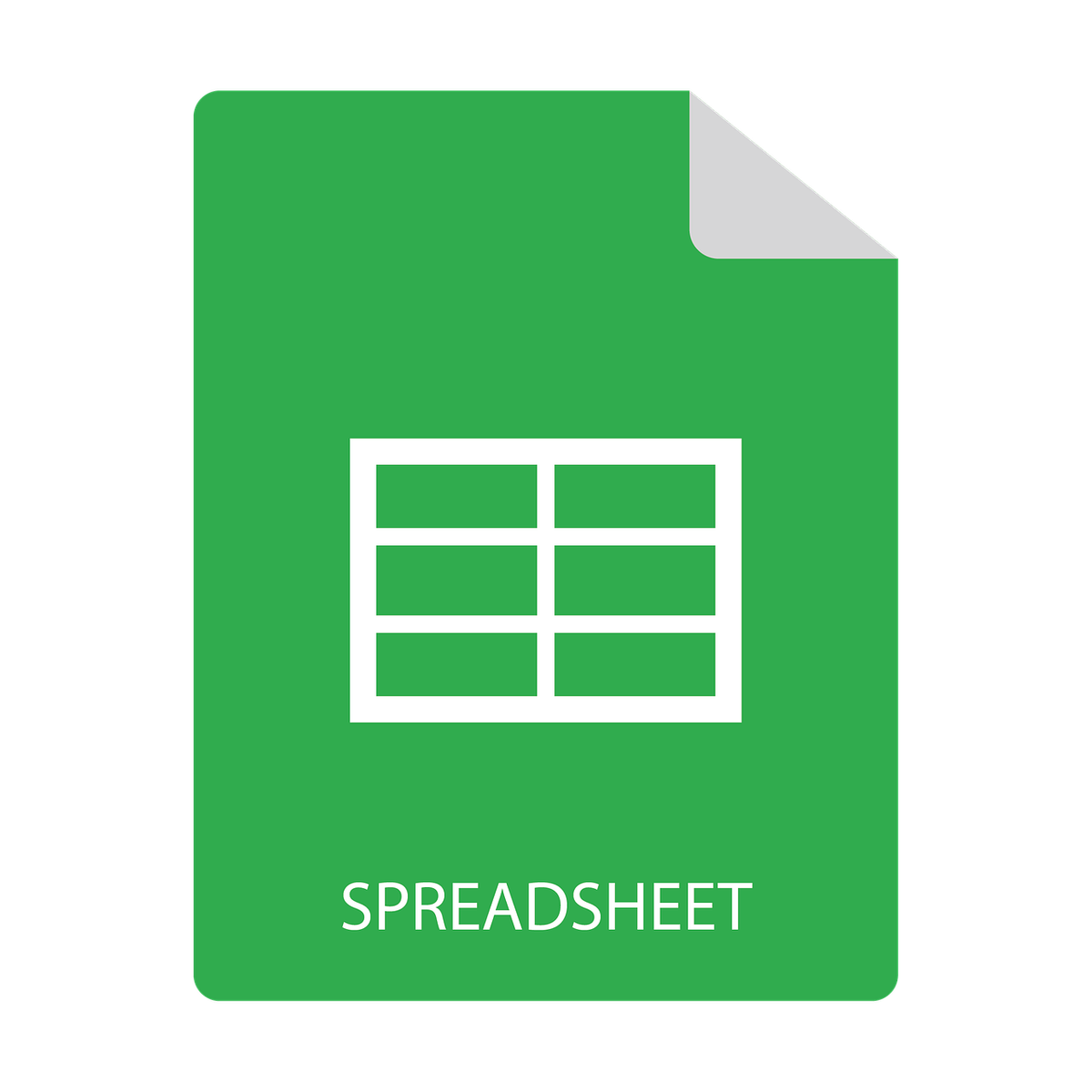Apart from email, spreadsheet applications could be the most used applications in the business world today — and with good reason. No matter if you’re using Apple Numbers, Microsoft Excel, or Google Sheets, they all have the same basic functions. They let you enter information into columns and rows and apply mathematical formulas and functions to the numbers.
Spreadsheets can help you run your business
As discussed above, yes, spreadsheets can be used to run your business. In fact, not only can you use them, you really ought to. If used correctly, spreadsheets will keep a permanent document of the data and the calculations that helped you make the decisions you took. This lets you understand the successes and the failings — and improve the first and reduce the latter’s effects.
How to use spreadsheets in your business
Spreadsheets are simple and offer various functions and features to manage, store and analyze data. The following are some specific spreadsheet use-cases.
Use spreadsheets to store data
The principal reason for spreadsheets is to record data in a structured manner. The data values are entered into the cells of the worksheet. The data can be formatted with different categories of data types that include textual and numerical kinds.
Worksheets’ cells can refer to other worksheets by referencing the location of the cell within the columns and rows of the worksheet. A worksheet’s individual parts may be housed in tables or worksheets. Each may contain several information sets. Spreadsheet applications like Google Sheets can provide templates for typical work tasks like recording expenses.
Use spreadsheets to analyze stored data
If a spreadsheet contains data-related values, it is possible to perform different analysis tasks on the data. This can be done using mathematical methods like adding or the value of a number. By entering a formula or selecting one of the numerous preset methods, you can analyze all of your information.
However, before doing proper analysis on data, there are often occasions when you need to scrub the data first.
For example, if your customer records generate multiple entries for the same activity, you might wish to summarize that data by removing duplicate entries.
So, for example, knowing how to remove duplicates in Google Sheets turns a laborious and possibly error-laden activity into a snip that takes up mere moments of your time.
Functionality like this enables business users to manipulate data in powerful ways, like sorting data, filtering and processing it. For financial information, you can calculate losses and profits. In general terms, spreadsheet formulas and functions permit you to conduct performance measurements for various elements of the business.
Use spreadsheets to calculate data quickly
There are numerous reasons why using spreadsheets within business organizations is essential. From invoices and sales quotes for cost analysis and figures on return on investment, spreadsheets are necessary to calculate information. Just type in your data and, as long as the functions are properly entered, the spreadsheet will perform the math for you.
The most significant benefit of doing calculations using spreadsheets is that you only need to enter formulas once. For even the most basic calculations, it is a time-saver.
For example, if you have to get quotes for various products out to dozens of customers, simply type your costs into a spreadsheet. The application will add everything and then apply the standard markup and calculate your tax on sales instantly.
Use spreadsheets to store and track information
Anything you want to document can be typically recorded using a Google Sheet spreadsheet. For example, you might wish to track your clients’ names, contact details, weekly sales, purchases, and employee timesheets.
As time passes, saved spreadsheets offer companies a wealth of valuable information. Spreadsheets require only a small amount of memory, which means they can be saved for several years without creating storage issues. They can also be searched, both in the name of the file and the information they hold. Therefore, if you’d like to view all the data you’ve got about “John Jones & Co”, it’s as easy as searching in your folders for documents. Every spreadsheet with data about that business will show up.
Use spreadsheets to visualize data graphically
With only a couple of clicks, data in spreadsheets can be presented graphically, such as pie, scatter, or bar charts. The arrangement of data in rows and columns isn’t the most efficient way to convey a message. It is perfect for showing the whole image for a report or in a presentation.
Use spreadsheets to share information with others
With cloud storage options like Apple iCloud, Microsoft OneDrive, and Google Drive, you can collaborate and simultaneously work on spreadsheets with anyone else in your group. Managers and business owners can monitor the work of employees in real-time. If somebody has changed their data or data, they can upload it to the spreadsheet as another person is making it ready for presentation.
After a spreadsheet has been completed, you can copy the data and paste it into a report. In certain instances, like using Google Sheets, if the original spreadsheet is changed, linked data copied into Google Docs will automatically update too.
Using spreadsheets to help you run your business
Spreadsheets generally store information sets, but they also come with a number of applications to process and manage the data sets. For example, can you imagine trying to summarize a month’s set of thousands of invoices if you didn’t know how to remove duplicates in Google Sheets? What an extremely unpleasant thought! Yet, this is the kind of thing that people in the past had to do laboriously. This is what makes spreadsheets so useful — and welcome — to modern businesses.