Last Updated on July 15, 2024 by Team Experts
Introduction: EdbMails OST to PST converter software
EdbMails is the most trusted, award-winning, and user-friendly software for recovering and converting corrupted, encrypted, and damaged Outlook and IMAP OST files to PST format.
Microsoft MVPs recommend it for smooth and rapid OST conversions. Businesses and individuals in more than 150 countries rely on and trust the programme to complete OST to PST exports. It’s a highly scalable application that provides total data recovery and export consistency.

It can recover unlimited OST files and convert them to PST, EML, MHT and HTML formats while keeping the folder structure intact. OST to PST Converter Software converts offline storage tables to PST Outlook files with email formatting and characteristics preserved, including to, bcc, cc, time, subjects, and from. All the latest MS Outlook versions are supported including Outlook – 2019, 2016, 2013, 2010,2007, 2003, 2002 and 2000.
The need for an OST to PST converter software
There are numerous instances in which OST files on a computer system become inaccessible, causing users a great deal of difficulty in properly recovering them. The following are some of the most common reasons and need of OST to PST converter:

- Synchronization Issue: A Synchronization Issue between the Exchange server and the Microsoft Outlook OST file can arise. In this instance, the OST file becomes inaccessible, and the content of the OST file must be recovered using an OST to PST converter.
- OST file corruption: The OST file can become corrupted and unavailable for a variety of reasons, including improper termination of a Microsoft Outlook profile, power outage, and so on. The easiest option to restore a corrupted OST file is to utilize the best OST recovery software available.
- Virus attacks : The most prevalent threat to the OST file in the user’s computer system is a virus. The virus makes the OST file inaccessible and, in rare cases, entirely destroyed. In this instance, the user must first remove the virus from the system using a strong antivirus solution (we recommend Protegent antivirus because it is the best antivirus software and the only antivirus on the market that has integrated data recovery software.) Then, to restore the inaccessible file, utilize the OST to PST converter .
- Bad Sector on Hard Drive: Many users experience bad sectors on their hard drives, and if your OST file is located in one of these bad sectors, it will become inaccessible immediately. Users can use OST to PST converter software to restore this OST file from faulty sectors on their hard drive and get the files back.
- Exchange Server Failure : When the Exchange Server fails to recognize the OST file, it becomes inaccessible. Users can simply restore these OST files by using OST to PST converter software.
- Editing Outlook Profile: Attempting to edit the profile in Microsoft Outlook has resulted in the orphaning of OST files in some situations. In this instance, utilizing OST to PST converter software, the orphaned OST file can be simply restored.
- Modifications in MAPI Details: Attempting to make specific changes in MAPI (Messaging Application Programming Interface) can result in orphaned OST files. Users can use the OST to PST converter tool to recover orphaned OST files due to MAPI changes and regain access to these files.
- Changing or upgrading the default OST file location: It is another reason for OST files being inaccessible. With the use of decent OST to PST converter software, users can recover their crucial OST files.
Prominent features of EdbMails OST to PST converter
- Email, notes, messages, contacts, tasks,calendars, journals, and appointments, among other items from offline OST are effectively recovered and converted to PST.
- Emails are converted from an encrypted OST file.
- After the conversion, restore and recover deleted mail items.
- Recover email details such as the sender’s name, the recipient’s name, the subject,, the date, and the time.
- Password-protected Offline Storage files can also be converted.
- Microsoft Outlook Outlook – 2019, 2016, 2013, 2010, 2007, 2003, 2002, 2000 etc and OST files from MS Exchange Server 2022, 2019, 2016, 2013, 2010, 2007, 2003 are supported in both 32-bit and 64-bit versions.
- Conversion of emails in their original format (Text, RTF, HTML)
- Risk-free and cost-effective OST recovery and migration
EdbMails OST to PST converter salient features explained
- Best solution for OST data recovery
EdbMails is the best solution for recovering and converting OST data with its ease-of-use, simplified interface, direct steps and 24/7 customer support. The license plans are tailored to suit individual requirements and you can convert Exchange, Outlook or IMAP OST files offline without depending on Exchange server services or Active Directory links.
- Quick scan of the OST file to display the contents
EdbMails with its fast algorithms is capable of recovering large OST files within a few minutes and displays all the contents in a neat tree-view format. This makes it easy for anyone to view and export the required items or use the different options available to customize the OST to PST conversion.

- Recover and convert different mail items
EdbMails with its versatile options allows converting mail items to a variety of different formats such as PST, HTML, MHT, EML. It also has a feature to directly import OST to Office 365 and live Exchange. This makes it a convenient choice for users with different requirement sets and needs.
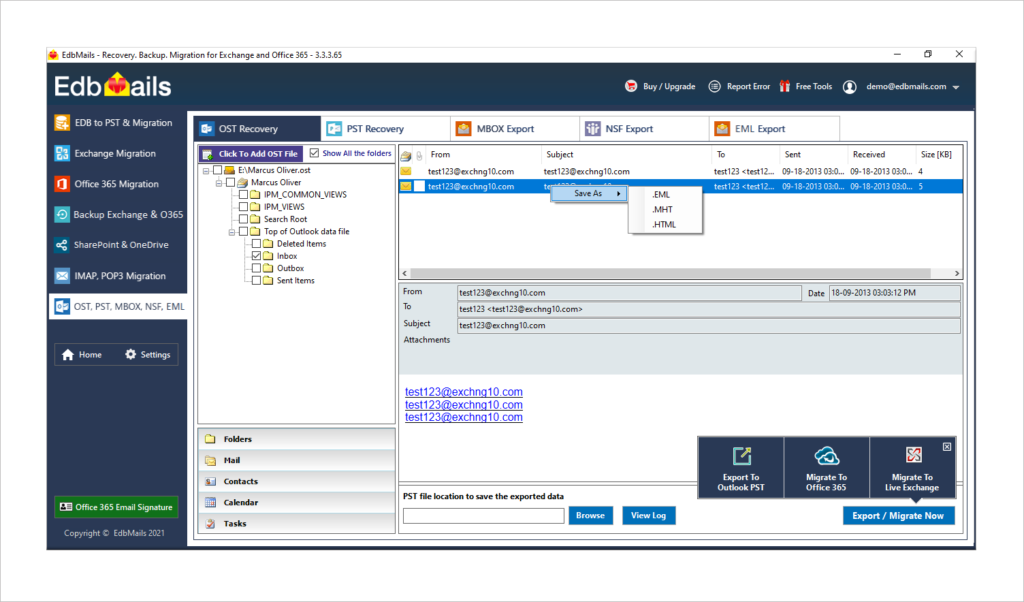
- Convert deleted Exchange or IMAP mailbox contents
When mailbox contents are deleted on the Exchange server, it becomes difficult to recover their contents manually due to retention period limitations and other issues. Thanks to EdbMails, you can now recover these contents from an OST file and convert them to PST.

- Extra Settings and Other Features
EdbMails provides other settings such as filters to avoid converting junk or other unwanted folders and mail contents. It is possible to convert OST files of any size (both healthy or corrupted) and you can use the file split option in the settings to convert a large OST file into multiple smaller PST chunks.
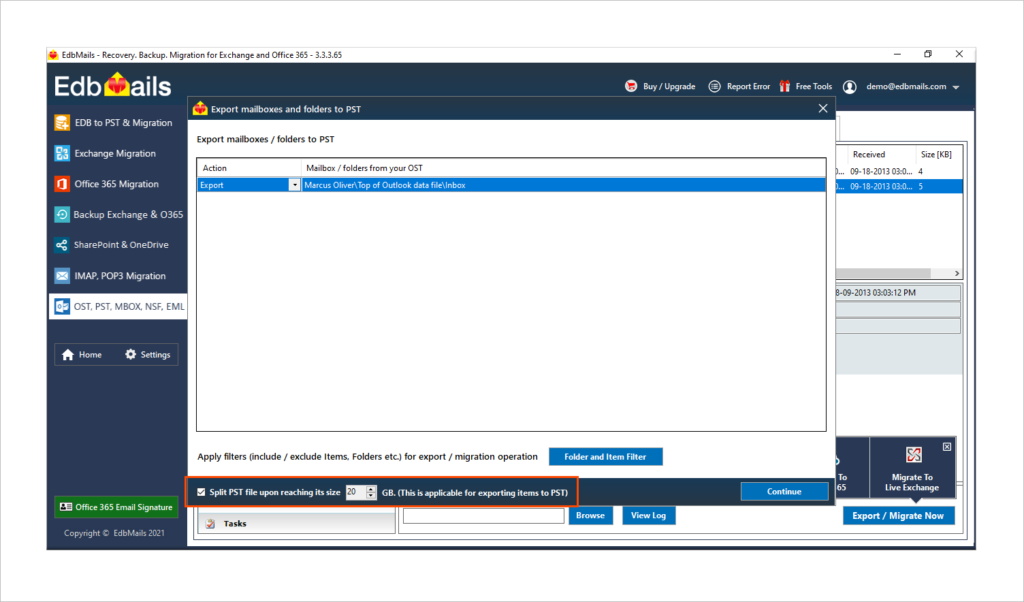
Why should you use EdbMails for OST recovery and conversion?
EdbMails OST to PST utility allows you to quickly and safely recover, restore, and repair your damaged OST files, as well as convert them to PST format. In addition, the application allows you to save your recovered files in a variety of alternative file formats as outlined above. EdbMails not only recovers Exchange mailboxes that have been mistakenly deleted, but it also recovers and restores damaged and disconnected OST files.
The entire OST to PST conversion process is very simple. Simply select the files, folders as well as any attachments, and leave the rest to the EdbMails OST to PST Converter software. You can convert entire mailboxes, as well as all of their items.
How to convert OST to PST using EdbMails?
Converting OST to PST with EdbMails is an easy 2 step process. You first start with downloading and installing the software on your PC which is fairly simple. We advise you to download it from the official website and the tool is clean and free from viruses or other bloatware. After installing select the OST to PST, live Exchange and Office 365 from the drop-down.
- Browse for the OST file location and wait till the software recovers the contents
- Select the required mail items or everything at once (tool supports both) and click the Export to PST button.
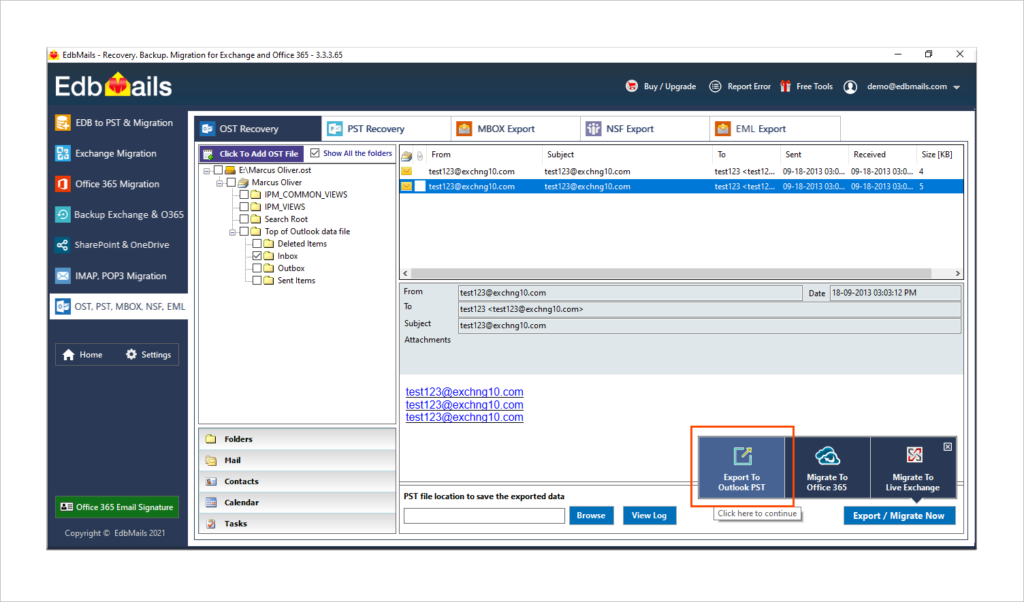
Pros and Cons of EdbMails OST to PST converter
PROS:
- Convert individual as well as multiple OST files with no size limitations
- OST to PST with high performance
- Preview the Offline Outlook Data file data before conversion
- Convert OST files to a variety of different file types.
- OST data can be directly migrated to Office 365 as well as live Exchange server using this software.
- Option to split the PST file into smaller chunks in case of large sized OSTs.
CONS:
- There is no option to pause the conversion in the middle
EdbMails Free live Demo and Trial software
Free Product Live Demo Feature: EdbMails’ free product demo and free trial software is one of the most useful and highly rated features. I requested a free live product demonstration from the support team. Even before I settled on the software, an expert walked me through it and answered all of my questions, which allowed me to clarify a few things beforehand.
Free Trial Software: Unlike other software tools, EdbMails free trial version is simple to download from the official website and requires no credit card or other payment information. Another benefit is that the trial software has no time limits, allowing you to test all of the software’s capabilities at your leisure. This is a significant advantage over many other similar file conversion utilities, which expire after a time limit.
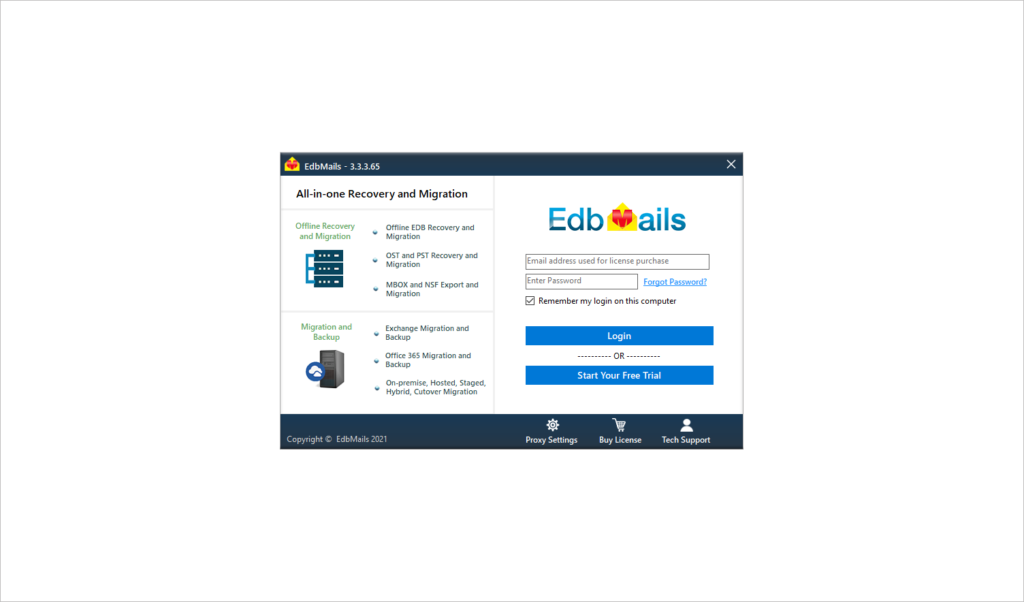
Comparing Features and Parameters
- Ease of download and installation
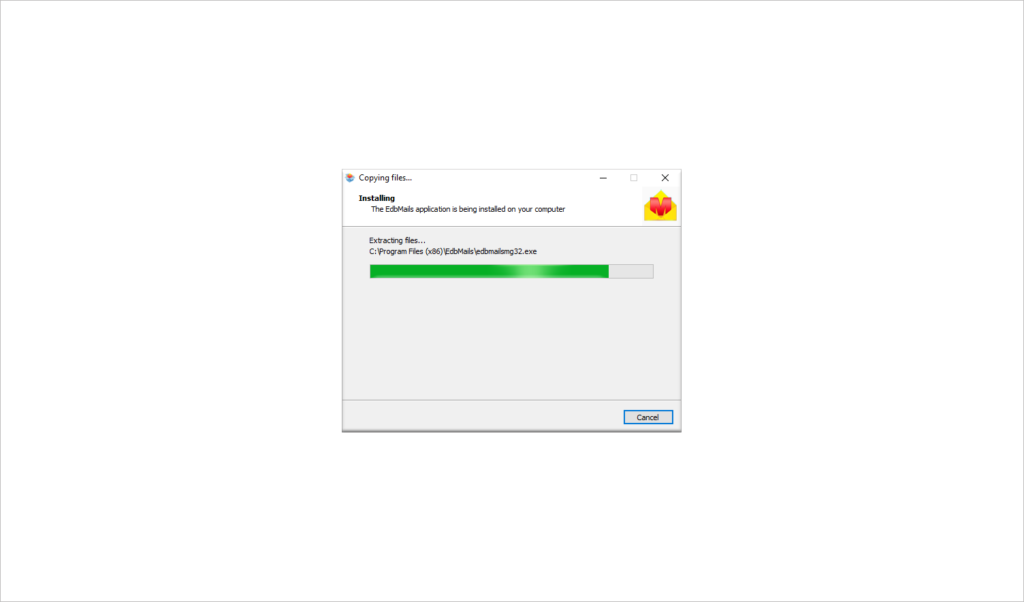
EdbMails takes approximately two minutes to install, which we found to be very quick. The fact that there are no lengthy or multiple disclaimers to accept, adverts, or other undesirable junk that comes with this software sets it apart from others. In comparison to other tools, we offer this feature a five-star rating since it is simple to set up and use. We tested it on a 64-bit Windows 10 PC with 4GB of RAM, and the software starts in 4 seconds.
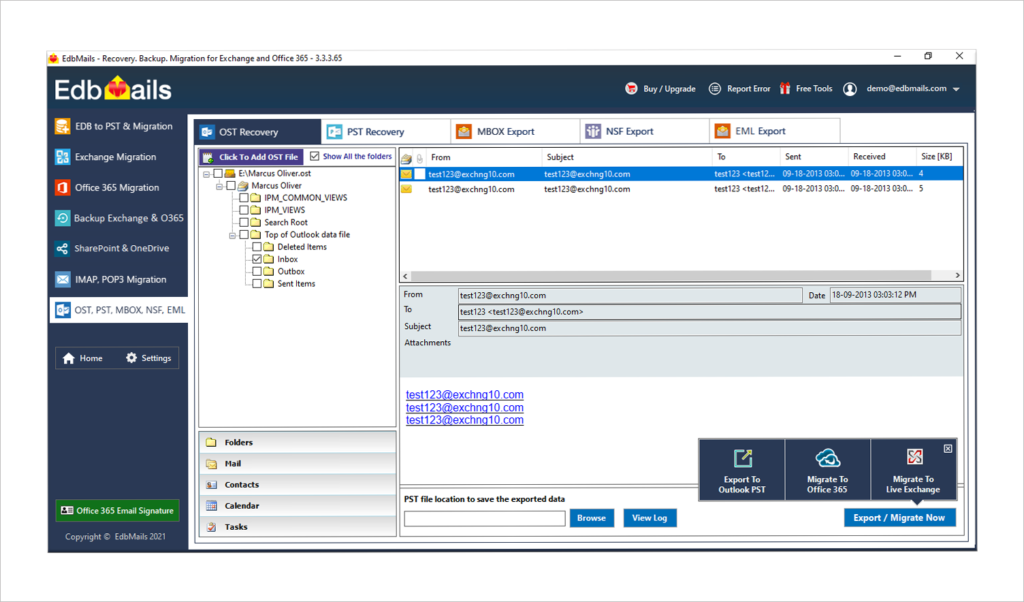
- OST file recovery and conversion rate
In terms of recovery and conversion, the application efficiently recovers and converts large OST files. It can recover Terabytes of data in minutes and display the whole contents without causing data loss. Furthermore, even while working with a large OST file, EdbMails does not consume a lot of memory or CPU power, making it quite light for the tasks it performs. Because EdbMails is an offline conversion tool, it can recover and convert to PST without even being connected to the internet. It took roughly 50–55 hours to convert a 1 TB OST file.
Customer Reviews on EdbMails OST and PST converter
We sought user reviews to understand more about what other people had to say about this product. We believe EdbMails is a very helpful and valuable solution for resolving file recovery and conversion challenges, based on the feedback.
Pricing plans and License Editions
EdbMails comes in three different licensing editions: Personal, Corporate Premium, and Technical. The Personal edition is a basic license that allows you to convert OST to PST with limited computer installations, making it perfect for small organizations. The software can be used on multiple computers for corporate purposes with the Corporate Premium Edition, making it perfect for small and medium-sized corporations, government agencies, and educational institutions. The technical license of the software allows for multiple installations in all locations, making it suitable for data recovery, computer repair, and maintenance companies. The bundle edition includes all the three EDB+OST+PST recovery and migration facilities. Bundle Personal, Bundle Corporate Premium, and Bundle Technical are subsets of the bundle edition, each with its own set of features. If you choose the Bundle Corporate Edition, for example, you can recover EDB, OST, and PST files, convert them to PST, and migrate them to Office 365 or a live Exchange server without any restrictions of the software installation on multiple PCs.

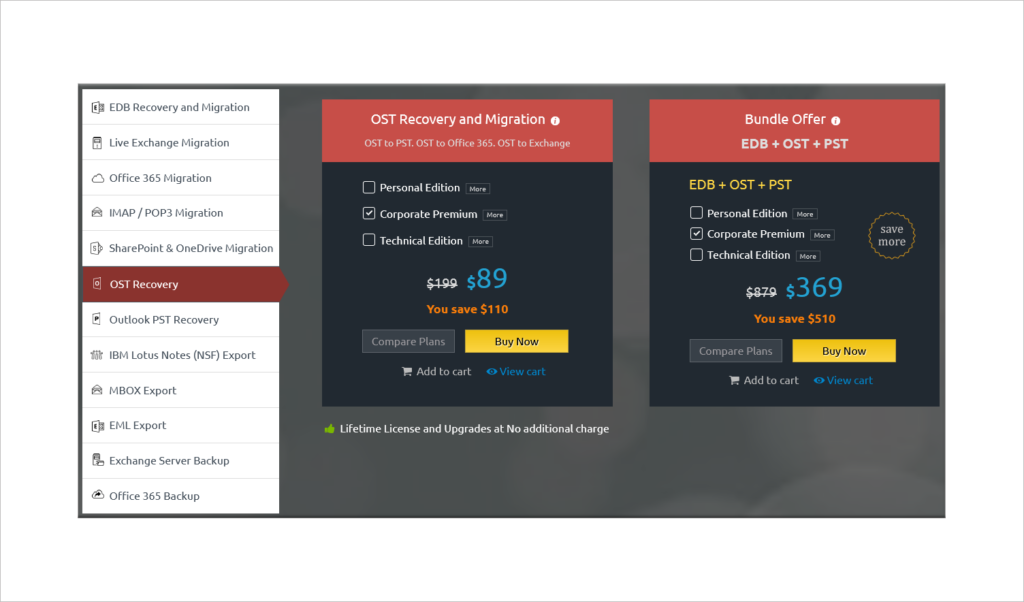
| OST Main Pricing Plans | |
|---|---|
| License Edition | Pricing |
| Personal OST License Edition | $39 |
| Corporate Premium Edition | $89 |
| Technical Edition | $129 |
| Bundle Offer Plans (EDB+OST+PST) | |
| License Edition | Pricing |
| Personal Bundle Offer (EDB+OST+PST) | $185 |
| Corporate Bundle Offer (EDB+OST+PST) | $369 |
| Technical Bundle Offer (EDB+OST+PST) | $499 |
Customer Support and Help
EdbMails offers one of the top product support teams and friendly customer service specialists available 24 hours a day, 7 days a week to help customers with their issues. Using the website’s live chat assistance is the quickest option to get a response. I have to say that their response time is quite fast, and they are prepared to go above and above to help you. You can obtain aid from remote assistance if you run into any issues during the conversion. It’s also possible to send a log file to the support team for error analysis. Overall, we found the assistance to be excellent and professional.
Conclusion: EdbMails OST to PST converter review
In most cases, Outlook users must migrate OST data files from one location to another. Additionally, the client must recover and extract OST file’s mailbox items in the case of an Exchange server crash or unavailability. As a result, EdbMails OST to PST converter is the finest solution for converting orphaned, corrupted, or inaccessible OST files to other formats. Many Microsoft MVPs trust and highly recommend this software. The user can have complete faith in this OST conversion tool to effectively convert OST data with no data or information loss. With its excellent set of features, it is no wonder that EdbMails is a top-notch product truly deserving 5 stars rating.
Read more: An expert guide to convert PST to MBOX files on Mac OS

