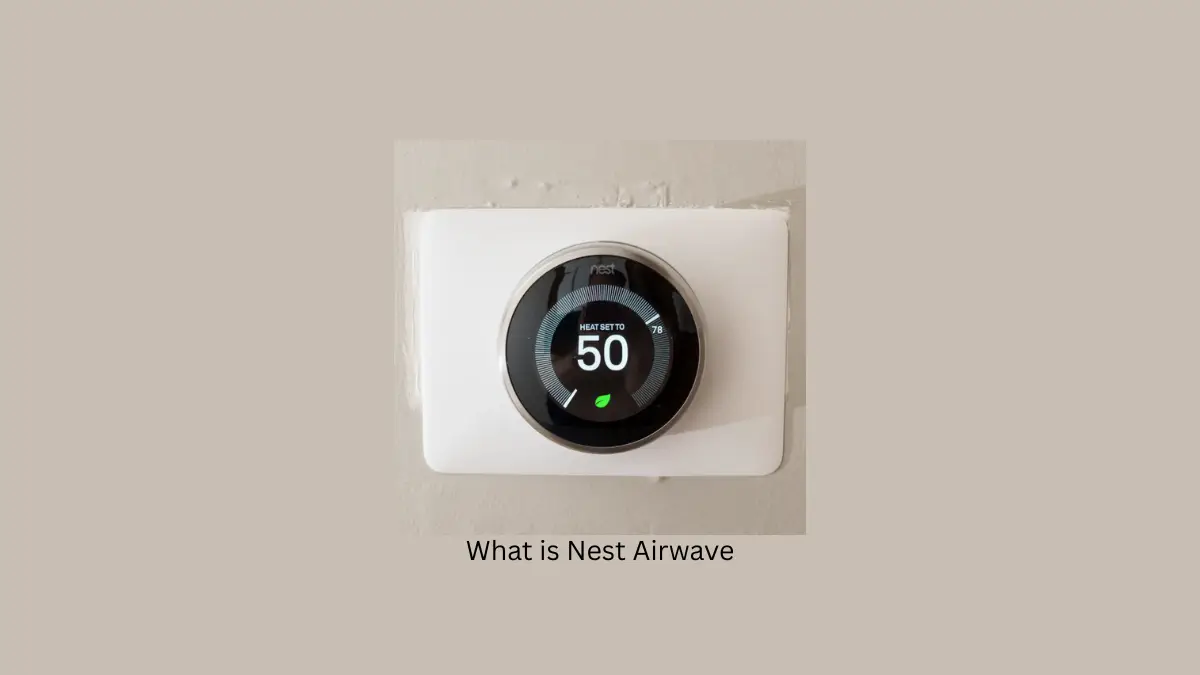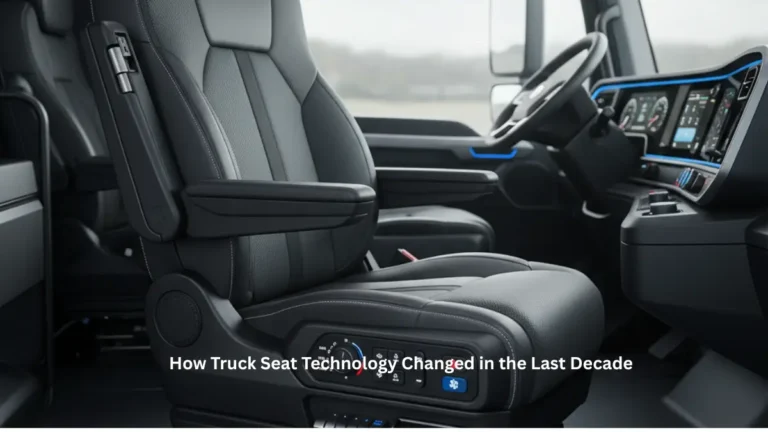When I installed my first Nest thermostat three summers ago, I had no idea about the secret weapon hiding in its sleek design. After my first electricity bill came in noticeably lower than expected, I dug into the settings and discovered Airwave—a feature that’s been saving me money ever since without breaking a sweat.
Table of Contents
What is Nest Airwave?
Nest Airwave is a smart cooling feature built into Google Nest thermostats that cuts your AC energy use by running the compressor less while maintaining comfort. Think of it as the cooling equivalent of coasting your car downhill with the engine off—you keep moving forward without burning fuel.
The tech works by understanding how conventional AC systems operate. Your air conditioner has two main parts: a power-hungry compressor that chills the air and a fan that uses minimal electricity to move that cool air through your home.
In my experience, this simple concept makes a noticeable difference in both comfort and costs.
How Nest Airwave Works
After monitoring my system for a few weeks, I noticed how Airwave times its magic perfectly. When my home reaches that sweet spot where the temperature is close to target, Airwave kicks in by:
- Turning off the power-hungry compressor slightly before hitting my target temperature
- Keeping the energy-efficient fan running to circulate the already-cooled air
- Extracting the remaining cooling potential from those cold coils
What impressed me most was how it learned my specific home. My previous smart thermostat used one-size-fits-all presets, but Airwave figured out exactly how my place cools and adjusted its timing accordingly.
When Does Airwave Activate?
Living in Arizona means managing humidity alongside heat. I’ve noticed Airwave activates most often during our drier months when:
- Indoor humidity falls below around 45%
- The AC is in cooling mode
- Conditions are perfect for energy savings
You’ll know it’s working when you see an indicator on your Nest display—I get a blue swirl on my 3rd gen Nest Learning Thermostat, while my friend’s newer model shows three wavy lines.
The Humidity Factor
Humidity makes all the difference with Airwave. During our monsoon season, I noticed the feature activated less frequently—for good reason.
Nest designed Airwave to automatically disable itself when indoor humidity rises above its threshold. This intelligence prevents those sticky, uncomfortable situations that could happen if your AC stopped dehumidifying too early.
Real Energy Savings
Let’s talk actual numbers. After tracking my energy use for a full year with Airwave enabled:
- Summer cooling costs dropped by approximately 12%
- My system’s compressor runs about 40 minutes less per day on average
- Annual savings reached around $210 (your results will vary)
This aligns with research showing Airwave can deliver a 10-12% yearly reduction in cooling energy use.
| Monthly Period | Before Airwave | With Airwave | Savings |
|---|---|---|---|
| Peak Summer | $235 | $205 | $30 |
| Mid Season | $140 | $125 | $15 |
| Minimal AC Use | $85 | $80 | $5 |
Which Nest Thermostats Have Airwave?
I’ve installed Nest thermostats in both my home and rental property. Airwave comes standard on:
- Nest Learning Thermostat (3rd and 4th generations)
- Nest Thermostat E
- The standard Nest Thermostat
However, when helping my parents set up their system, we had trouble finding the feature on their older model. Always double-check compatibility if you’re buying specifically for this feature.
Controlling Airwave
Managing Airwave is straightforward through three options:
- Google Home app: Navigate to your device’s settings, then Temperature Preferences > Airwave
- Nest app: Tap Settings > select your thermostat > Airwave
- Directly on the thermostat: Press the ring for the Quick View menu > Settings > Nest Sense > Airwave
I prefer using the physical thermostat controls—they’re satisfyingly tactile and don’t require pulling out my phone.
Does Airwave Work in Humid Climates?
When I visited family in Florida last summer, I noticed their Nest used Airwave much less frequently than mine in Arizona. Online discussions confirm this pattern.
Nest’s official stance is that Airwave works well even in humid areas, particularly in newer, well-insulated homes. But my experience suggests its effectiveness varies significantly by climate.
The good news? You can easily toggle it on/off as seasons change to find what works best.
Maximizing Your Nest’s Efficiency
I’ve found Airwave works best as part of Nest’s complete energy-saving package. For maximum savings, I pair it with:
- Eco Mode: Automatically adjusts temperatures when I’m away
- Smart Schedules: Learns my routine to cool efficiently around my lifestyle
After fine-tuning these settings, my entire HVAC system runs more efficiently than ever. For visual learners, this YouTube walkthrough helped me optimize my setup.
The Bottom Line
After living with Nest Airwave for three years across different seasons and climates, I’m convinced it’s one of the most underrated features in smart home tech. It delivers tangible savings without requiring any ongoing maintenance or thought once it’s set up.
For anyone with a Nest thermostat, enabling this feature is a no-brainer in most climates. And if you’re shopping for a smart thermostat, Airwave might just tip the scales toward Nest—especially if keeping your cool while cutting costs matters to you.
Airwave represents home automation at its best—working behind the scenes to save energy without you having to think about it. By understanding the physics of how AC systems work and exploiting untapped efficiency, it delivers meaningful savings without compromise.