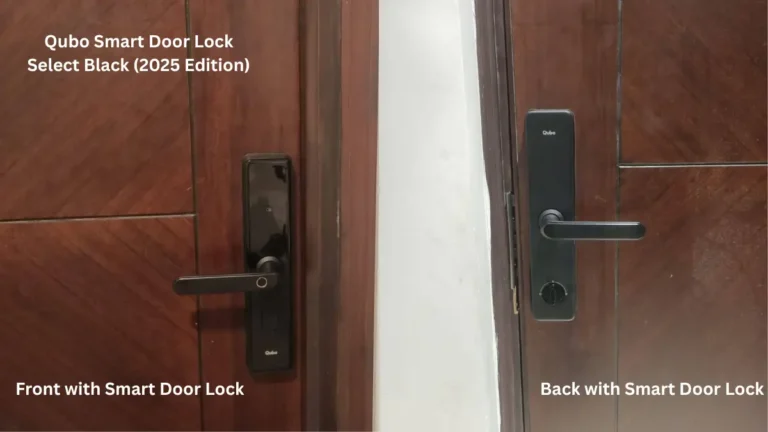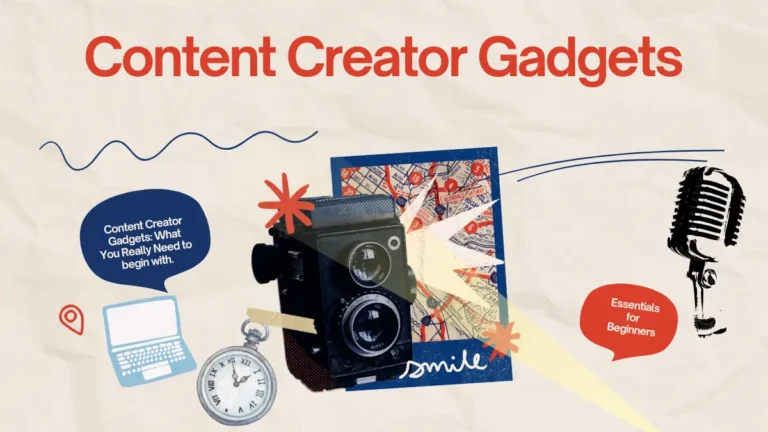The graphic pen and drawing tablet is Smooth, fast and portable. The huion Inspiroy H420X has a high reporting rate and a high level of pressure sensitivity so that you not only enjoy drawing, but also immerse yourself in the OSU! Game. In addition, it is compatible with different operating systems to meet different needs such as online learning, note taking, and outdoor drawing.
With an industry leading reporting rate of 300 PPS and a professional game mode setting in the driver, the Inspiroy H420X can help you eliminate lag while playing OSU! to eliminate. You can also use the batteryless pen to quickly move across a small 4 “by 2” work area to reduce the range of motion of your hand, making it easier to get a full combo and more “perfect”.
What’s in the box
• Inspiroy H420X pen tablet
• PW100 pen without battery
• USB-C cable
• USB-C adapter
• Pens x 8 inches
• Quick start guide
Check out the video
Features of Inspiroy H420X
Simplify the design for more convenience
The ergonomically shaped palm rest with a narrow frame and rounded corners ensure that your hands do not tire after prolonged use. The design without hot keys also brings more convenience for OSU! Players and artists.
A paper-like surface
The matte surface of the Inspiroy H420X gives you a natural drawing experience on paper. In addition, the design of the full cover panel makes the tablet more elegant and compact.
Keep the inspiration in your hand
In addition to the OSU! Game, the standard pressure sensitivity of 8192 and pen resolution of 5080LPI of the batteryless pen PW100 are enough to meet the needs of most artists in terms of design, painting and creation. So try creating your artwork now, even if you’ve never tried digital drawing.
Four operating systems supported
Inspiroy H420X is compatible with many operating systems such as Windows, macOS and ChromeOS, you can easily use it on almost any laptop or desktop. In addition, the Android phone or tablet is also supported on the H420X for easy use anywhere.
Easy to carry
Convenient to use, with a weight of only 105 g and a thickness of 7 mm, the Inspiroy H420X offers excellent mobility. You can just slip it in your pocket or pocket to take with you wherever you go.
Find the best angle for you
The angle of rotation of the tablet’s work area can be set in the driver for different application scenarios. After you have set up the work area, you can rotate the tablet 180 ° if you are left-handed or rotate it 90 ° / 270 ° to fit the work area on your portrait monitor.
Catch the spark of inspiration
Huion Sketch is an intuitive drawing application for sketching and notation. It is equipped with multi-touch gestures and minimalist design, and is also perfectly compatible with Huion pens and digital pens to make your workflow easier.
Read also about: Inspiroy Keydial KD200 Review
For further insights into the latest technology and gadgets, be sure to check out our detailed guide on gaming laptops.