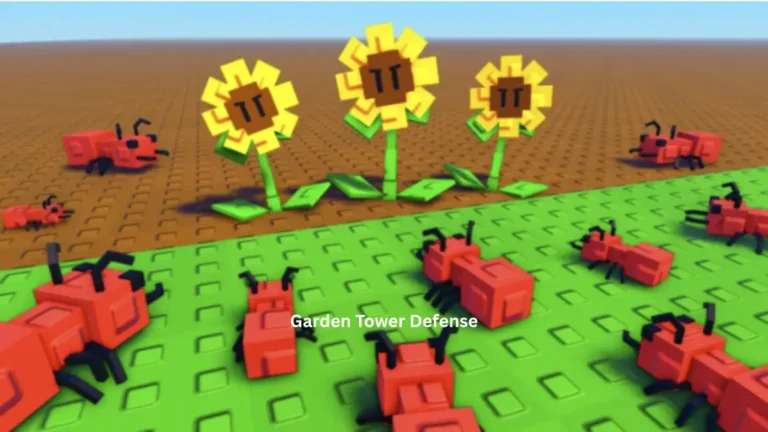Choosing the best gaming motherboards has never been more critical for your setup. Your motherboard is essentially your PC’s nervous system – everything either plugs into it or connects to something that does. Get this foundation wrong, and you’re looking at compatibility headaches, performance bottlenecks, and upgrade roadblocks that’ll make you question every life choice.
Socket Compatibility: Your First (and Most Important) Decision
Before you get excited about RGB lighting and fancy heatsinks, you need to nail down socket compatibility. This isn’t negotiable – if your CPU doesn’t fit, nothing else matters.
For 2025 builds, here’s what you’re working with:
AMD AM5 Platform supports Ryzen 7000, 8000, and 9000 series processors. This socket brings DDR5 memory support, PCIe 5.0 lanes, and USB4 connectivity. The best part? AMD typically keeps sockets around for multiple CPU generations, so you’re getting solid upgrade potential.
Intel LGA 1851 is the new kid on the block, designed for Core Ultra 200 series processors (Arrow Lake). While these chips didn’t revolutionize gaming performance, they’re powerhouses for content creation and multitasking – perfect if you’re streaming while gaming.
Intel LGA 1700 still has legs with 12th, 13th, and 14th gen processors. These boards often cost less now, making them solid value picks if you’re not chasing the absolute latest features.
Chipset Breakdown: What Actually Matters
Chipsets determine your motherboard’s feature set, so let’s cut through the marketing fluff:
AMD X870/X870E represents the premium tier with full PCIe 5.0 support, USB4 ports, and DDR5-8000+ capability. The X870E variant typically offers more PCIe 5.0 lanes and better connectivity.
AMD B650/B650E delivers the sweet spot for most gamers. You get DDR5 support and PCIe 5.0 for your main GPU slot, but fewer high-speed lanes overall. B650E boards offer more PCIe 5.0 connectivity than standard B650.
Intel Z890 is the enthusiast choice for Core Ultra processors, packing advanced overclocking features and maximum connectivity options.
Memory and Storage: Future-Proofing Your Build
DDR5 is the new standard – and for good reason. It offers roughly double the bandwidth of DDR4, with speeds commonly hitting DDR5-6000 to DDR5-8000. Sure, it costs more than DDR4, but the performance gains are real, especially in memory-intensive games and multitasking scenarios.
PCIe 5.0 support is where things get interesting. While current GPUs don’t saturate PCIe 4.0 bandwidth, PCIe 5.0 SSDs are already delivering blazing-fast load times. Having PCIe 5.0 slots means you’re ready for next-gen graphics cards and storage devices.
Most quality boards now include multiple M.2 slots with heatsinks – essential since PCIe 5.0 SSDs run significantly hotter than their predecessors.
Power Delivery: The Unsung Hero
Your motherboard’s VRM (Voltage Regulator Module) determines how well it can feed power to your CPU. More VRM phases generally mean cleaner, more stable power delivery.
For high-end gaming: Look for 16+ phase designs with quality MOSFETs and robust heatsinks. If you’re running a Ryzen 9 9950X or planning serious overclocking, this matters.
For mid-range builds: 12-14 phases handle most gaming CPUs without breaking a sweat. Don’t get caught up in phase count wars unless you’re pushing extreme overclocks.
Connectivity: Ports That Actually Matter
USB4 ports deliver 40Gbps speeds – that’s four times faster than USB 3.2 Gen 2. Perfect for external GPUs, high-resolution displays, or lightning-fast external storage.
WiFi 7 and 2.5GbE Ethernet ensure your network won’t bottleneck your gaming. WiFi 7 handles crowded networks better, while 2.5GbE gives you room to grow beyond gigabit internet speeds.
Audio quality varies dramatically between boards. Higher-end models include better DACs and audio isolation. If you’re serious about sound, look for boards with ESS Sabre DACs or similar premium components.
Form Factor: Size Matters
ATX remains the gold standard for gaming builds. Maximum expansion slots, best cooling options, and room for multiple GPUs if that’s your thing.
Micro-ATX offers solid middle ground – fewer expansion slots but still plenty for most gaming setups. Great for compact builds without going full SFF.
Mini-ITX is for space-constrained builds. You’ll sacrifice expansion options, but modern mini-ITX boards pack surprising features into tiny footprints.
Top Gaming Motherboard Picks
Best Overall AMD: MSI MAG X870 Tomahawk WiFi delivers exceptional value with dual PCIe 5.0 M.2 slots, USB4 support, and up to 21 USB ports. It’s got the features you need without premium pricing.
Best Budget AMD: ASUS TUF Gaming B650-Plus WiFi provides solid DDR5 support, PCIe 5.0 M.2 capability, and reliable power delivery for mainstream gaming builds.
Best Intel Option: ASUS TUF Gaming Z890-Plus WiFi offers comprehensive features for Core Ultra processors, including robust VRMs and extensive connectivity.
Best Premium Choice: ASUS ROG Strix X870E-E Gaming WiFi goes all-out with 18+2 VRM stages, dual USB4 ports, and enough features to satisfy even the most demanding enthusiasts.
Common Mistakes to Avoid
Don’t cheap out on power delivery if you’re buying a high-end CPU. A weak VRM will throttle performance and limit overclocking potential.
Avoid boards with insufficient cooling. Modern CPUs and memory push more heat than ever – adequate heatsinks aren’t optional anymore.
Don’t ignore expansion slots. Count your current devices and plan for future upgrades. Nothing’s worse than running out of PCIe slots when you want to add that capture card or WiFi upgrade.
Bottom Line
The best gaming motherboard for 2025 balances current needs with future expandability. Prioritize socket compatibility, ensure adequate power delivery for your CPU choice, and don’t skimp on connectivity features you’ll actually use.
Your motherboard purchase sets the foundation for years of gaming – choose wisely, and you’ll have a platform that grows with your needs instead of holding you back.