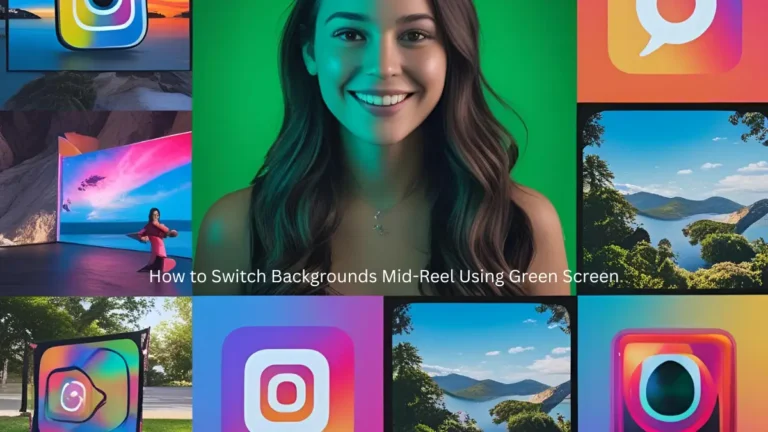Instagram is the most popular social media platform for influencers and brands because of its visually stunning, interactive, and engaging features. The social media platform first debuted Instagram Reels only a few years ago.
Reels allow users to record or upload bit-sized entertaining videos that they can edit and add effects to. One of the ways to add interactive effects to Reels is through a green screen filter.
This blog post will look at seven creative ways you use a green screen for Instagram Reels. We will cover everything from creative ways to add filters to your Instagram green screen to common FAQs.
So, Without any further ado, let’s dive in.
What is a Green Screen?
Have you ever wondered how the movie Star Wars was shot? Well, if it was shot using the green screen effect.
The green screen is a colored background that lets you add visually interactive effects to your video experience. It is an effective and simple way to add something fictional in the background.
In fictional movies, it’s how actors travel to space or perform unnatural stunts. Famous Hollywood movies such as Avatar, Jurassic Park, and Star Wars: Revenge of the Sith were all shot using green screens.
Let’s look at how the trendy popular social media apps let you use the green screen.
What is The Instagram Reels Green Screen Filter?
The green screen on Instagram Reels allows creators to add virtual backgrounds to your Reels. This effect lets you imagine yourself in a virtually realistic environment.
You don’t need to leave your home to go out; add a green screen effect and a virtual background to transform everything around you.
How to Use Green Screen for Instagram Reels?
Follow these five simple steps to use the trendy Insta filter and spice up the creativity level of your Reels.
Step 1. Open the Instagram phone app and tap on the “+” icon
Select “Reel” from the menu.
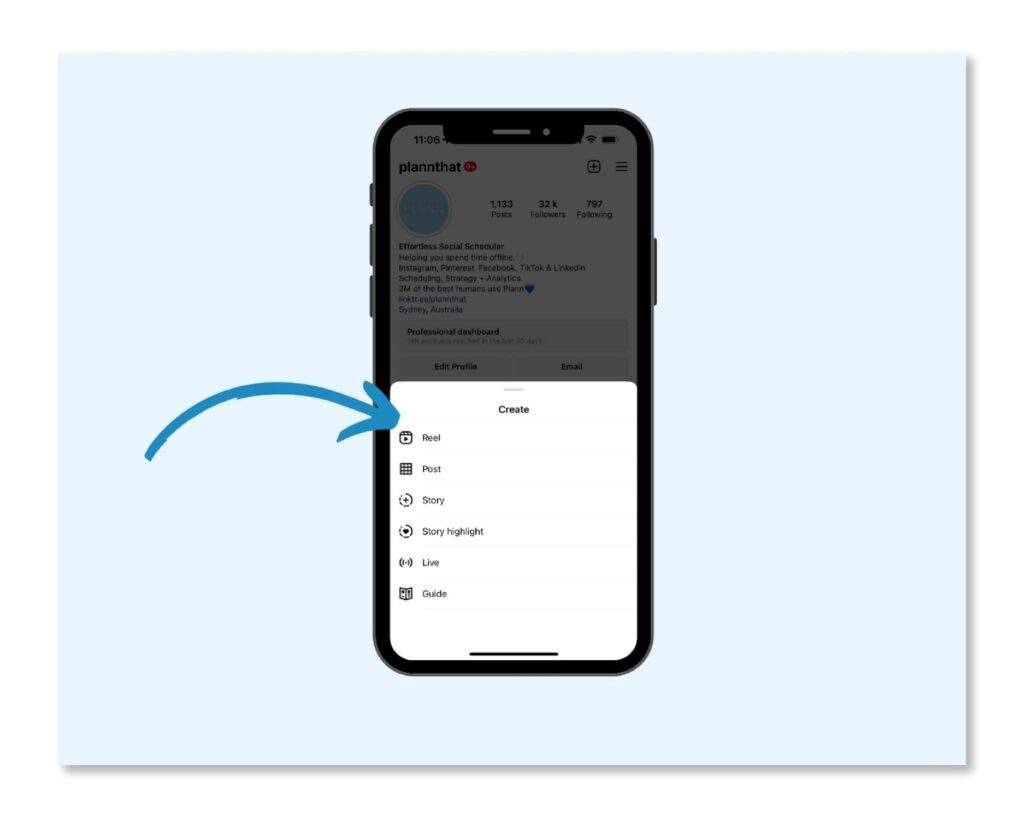
Step 2. Tap on the sparkle “effects” icon
Here you will find a magnifying glass icon, tap on the icon and search for the green screen filter. Choose a green screen effect that fulfills your needs; tap on that icon to bookmark the saved Reels menu.
After you’ve chosen a green screen filter, tap on it to apply the effect and then hover back to create your reel page.
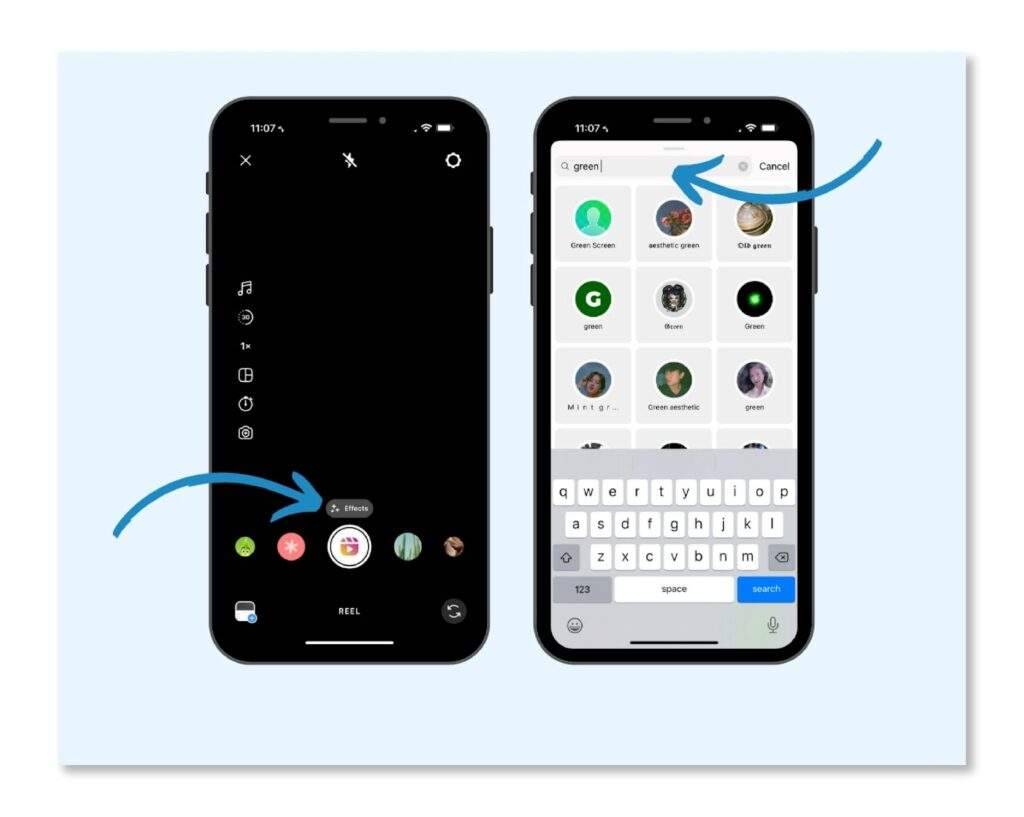
Step 3. Add your media
To add your media, tap the media button and select the back or front camera to record. Next, tap the camera swap icon and choose whether to record using the front or back camera.

Step 4. Record your Reel video
Record your Reel with the green screen filter; if you want a different background, change to a different green screen filter, and when you’re done recording your reel, post it to your Instagram feed.
Now that your reel video has been shot, you can connect with your target audience. In addition, You can also add stickers or GIFs to your background to add some flair.
Creative Ways to Use Green Screens for Instagram Reels
Now that you know how to use the green screen filter for Instagram Reels, you should explore some creative ways to use green screens that will level up your game on the social platform.
Using green screen filters opens up a world of creative possibilities. Therefore, let’s look at the most innovative ways to use the green screen filter.
1. Tell a story

The green screen filter gives you the freedom to tell a story in a very creative manner. The filter lets you tell a story with different backgrounds and scenes. You only need to search for images or videos that fit the story’s plot to use them as your background.
If you are a content creator who mainly focuses on telling stories, you can create a series of stories on a topic and record every part with different themes.
2. Travel the world
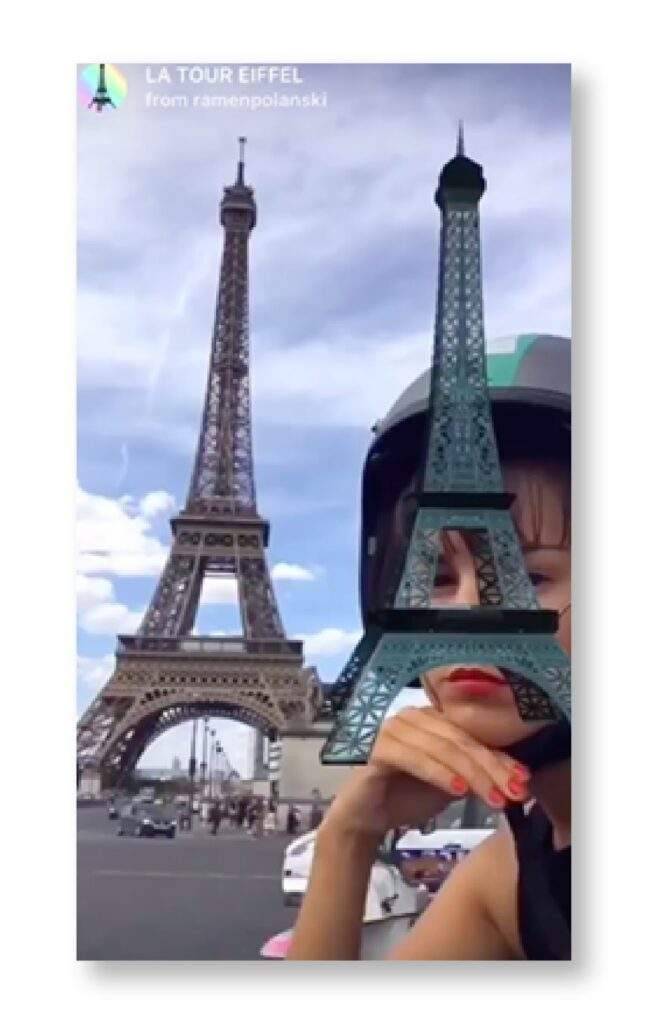
You no longer require a passport to travel the whole world; with the green screen filter, you can virtually travel to your dream destination. Search for an image or video of your favorite location and use it as your background.
Let the thrilling journey of traveling worldwide begin with a green screen. You can pretend to be in Paris, posing with all the iconic views while sitting in your living room.
3. Create a duet
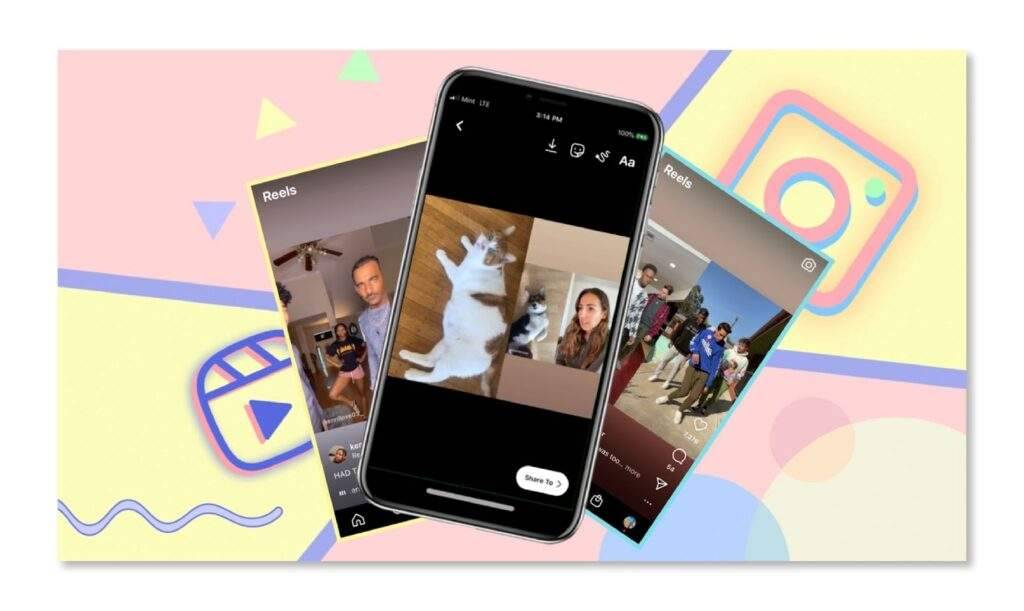
Green screen filters are a great way to make collaborating reels. You can use the feature to create an interactive duet with other creators on Instagram.
You can make a duet with the videos of any well-known Instagram influencers you like and use it as your background. You can sing along with them, react with them, and interact with them as if they were sitting in the same room.
4. For educational purposes
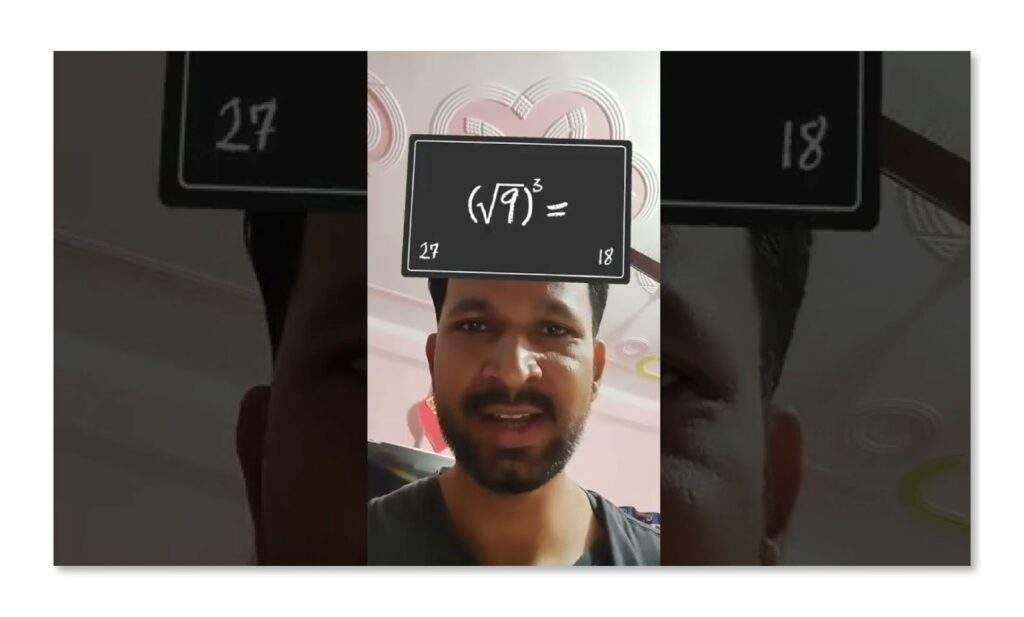
If you are a school teacher, you should teach your students in a more interactive and engaging method. Green screens can be a great way to explain complex concepts with visuals and images.
You can, for example, use the green screen filter to explain subjects like biology. The visuals in the background can be used to describe concepts easily, such as biological diagrams.
5. Create a virtual product display
Green screen filters can be used in all creative ways you want. If you have a product or service that you want to showcase online in an interactive way, you can take pictures of your products and use them as your background.
You can stay ahead in digital marketing by demonstrating your products in an interactive and edgy manner.
6. Do a Q&A
Doing a Q&A session is one of the most effective ways to increase engagement on Instagram. People love to know more about their favorite Instagram influencers. You can use the green screen filter to answer questions from your followers.
Simply take screenshots of the curious questions asked of you in dm requests and use them as your background. You can then spill the beans by answering the questions with your hot takes and opinions.
7. Bring your favorite movies to life
Imagine playing yourself as Terminator or Spider-Man. A green screen filter lets you live out your childhood fantasies of being your favorite movie character.
Find a video of the movie scene you want to use and use it as your background to act out the character as if you were there.
FAQs
Can I use green screen effects in photos and videos for Instagram reels?
The green screen filter can be applied to photos and videos for your Instagram reels, so the answer is yes. You can use any brief video or image as the reel’s background and record it using the green screen filter.
Why is my Instagram green screen not working?
You can attempt the following techniques if you are having problems with your green screen filter for Insta Reels.
1. Install the most recent version of the Instagram app.
2. Download Instagram again.
3. Check your internet connection because it can be the cause of the filter loading slowly.
4. Clear the app cache using the settings on your phone.
5. Log out and re-enter your Instagram credentials.
6. If necessary, update your phone.
What tips should I follow to get the best results when using a green screen filter on Instagram?
If you are trying to figure out how to get the best out of the green screen filter, you can use these tips.
1. Use bright and clear lighting to brighten the green screen evenly.
2. Experiment with different camera viewpoints and positions to capture accurate footage
3. Modify the filter settings to fit the settings of your room.
Final words
One of the most innovative and useful tools for content producers on the social media platform are green screen filters. It is more effective because of the way it moves quickly and addictively. Green screen filters for Instagram Reels have endless potential and can help you improve your material by attracting a wide audience and infusing it with creativity.
Using green screen filters on Instagram may increase your Instagram engagement game, regardless of whether you are a small business, influencer, food blogger, or tech reviewer.