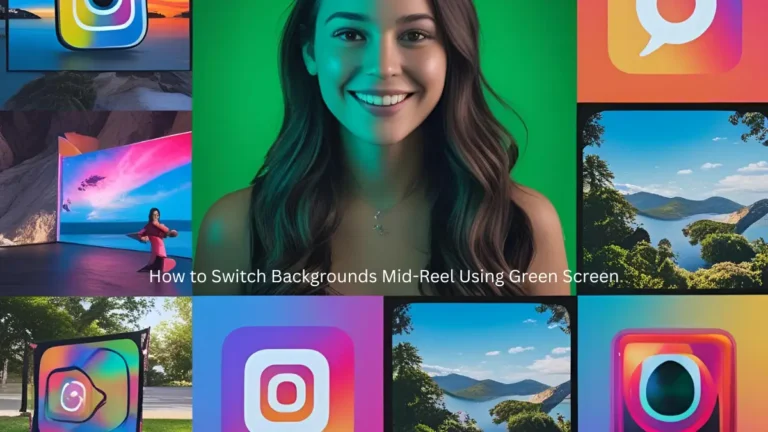Free up space on your phone: There was a time when people had to go to specific points in the town, pay a hefty amount and wait long lines for hours to be able to talk with their friends or colleagues for a few minutes. Nowadays we all have smartphones in our pockets and they are the perfect example of how much the technology has progressed in these past decades. From connecting users with the world to finding the right pair of shoes for your kids, you can all do while sitting in the comfort of your home.
Sounds amazing, right? How far we have come and what all changes, innovations, plans, etc. are in the pipeline. All these advancements mean that life has become simpler than it was. That’s true but doesn’t mean that there are no problems left. We are far from that and hence have a lot of other set of issues. We generally see people running out of storage space on their phone. Even though the companies are manufacturing phones with built in memory of even half a terabyte but still this issue persists. In this article I am going to share some of the best and simplest solutions for gaining back storage space on your device. Have a look:
How to free up space on Smartphone
So there are the two main ways by which you can get your storage space back, they are:
- Delete useless data from the storage space.
- Move Data to another storage.
The below mentioned steps will be following them in one way or another.
Use Cloud Storage
Cloud storage basically means using storage space that is on a server somewhere else and not on the computer system. It is like a locker but for data and can be accessed electronically. So in a way, if you are connected with the internet then you can get hold on your data anywhere and at any time. A lot of tech companies provide such facilities like Google, Dropbox, etc. You can buy space according to their subscriptions and plans and can even get help from their customer care if you are facing issues. Google even offers around 15 GB of free cloud storage for any user who has an account. You can store images, photos, videos, movies, documents, reports, presentations, and whatnot. While downloading them back, if you are getting multiple files, the company will provide you with zipped files of data which you can unzip easily and can get your data back anytime. Pretty hand, right?
Use SD card
A lot of phones don’t provide enough internal storage and if you still wish to access your files even without the internet, then the best thing you can do is to move your files to an SD card. It is a small memory card which can be installed in your computer and can increase its data storage capabilities. These cards can be purchased according to the storage they provide and also the speed of data transfer they support.
A lot of phones come with hybrid sim slots and that means you can either install a second sim card or can use it for a memory card. If you are a resident of the US, I would suggest you to get a Google contact number which can also work as your second number and you can install a memory card in its place. Residents of other countries can alternatively change the installations and can also decide to move only the type of data which they don’t use often.
Get rid of old apps
A lot of space is also consumed by the apps which we don’t use, have become outdated, etc. There are many such apps. Most of the users tend to forget them and they stay on the storage until removed. They serve no fruitful purpose and hence should be removed as soon as possible. They are also fairly easy to remove. Users simply need to long press on app icon they want to remove and it will be erased from the system.
Get rid of Trash data
Trash data or junk files are the files which get generated in the storage over the time either by direct or indirect intervention of the user. Such files are cache, cookies, logs, backups, duplicate files, failed downloads, incomplete downloads, etc. Such files are not directly usable and only take up space. So users can get rid of them. Now the only issue with them is that they are hard to find and delete all together. I would suggest you install a cleaner app that can take care of all such files. Here are some of the best junk file cleaners for smartphones you can look at.
Hope it helps.
Thanks for reading!