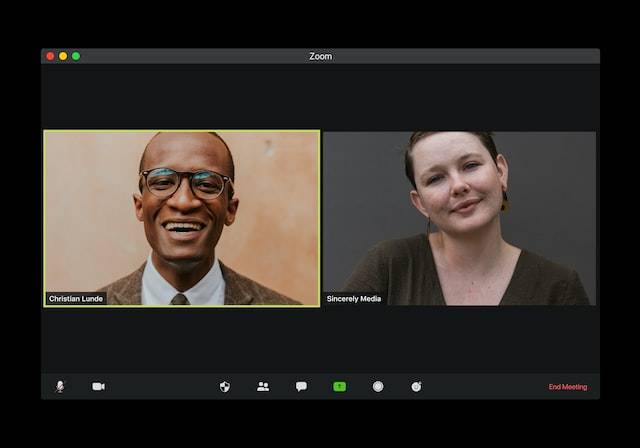One of the most common distractions that can interrupt an online conference meeting is the presence of a cell phone. In addition, cell phones are prone to loud vibrations that interfere with audio quality.
Conference room technologies can swiftly facilitate meetings, empower people, and improve the workplace experience. For example, wireless presentation systems enable multiple presenters to share information without easily wasting time switching between presenters.
Distracting Background Noise Can Increase Stress Levels
Researchers have found that distracting background noise can increase stress levels. This is because it can trigger the release of stress hormones such as cortisol. This hormone affects the way we think and perform tasks. As a result, chronic exposure to background noise can result in high-stress levels and even health problems such as migraine and high blood pressure. It is important to know the source of background noise during an online conference meeting. Frequently, this background noise comes from external sources, like the wind. Unfortunately, this can interfere with your focus and make it impossible to understand what’s being said. Fortunately, some software applications are designed to reduce background noise.
It Can Exacerbate Stress-related Conditions
Background noises can trigger the amygdala in the brain, which produces the stress hormone cortisol. This hormone can make the body feel stressed and can negatively affect a person’s concentration, motivation, and memory. This stress may also worsen other conditions, such as high blood pressure and peptic ulcers.
It Can Be Mitigated
Using a sound masking application effectively mitigates background noises during online conference meetings. The software works in real-time, intercepting noise before transmitting it to the participants. It also helps reduce choppy audio. In addition, you can also manually adjust the volume of the sound masking effect to match the desired sound level.
First, you should check the microphone. If the microphone is placed too far away from the speaker, it will pick up background noises and make it harder for you to hear the other person’s voice. Likewise, if the room is windy, you should try to make the call in a sheltered place. Exposure to wind noise can interfere with the focus of the call. It can also increase your stress level.
By Using A Noise Suppression Tool
Participants can reduce the amount of background noise during online conferences by using a noise suppression tool. Some apps provide three different levels of noise suppression. Users can adjust the amount of noise suppression as necessary, and the settings will carry over from one meeting to the next. Noise suppression can also be disabled for an individual’s microphone. Many web conferencing tools have noise suppression options. A tool will eliminate unwanted background noise, making your voice more natural and reducing annoying background clanks and other noise.
Resources:
krisp.ai/blog/conference-call-background-noise/
Also read: What Are Real Wireless Earbuds? Noise cancelling Earbuds