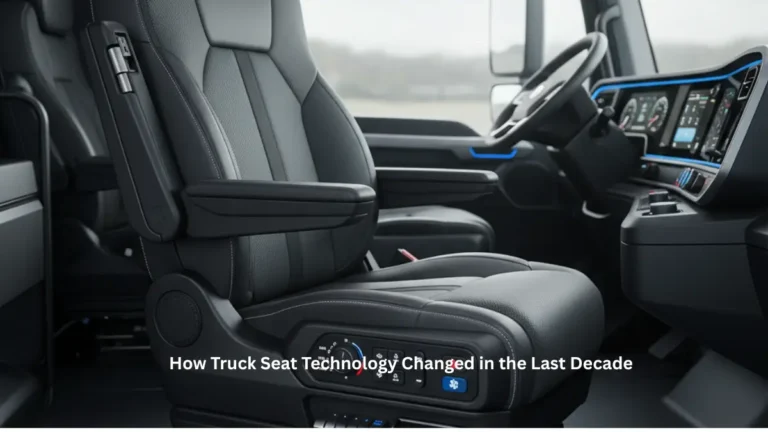Summary: This write-up defines the latest technology file EPUB and PDF, the uses of EPUB files, Benefits of converting EPUB files to PDF. , and how to convert EPUB files to pdf for free. You can also use the Sysinfo EPUB Converter, which can convert EPUB to PDF and into a variety of other document and image formats. Let’s proceed to elaborate on the blog’s topic.
What is EPUB, and what is its relevance in today’s scenario?
Since everything can now be accessed digitally thanks to the rapid pace of digitalization, the only remaining analog institutions are our schools, which, in the wake of the pandemic, have taken on newfound importance as digitalization’s most critical component.
Our books are now available as electronic books in the epub format.
Electronic Publication (EPUB) is the open source of ebook file formats. After being downloaded, these books are simple to read on smartphones, tablets, and computers and are used frequently online in ebook format.
Its relevance can be estimated at approximately 20% of books sold as ebooks. These books are convenient for readers to carry around, read at their own pace, have a highly interactive format, offer a variety of books, and can be read in a variety of languages.
What is a PDF?
Portable Document Format, or PDF, is the most popular file type for reading text and images. This file format is difficult to customize because it is static, and you cannot change anything in it. Due to these features, this format is mostly used to exchange data.
Why Need to Convert EPUB File to PDF Format?
| EPUB | |
| Open source where users can edit with an ebook editing tool. | A secure and reliable format, but difficult to edit. |
| Open source makes it less dependable. | It is highly reliable because it is hard to make changes. |
| It does not offer any kind of such facility. | It provides password protection. |
| You need to archive the file in a Zip folder. | This format does not require any kind of formality. |
| Users must have prior knowledge of XML and XHTML. | However, users do not need any kind of prior knowledge of the language in order to convert files into PDFs. |
Also Read: How to Convert JFIF to PDF File Format?
How do I Convert an EPUB file to PDF?
Many users prefer to convert their EPUB files into PDFs because it has several advantages over EPUB. Even though there is no direct method for converting these files, you still need a dependable tool, and Sysinfo EPUB Converter Tool is the best option. It is a highly compatible and reliable tool that can convert EPUB file to PDF and various file and word formats like DOC, DOCX, XPS, JPEG, GIF, PNG, and others. Additionally, it also offers to set a password for the resultant file. Its enhanced preview feature offers you to check details of chosen EPUB files like File Path, Name, and size. It is compatible with all the versions of Windows OS, like 11, 10, 8.1, 8, 7, Vista, etc. Moreover, this software is easy to operate and doesn’t require any professional expertise.
Simple Steps to Convert EPUB File to PDF
- Start the software and run it as an administrator.
- Click Add file or folders in the following wizard to add files, and then select Remove or Remove All if you want to change anything.
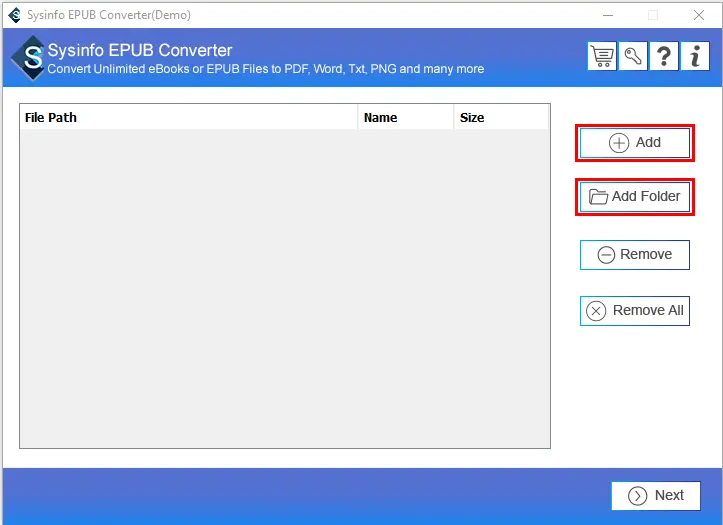
- After selecting the files, select the Open option.
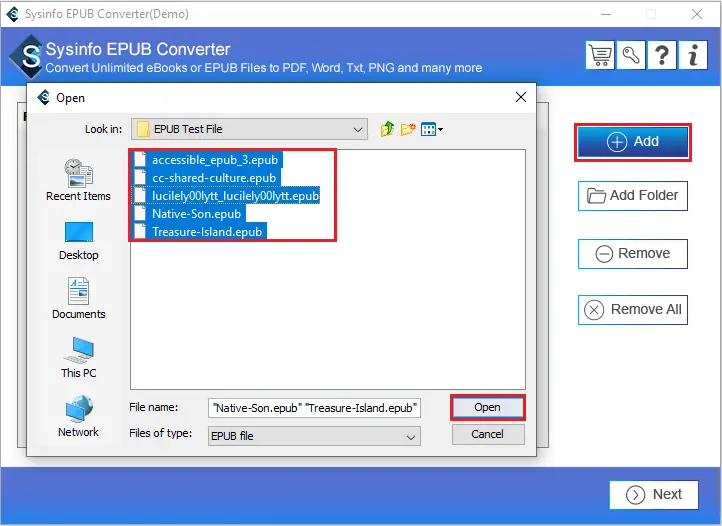
- Take a look at the preview to confirm that you have added an EPUB file, then click Next to check the file’s name, path, and size.
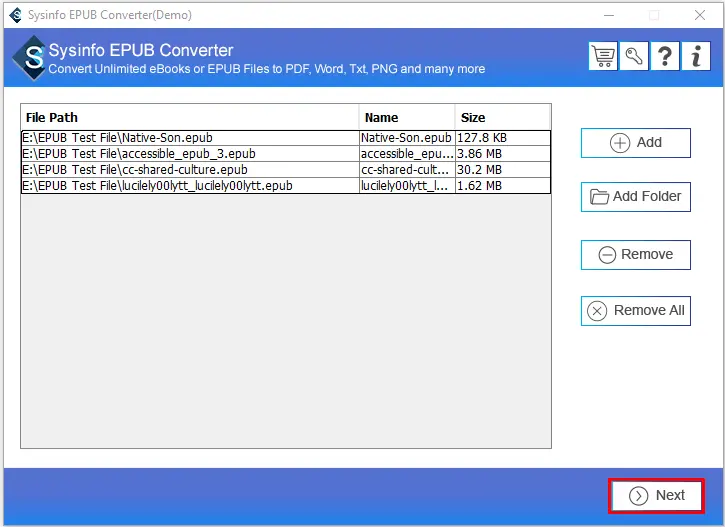
- In the next panel, select the file format as PDF from the drop-down list.
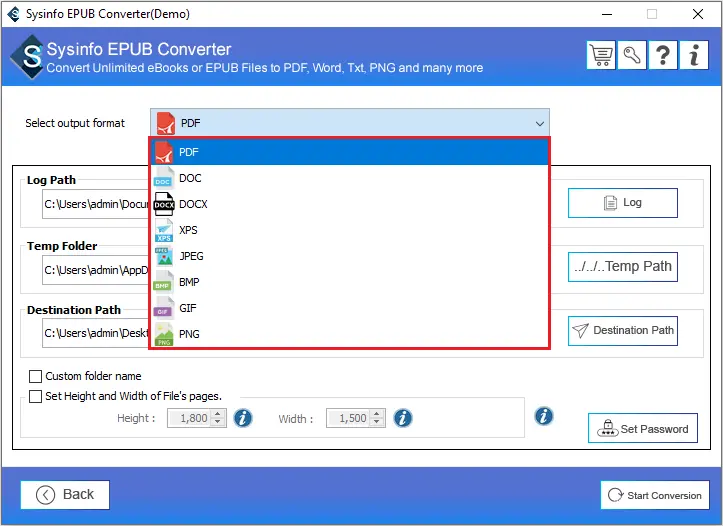
- Click on the Destination Path to choose the saving path for the resultant folder.
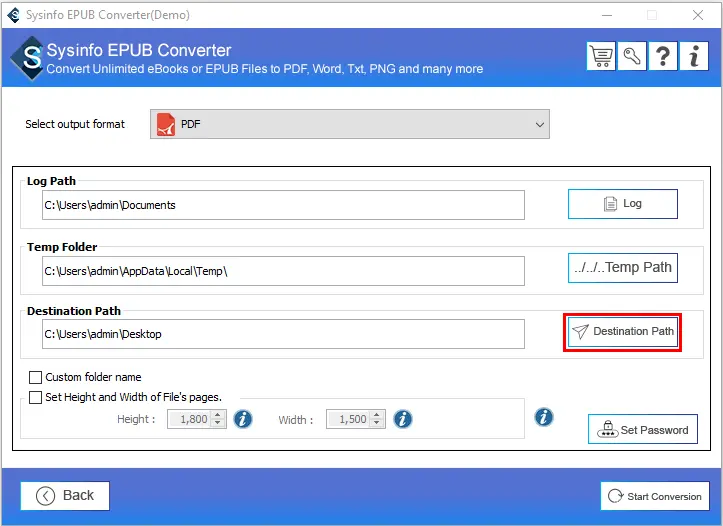
- Next, assign a name to your resultant folder.
- Following, manage the height and width of the file’s pages.
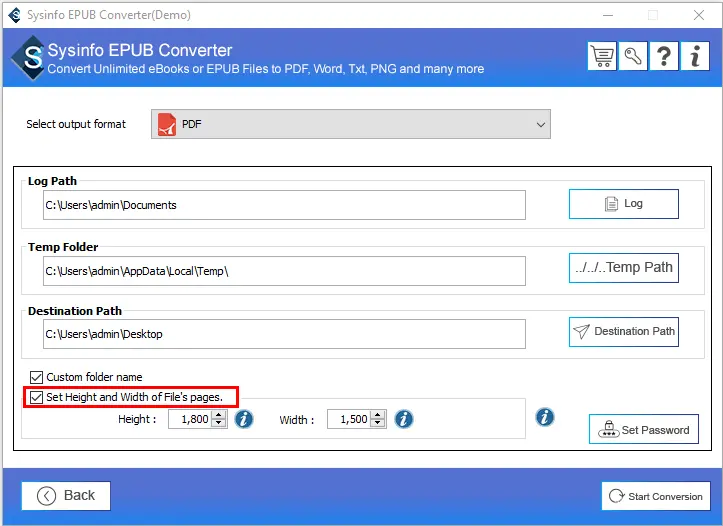
- Now set a password for your output file. This feature allows you two options: select the same password for all the files or to select a different password for each file.

- After managing all the preferences, click on the convert button to convert EPUB file to PDF.
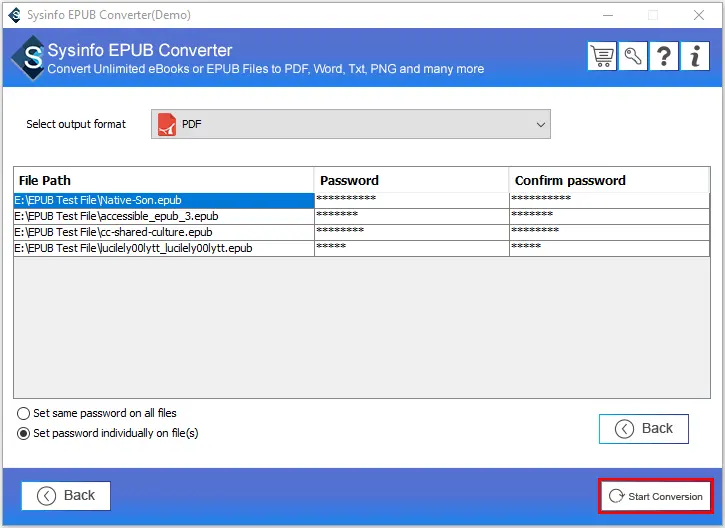
- As your conversion process completes, you can also download the report of the conversion process.
The essence of the write-up
In this article, we’ve covered how EPUB and PDF differ from one another, why PDF is preferable to EPUB, and how Sysinfo EPUB Converter can make it easier for you to convert EPUB file to PDF.
Read more: Best Methods to Repair Corrupted PDF files Online