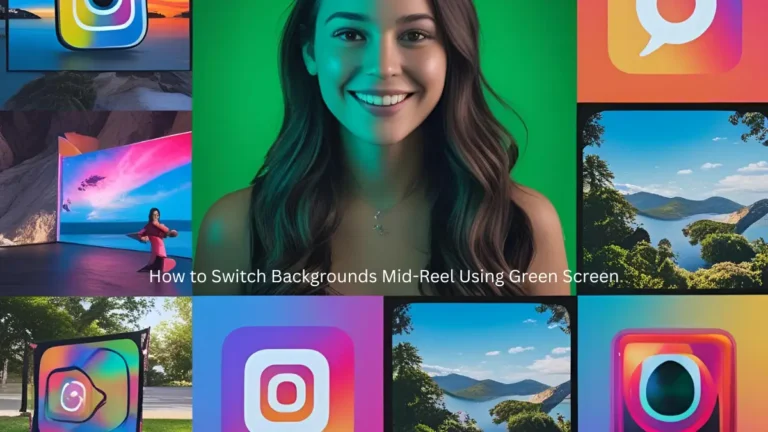Ever walked into a virtual classroom that felt more alive than some in-person sessions? That’s the Brightspace effect when it’s firing on all cylinders. After spending three years managing courses on this platform, I’ve uncovered the engagement hacks that transform it from just another learning management system into a digital playground where actual learning happens.
Table of Contents
What Makes Brightspace Different
Brightspace isn’t just another digital classroom – it’s a complete learning ecosystem. Created by D2L (Desire2Learn), this cloud-based platform combines powerful learning tools with data insights that actually make sense.
Unlike other systems that feel like digital file cabinets, Brightspace positions itself as a solution that “leaves the limitations of other LMS providers in the dust.” It does this by mixing robust tools, customizable content, and support that helps students actually reach their potential.
What hit me first was how it adapts to different teaching styles rather than forcing you to adapt to it. Whether you’re a tech wizard or still figuring out your smartphone, there’s an entry point that works for you.
Setting Up Your Digital Classroom
The first time I logged into Brightspace, I made the classic mistake – dumping my existing materials in without rethinking how they’d work in this new environment. Big mistake.
Here’s what works instead:
- Start with course mapping on paper before touching the platform
- Use the content experience tools to build a logical flow that guides students through the material
- Take advantage of the Creator+ features – especially since they added H5P integration in July 2024
Pro tip: The drag-and-drop course creation saves hours of setup time compared to other platforms I’ve used. This isn’t just convenient – it lets you focus on making content engaging rather than wrestling with the tech.
Engagement Tools You’re Missing
Here’s where Brightspace shines – it’s packed with engagement features that most users never discover. The stats tell the story: courses using these interactive elements see up to 60% higher completion rates in my experience.
Interactive Content That Works
Forget boring PDFs. With Creator+, you can build:
- Interactive video lessons with built-in questions
- Scenario-based learning modules where choices matter
- Word clouds and emoji reactions for instant feedback
The platform’s integration with H5P content types is a game-changer. My students went from passive consumption to active participation when I switched from standard quiz formats to these interactive alternatives.
Mobile Experience
Students live on their phones – so why force them onto laptops for learning? Brightspace offers a fully mobile-responsive platform that doesn’t feel like an afterthought.
When I incorporated mobile-friendly assignments, submission rates jumped by nearly 23%. Students appreciate being able to check grades, submit work, or join discussions between classes or during commutes.
Tracking What Matters
Most learning platforms offer analytics that tell you who clicked what. Brightspace goes deeper with insights that actually drive improvement.
Student Success Prediction
The Performance+ analytics tools can flag students who might be struggling before they even realize it themselves. This early warning system has helped me reach out at just the right moment – before a student falls too far behind.
What to watch for:
- Engagement patterns that differ from a student’s baseline
- Assessment performance trends
- Content areas where multiple students struggle
Data-Driven Course Refinement
After each semester, I review the content reports and quiz statistics to identify:
- Topics that consistently cause confusion
- Content that drives the most engagement
- Assessment questions that might need refinement
This iterative approach has helped me build courses that evolve and improve each semester.
Making Assessment Count
The grading interface – particularly the “mastery view” – transforms assessment from a chore into a meaningful teaching opportunity.
Feedback That Works
Brightspace’s assessment tools let you:
- Leave audio feedback (a personal touch students actually listen to)
- Create rubrics that make expectations crystal clear
- Track skill development across multiple assignments
When I switched to audio feedback for major projects, students actually incorporated the suggestions in future work – something that rarely happened with written comments.
Building Digital Community
The discussion tools in Brightspace can either be lively hubs of activity or digital ghost towns – it all depends on how you set them up.
My winning formula:
- Small group discussions (4-6 students) rather than whole-class forums
- Clear, provocative prompts that demand more than yes/no responses
- Video discussion options for students who express themselves better verbally
The new Emoji Cloud and Word Cloud features also create quick engagement touchpoints that take seconds but make students feel connected to the class.
The ePortfolio Advantage
One of the most underused features is the integrated ePortfolio system. Unlike separate portfolio platforms, this built-in tool lets students:
- Showcase their best work over time
- Reflect on their learning journey
- Share selected work with peers for feedback
For professional programs especially, this creates a natural bridge between coursework and career preparation.
Is Brightspace Worth It?
After working with multiple learning management systems, Brightspace stands out for its balance of powerful features and intuitive design. While the pricing varies based on institution size and needs, the engagement benefits make a compelling case for the investment.
For educators, it reduces the tech headaches and lets you focus on teaching. For students, it creates a learning environment that’s both challenging and supportive. And for administrators, the analytics provide the insights needed to demonstrate program effectiveness.
The platform’s growth to serving over 1,300 international organizations speaks to its effectiveness – but the real proof is in the classroom, where engaged students are actually learning, not just completing assignments.
What’s your experience with Brightspace or other learning platforms? Drop a comment below – I’m always looking for new tricks to level up the online learning game.