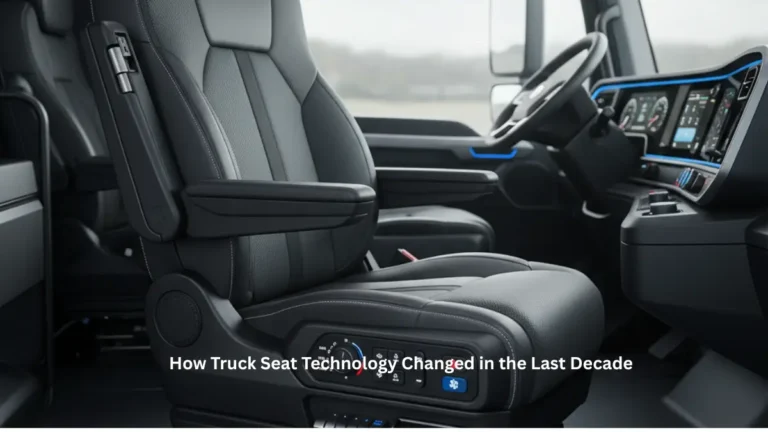When your data environment gets more complex, you need a system to organize and manage the data. And a data catalog helps in data management.
You can regard a data catalog as a tool to organize all data assets in a company’s data landscape. It includes the definitions, descriptions, ratings, responsible individuals, etc. Thus, it simplifies data searching and management.
When you have a data catalog, you can effortlessly find the data you need. But the truth is that putting together a data catalog is not that simple.
Building a Data Catalog
Usually, metadata forms the basis of a data catalog. Thus, you can regard metadata as the data about your data. And it is what populates your data catalog. But how will you collect the relevant metadata?
One of the ways is to ask a subject matter expert or a professional service provider to manually survey your entire BI landscape to organize the data in spreadsheets, eliminate duplicates and resolve conflicting metadata, and then use the results to construct your data catalog.
It involves finding out a way to organize your data assets but also a way to build a data catalog.
Leveraging Automation
The metadata of your data assets gets spread across the different tools in your BI environment. It includes ETLs, databases, analysis, and reporting tools.
Data tools often are siloed, resulting in displaying only a part of the data picture, despite your company having documentation about each data asset.
Using an automated catalog solution is the perfect solution for data management. It breaks down the barriers between data silos. As a result, it automatically gathers metadata from across your entire BI landscape and integrates it into a coherent form, allowing effortless usage by both Business and IT departments.
Effortless Updating
With metadata, you can add, remove, and update data frequently. However, it will be a time-consuming process without automation.
With an automated data catalog platform, you can periodically check the metadata of all the data assets throughout your BI landscape and update your data catalog.
Key Capabilities You Need
The following are the key capabilities a data catalog needs to deal with challenges:
Discover Your Data
Usually, data sources or types constrain most metadata catalogs that limit their capability. So, expand your enterprise data catalog to engulf all data sources and data types for a complete view of your data environment. Then, you can use a tool such as BigID to scan all data from all data sources and apply ML to catalog, classify, correlate, and cluster analysis to derive insights.
Now, let us understand the following relevant terminologies:
Data Catalog
It manages technical, business, and security metadata across the complete data ecosystem in a single view. It also allows previewing sensitive data, so you can figure out the overexposed and over-privileged data, apart from identifying duplicates and originals. A data catalog also helps you to filter data by type.
Classification
With classification, you can automatically identify, classify, and categorize data, metadata, and docs across any data source or data pipeline. Typically, the classification feature is based on the data type, sensitivity, and regulation.
Correlation
With the correlation feature, you can find all data related to an entity, discover dark data, and identify related data.
Cluster Analysis
Analyzing data clusters helps you find duplicate and similar data for easy labeling, governance, data consolidation across your data landscape. In addition, you can find structured and unstructured data through cluster analysis.
Automated Tagging for Context
You need to tag in most data catalogs manually. And data users crowdsource them. You can get rid of these issues by using a tool like BigID. Its metadata exchange improves scalability, speed, and accuracy using ML. The tool also adds the context of the data, which helps you know about the data. It also allows you to automate the labeling of data sets, eliminating the need for manual work.
Data Privacy and Business Policies
With the evolution of regulatory policies, rules also have been changing. As a result, businesses need to maintain additional corporate data policies. So, it will help if you use a tool, such as BigID. Its policy manager feature lets you add, update, or change policy rules using templates or create your special rules.
Tagging Data Sets
It will help if you tag the data sets with policies for insight, enforcement, and action. However, do not fail to align the data with the right policy. The alignment should focus on business rules or sensitivity.
You need to have the following professionals to ensure perfect data management in your company.
Chief Data Officers
They can give you a comprehensive view of all data in the environment with classification. As such, you can know about the data and how to use it.
Data Analysts and Data Scientists
Data Analysts and Data Scientists can choose the right data for analytics and modeling. They also provide insights and context.
Data Stewards
They populate the data catalog with insight and classification to increase the productivity of data. In addition, the sort helps to identify and tag data.
Conclusion
Now, you know that you need a system to manage your business data and how a data catalog helps in data management.
Also read about: Accelerating Poverty Measurement More Accurate Using Big Data
An Overview of Database Normalization and Best Practice to Follow