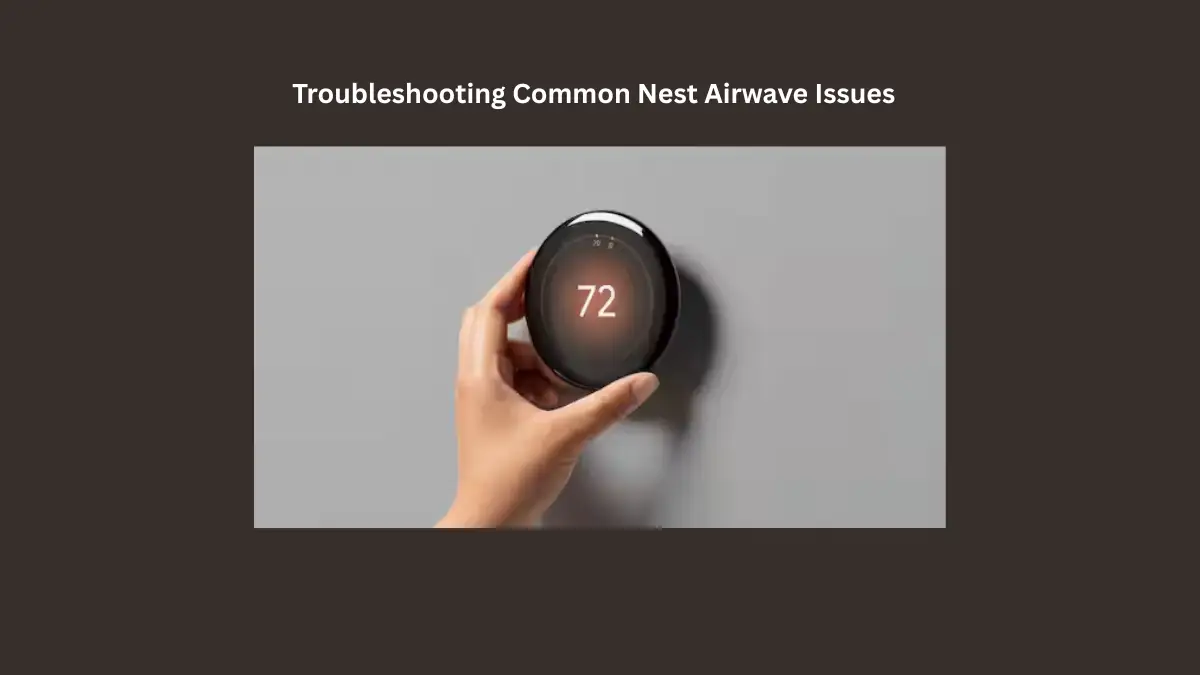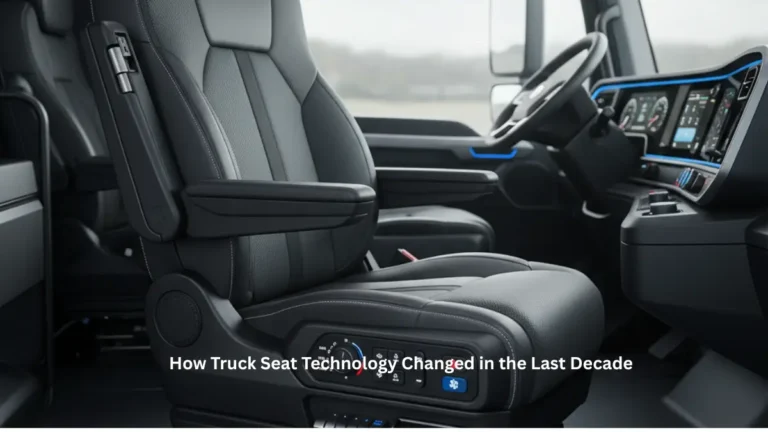You bought the sleek Nest thermostat to save energy and join the smart home club. But when those Nest Airwave issues start causing problems, your cool investment can quickly become a headache. Let’s fix those issues so you can get back to saving money while staying comfortable.
Table of Contents
What Exactly Is Nest Airwave?
Airwave is that clever trick your Nest pulls off to cut your cooling costs. When your AC runs, the compressor uses way more power than the fan. Airwave shuts the compressor off early but keeps the fan running, taking advantage of those still-cold coils to blow cool air through your home without the energy-hungry part running.
It’s like coasting downhill with your car in neutral – using momentum you’ve already paid for.
The “Stuck in Airwave” Problem
Symptoms
Your thermostat display shows “Airwave” for hours on end, sometimes 20+ hours straight. Meanwhile, your system seems unresponsive to your cooling commands.
Quick Fix
- Press the thermostat ring to access the Quick View menu
- Navigate to Settings
- Select “Reset” or “Restart”
- Confirm your selection
This restart often clears temporary glitches keeping your system in Airwave mode.
When Airwave Won’t Activate
Symptoms
After cooling cycles, your system shuts down completely instead of running the fan to capture that residual cooling power.
Solutions
- Check your settings: Press the ring → Settings → Nest Sense → Airwave → make sure it’s toggled on
- Verify wiring connections: Loose G (fan) wires often prevent Airwave from functioning properly
- Post-maintenance issues: If the problem started after an HVAC service, have a tech check compatibility of any replaced components
Remember that Airwave only activates when specific humidity conditions are met – it won’t run after every cooling cycle.
The Alarming Slam Sound
Symptoms
When your system transitions into Airwave mode, you hear a concerning “slam” from your HVAC unit that never happened with previous thermostats.
Advanced Solutions
- Check timing issues: Improper wiring configuration can cause components to deactivate in the wrong sequence
- Modify Airwave settings: You may need to adjust how Airwave functions or disable it if the mechanical issues persist
- Professional assessment: Have an HVAC tech evaluate whether your system needs modifications to work properly with this feature
Software and Connectivity Issues
Symptoms
Airwave works inconsistently, the app shows different settings than your physical thermostat, or you can’t control the feature remotely.
Digital Fixes
- Update firmware: Your Nest should update automatically, but double-check by going to Settings → Software version
- Reset app connection:
- Uninstall the Nest app
- Reinstall from app store
- Log in with your credentials
- Test remote Airwave control
- Toggle the feature: Turn Airwave off, wait a minute, then re-enable it to refresh settings
When to Consider Disabling Airwave
Some situations where Airwave might not be right for you:
| Scenario | Why Disable | Alternative |
|---|---|---|
| Persistent humidity issues | Fan running after cooling can reintroduce humidity | Use dehumidifier or adjust Nest humidity settings |
| Mechanical noises continue | Potential for equipment damage | Consult HVAC professional about compatibility |
| Comfort issues | Some homes cool unevenly with just the fan | Adjust fan speed settings if available |
Preventative Measures
Keep your Airwave running smoothly by:
- Regular maintenance: Clean filters, clear outdoor units, schedule professional check-ups
- Monitor humidity levels: Airwave works best in drier conditions
- Seasonal adjustments: Be prepared to change settings as outdoor conditions shift
The Bottom Line
Most Nest Airwave issues can be solved with simple troubleshooting – restarting the thermostat, checking settings, or updating software. For persistent problems, especially mechanical issues or post-maintenance complications, don’t hesitate to call in a professional.
When it works properly, Airwave can cut your cooling costs without sacrificing comfort. But sometimes the smartest move is knowing when to use it and when to let it go. Your smart home’s specific conditions and your comfort preferences should always come first.