Last Updated on July 17, 2024 by Team Experts
Microsoft Windows operating system has evolved a lot in the past few years and came up with a different version of Windows. Every update came up with a different level of enhancements and advanced system utilities. Microsoft Windows operating system came up with Windows Defender, also known as Windows Security or Microsoft Defender Antivirus. This utility was initially introduced with Windows Vista and Windows 7 and later on turned into a full security program. It replaced Microsoft Security Essentials with the release of the Windows 8 operating system.
Microsoft Windows Defender comes pre-installed with the operating system and by default, it is always enabled. Microsoft claims that Windows Defender is competent enough to safeguard your privacy and secure your device from malicious attacks. There have been a lot of security threats even after using Windows Defender and hence users started adding up an additional layer of security on their computers. Avast is one of the widely used Antivirus programs for Windows, macOS, Android, iOS, and Linux operating systems. Here is a brief comparison of Windows Defender VS Avast.
| Windows Defender VS Avast | Windows Defender | Avast |
| User interface | Not easy to access or navigate | User friendly and easy to use |
| System Performance | Low impact on system performance | Works silently in the background |
| Features | Basic protection features | Avast Ultimate has advanced protection features |
| Compatibility and Availability | Only for Windows operating system | Compatible with Windows, MacOS, Android, and iOS |
| User suitability | Suitable for basic users for limited protection | Suitable for users with extreme internet usage and downloads |
| Resource Consumption | Low usage in comparison to any other antivirus solution | Higher than Windows Defender but lower resource usage in comparison to other competitors |
| Advertisement | No Advertisements or pop-ups | Repeated Advertisement and pop-up to upgrade in Free version |
| Wi-Fi Protection | Not available | Available, Notify about secured or unsecured network |
| Email client protection | Available only for Outlook | Available for all email clients and browsers |
| Malware detection score | Scored 6 on 6 by AV comparatives | Scored 5.5 on 6 by AV comparatives |
| Support | Limited support | Premium support on paid versions |
| Installation | Comes Pre-installed with Windows Operating System. | Easy to install with the setup file |
| Password Manager | Not available | Available |
| Price | Comes Pre-installed with Windows Operating System. No paid versions or upgrades are available. | Free version for personal use. Upgradable to Premium paid version for $47.99 per year for Avast Internet Security or $99.99 for Avast Ultimate. |
Windows Defender VS Avast
Here is a detailed comparison of features and utilities offered by Windows Defender and Avast. All the premium features can be availed with the Systweak Antivirus at half the cost. It is one of the alternates of Avast security.
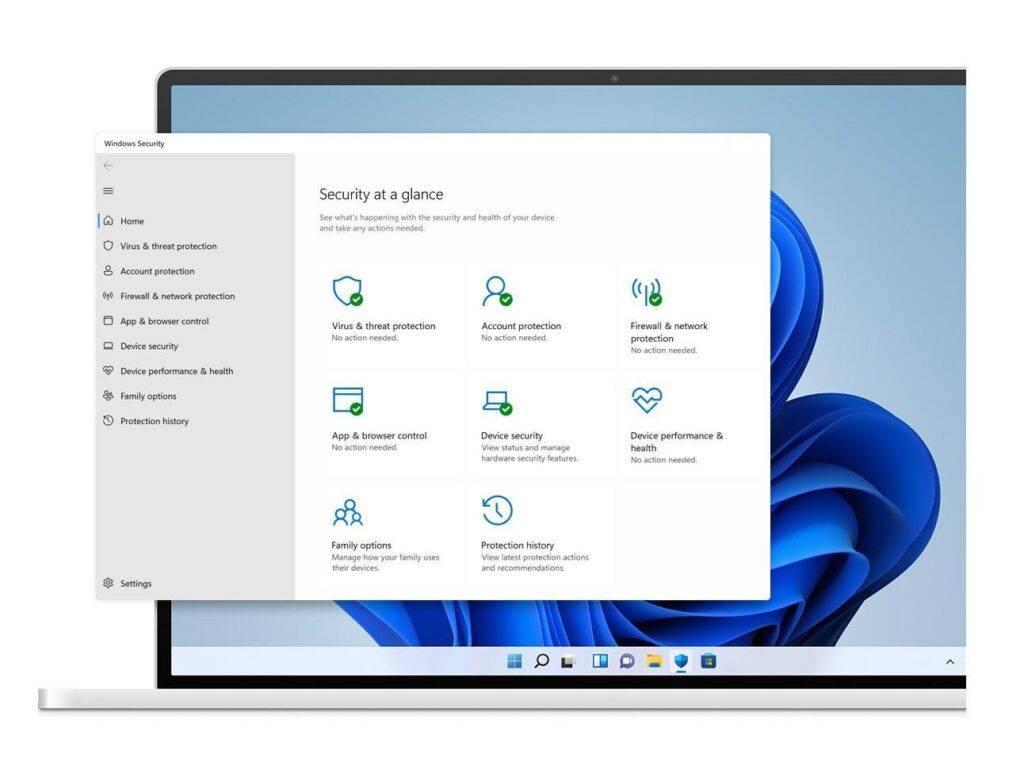
Windows Defender
Compatibility – Windows Defender is an inbuilt utility offered by Microsoft with Windows Vista, 7, 8, 8.1, 10 and 11 versions. It offers real-time security against virus and malware attacks. Windows Defender runs in the background to scan all incoming files, downloads, emails, links, attachments and storage devices.
Firewall Protection – Windows Defender comes with an inbuilt Firewall to keep malware infections out of your device. Microsoft has its own cloud-based database that keeps on updating on its own. It has the feature or automatic updates that add up the information about the latest threats.
Parental Control – The parental control feature keeps an eye on the child activity and screen time. It also blocks inappropriate content for children and locks screens if it exceeds the allowed time.
Find / Lock Stolen Device – Windows Defender has an inbuilt feature to find your device if it is stolen. You can lock your device, lock access to your confidential data, or erase your data if the device is stolen.
User-Friendly – Windows Defender doesn’t take many inputs from the user as it comes pre-installed with default security settings. Users can just toggle ON or OFF the utility and tweak it a little bit. It works silently in the background and doesn’t consume a lot of system resources.
In the comparison of Windows Defender VS Avast, there are a few drawbacks identified that might not appeal to the user to rely on Windows Defender. The scan takes a lot of time and there is no scope to pause or cancel the scans. It doesn’t offer a strong shield against ransomware attacks. Whatever it does, there are no logs maintained for future references.
Avast Security
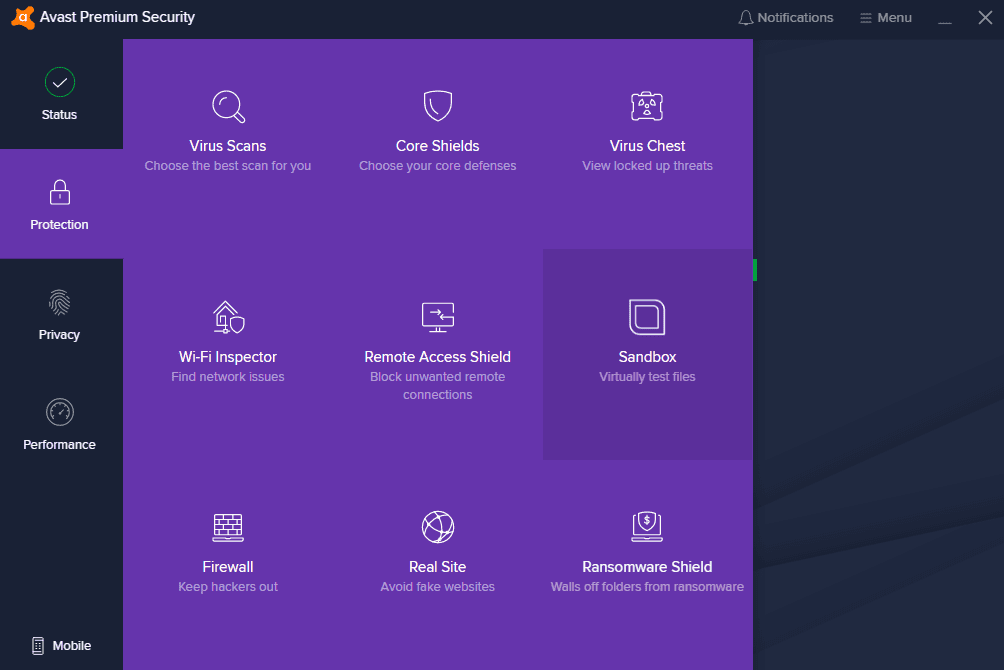
Compatibility – Avast has great compatibility with the Windows 11 and earlier versions, macOS, Android, and iOS devices. Its wide compatibility with most devices makes it a popular and reliable security software. Windows Defender VS Avast comparison stands nullified as Windows Defender only supports Windows OS.
Firewall Protection – The FREE version doesn’t offer any Firewall protection however the paid and premium versions offer robust Firewall Protection. it keeps the hackers and cybercriminals away from your computer.
Parental Control – Avast offers a robust Parental Control to safeguard your family from unsolicited content. It gives you multiple customization options to restrict content, apps, or configure screen time settings.
Find My Device – This feature is available for Android and iOS users to find lost/stolen devices. You can control your device data by logging into your Avast Account with the Avast paid subscriptions.
User-Friendly – Avast offers a user-friendly console to manage and customize settings. It has multiple advanced settings and features like driver updating tool , webcam protection, email filter, Sandbox, Password Manager, inbuilt VPN, cleanup and options, etc.
There are a few downsides of Avast security that may pull you back from going with the paid versions. It will always show popups until you subscribe to the Ultimate version. The detection rate might not impress you in comparison with the rival competitors.
Read more: Best Ways to uninstall Avast from Mac
FAQs
1. Is Windows Defender better than Avast?
In the comparison of Windows Defender vs Avast, Windows Defender couldn’t stand better in front of Avast features and utilities.
2. Should I use Windows Defender or another antivirus?
Windows Defender only offers a basic level of security settings however advanced users with high internet usage should always add up an additional layer of security.
3. Does Avast slow down computers?
Avast is light on system resources and doesn’t impact the system performance. It works silently in the background and offers an additional layer of security.
4. Why does Avast use so much CPU?
If you are using Avast Ultimate and have all the utilities enabled, it may engage the CPU usage while installing updates or performing a deep scan.

