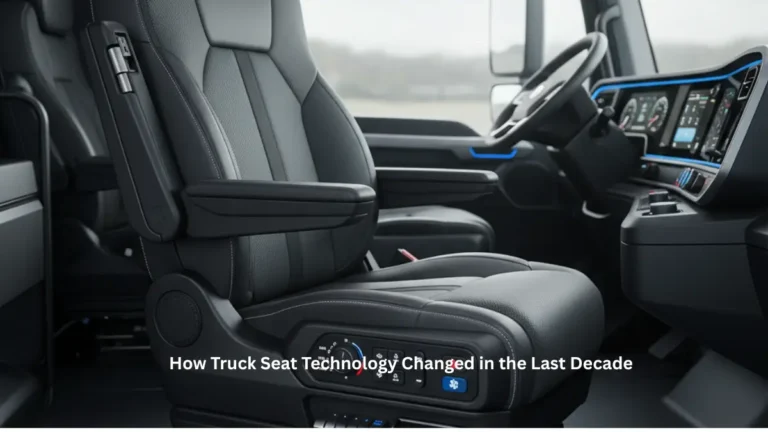In the past year, Apple announced that it had reached 1 billion active iPhone users.
However, even with so many Apple users in the world, not all of them understand everything their Apple products are capable of.
And that includes iCloud. You might have been an Apple user for years, but you still don’t really get what iCloud does and why it’s so important.
If that’s you, then keeping reading for our Apple support guide to iCloud basics.
1. Syncing
This feature is incredibly useful for people who work on multiple devices. Cloud syncing automatically updates all your devices with the changes you made on one.
This means that the notes you took on your phone while at work will be there on your tablet when you get home. Syncing saves you from having to transfer information from one device to another by hand.
2. Backup
Backing up your devices is most useful for emergencies or if you want to transfer all the data from your old device to your new one.
Backing up your device essentially copies all its information and stores it in the cloud. That means if your device gets lost or destroyed, you can simply download the backup on a new device and not lose any data.
Mentioned below are a couple of things that iCloud backup includes:
- Apple Watch backups.
- App information.
- App organization and home screen.
- Device settings.
- MMS messages, SMS, and iMessage.
- Ringtones.
- Videos and photos on your iPad, iPhone, and iPod touch.
- Voicemail password (in need of a SIM card that was used during the backup)
- Purchase history from the Apple services such as movies, music, television shows, books, and apps.
iCloud backup tends to make a copy of the overall data. When a device is backed up in the iCloud, you will be easily able to set up a brand-new device or restore the data on the device that you already have. To allow iCloud automatically backup the device, you must know of the necessary steps from a professional.
3. Collaboration
iCloud allows you to collaborate with others on a variety of apps like Pages, Numbers, Keynote, and Notes.
Any changes someone makes can be seen quickly with live updates to make the collaboration process easy. Everyone’s work is automatically updated across your devices so that you don’t fall behind.
4. Security
While having their data stored in the cloud makes some people nervous, Apple takes steps to make sure their user’s data is secure.
Apple encrypts all your data, which means only you and Apple can access it.
Another one of iCloud’s security settings also has a two-factor authentication feature. That means that when you try to access your account with a new device, a code is sent to another device you have access to.
Only the person who has access to that other device (typically just you) will be able to access the account, providing a further level of security.
iCloud Storage
All these features are very helpful, but iCloud won’t be of much use to you if you don’t have enough storage for it.
Apple gives users 5 GB of storage for free, but that usually is not enough. Backups and issues like duplicated iCloud files can quickly eat into those 5 GB.
Thankfully, there are other storage options available to users. These storage options are for 50 GB, 200 GB, and 2 TB (2,000 GB).
Apple Support Guide: Start Using iCloud Today
Hopefully, this Apple support guide gave you a better understanding of what iCloud is so that you can start taking advantage of this helpful service.
If you found this article helpful, check out some of our other technology articles to learn more useful information!
Also read about: Top 10 Cloud Computing Challenges to Face in 2021