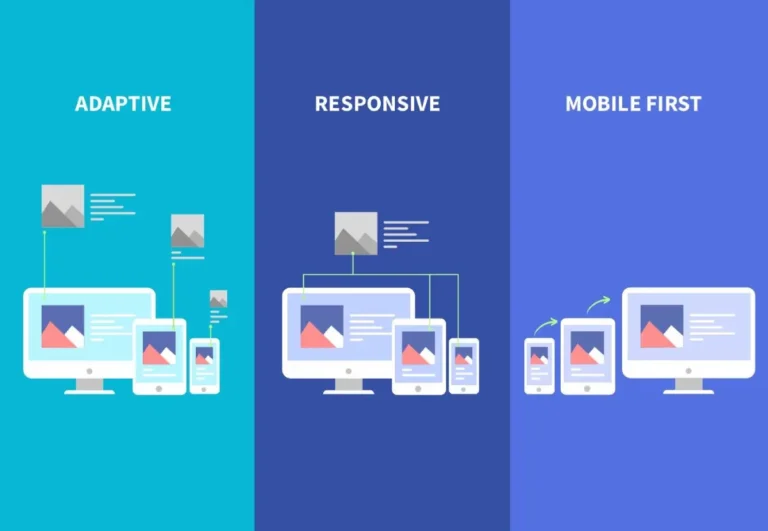If you’ve ever had any doubts about the power of WordPress as a content management system (CMS), just take a look at the list of their most notable users. You’ve no doubt seen (or even regularly visited) one of these websites built in WordPress, and chances are good that many other website project you frequent have been built in it as well.
WordPress currently powers 26.4% of websites that are live today, with tens of thousands of new websites created every single day—which is a very impressive stat considering how many other CMS there are to choose from.
As a website developer or designer, you understand that working with the right tools can make a huge difference in not only the ease in creating a website but also in its resulting performance. That’s why you should use WordPress for your next web design project (if you haven’t before).
Here are the top 9 reasons you need to use WordPress to power your next website project:
9 Reasons for Hosting Website on WordPress
#1: It’s a Community

If the list of notable websites above isn’t enough to persuade you of the pervasive trust people have in WordPress as a content management platform, how about the more than 17 million websites currently using WordPress?
What’s more, WordPress is all about community and support. If you’ve ever worried about developing a website on your own, you can leave those concerns at the door. The WordPress Codex is a wonderful guide that provides lessons on everything you might need to know. There are also websites like WPBeginner which are dedicated to creating WordPress tutorials for all levels of developer and designer.
#2: Cost Savings
WordPress is a free CMS. Many of the plugins and themes associated with it are also free of charge. Of course, if you want more advanced features like CSS modification, you’ll have to pay for it; otherwise, the only costs you’ll incur with building a website in WordPress are the hosting fees (if you don’t have a client to cover it).
#3: Easy to Use
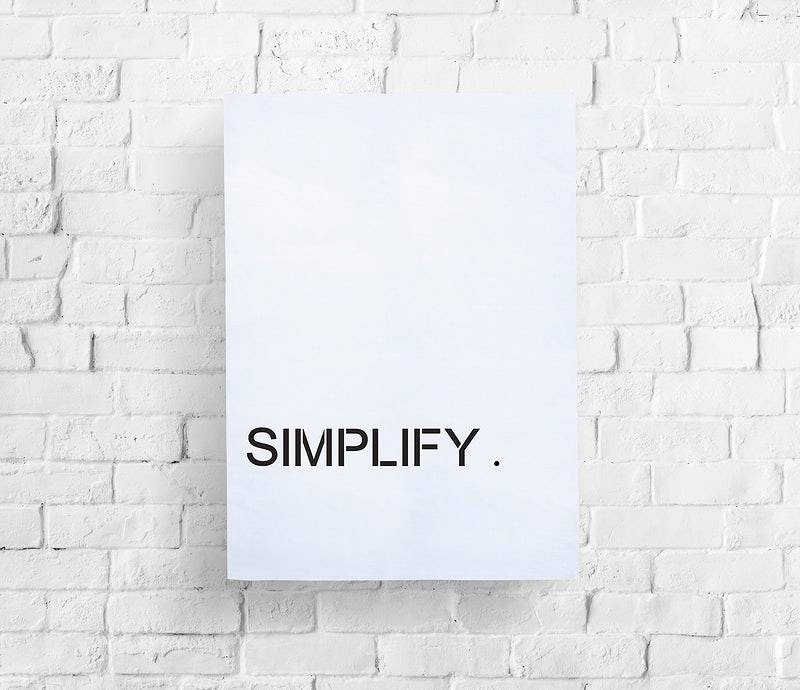
One of the best things about WordPress and all the associated functionality and tools that come with it is that you don’t need to be an advanced coder in order to use it. If you’re just starting out as a developer or you prefer working with an out-of-the-box solution for faster website turnarounds, WordPress is the perfect CMS. (And even if you do prefer to work in the backend coding, WordPress makes that very easy to do, too.)
#4: Team Access

WordPress development and design don’t have to be a solo venture. If you have team members that you want to delegate tasks to, it’s easy to set them up with whatever access privileges you need them to have. The same goes for your clients. If you want them to be able to access the WordPress website at any point, you can set them up with their own individual access. This helps you maintain better control over who goes in and out of the CMS and gives you visibility into who changed what and when.
#5: Easy to Design
When building a website, you really have two options in terms of how to design it: you can rely on a designer to create a file from which you can slice and dice or you can use a theme. With so many pre-built themes available for free (and some that are reasonably affordable as well), themes tend to be the more popular choice. If you are asking that what about blog feature image? Don’t worry there are lots of copyright-free images sites you can find on the web.
When going the theme route, you also have the added benefit of being able to easily keep your website looking fresh and modern. WordPress gives you the option to test out live previews of other themes in real-time whenever you’re interested in changing up the look and feel of your website. This is especially important as what’s considered modern and current in design trends tends to change every year or so.
#6: Easy to Enhance
As mentioned previously, you don’t need to have advanced coding skills in order to build a great-looking and high-functioning website in WordPress. All you need are some plugins to do the work for you. Do you want to add extra levels of security? Optimize your SEO? Speed up the load time of your site? Add pop-up messages? Brand the admin panel with your contact info and logo? Plugins can do all this and more.
#7: Multimedia-Friendly

Thanks to a number of WordPress themes, plugins, as well as hosting options, you no longer have to worry about optimizing your website for mobile. oversized images, videos, slideshows, and other media weighing down your website and preventing visitors from having a fast and seamless experience as they peruse your website.
#8: Instant Upgrades

WordPress understands the importance of security—as do the developers behind many of their top-rated themes and plugins. That’s why regularly upgrading the system to rid itself of potentially harmful insecurities is of the utmost importance to them (and should be to you too). You will receive a notification when upgrades become available in WordPress or you can set them to auto-upgrade, so the process of keeping your platform and tools is check is super easy.
#9: Fluid Integration
If you (or your client) have a need for integrating other systems with your website, WordPress is definitely integration-friendly and has a number of plugins or easy API setups to assist with this. Customer relationship management software (like Salesforce), newsletter or email platforms (like MailChimp), Google Analytics, social media feeds, and more can easily be integrated with your WordPress website.
Conclusion
Regardless of what level of experience you have in web design or development, you know that having a solid base to start from can help streamline your process, cut down on unnecessary coding, and save you money in the long run. WordPress isn’t just a platform upon which to build your website; it is the comprehensive, one-stop-shop that all designers and developers need for an easy website build experience.