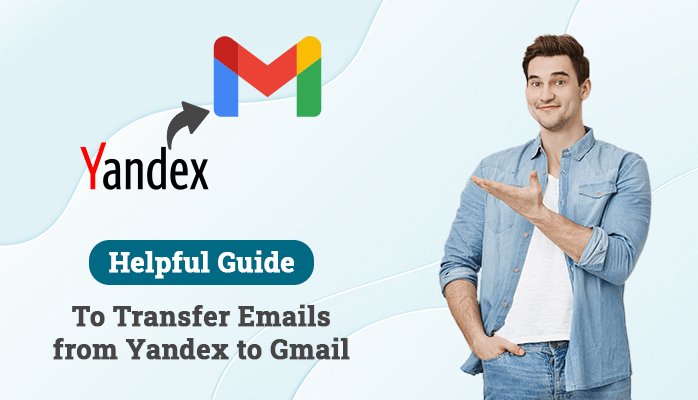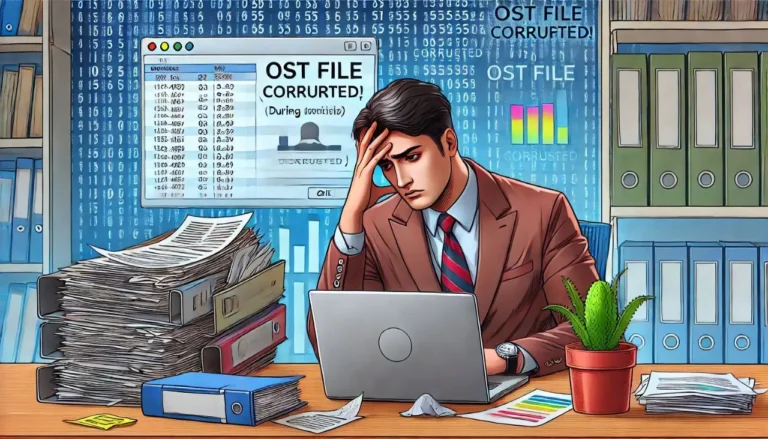Summary: Are you also the one who wants to migrate data from Yandex Mail to Gmail directly? If so, this post will be quite useful to you.. This article will provide a manual method to help you transfer Emails from Yandex to Gmail. Also, we will give you a professional technique Cigati Yandex Mail Backup Tool, that will make your task effortless.
Introduction
Yandex Mail is a free web-based email client. It is a Russian electronic mail service developed by Yandex in 2000. In Russia, many people use Yandex as their dominant app for email service. It has many unique features like automatic spam filtering, an email translator, and many more. On the contrary, Gmail is a free email service provided by Google across the world. It is one of the most widely used email systems in the world.
The most common reason for users to transfer emails from Yandex to Gmail, it offers a larger storage space for its users to store data. Something that most other free email services don’t provide these features to their users. However, In some instances, users also prefer Office 365 for their professional work as it is specially designed for professional use. In that case, they also want to import Yandex mail to Office 365. Now, After gaining a brief introduction about Yandex Mail and Gmail, let’s discuss the manual process to send emails from Yandex to Google Mail.
Simple Procedure to Import Yandex Mail to Gmail
For transferring your Yandex email messages to the Google mail account, follow the instructions, which are as follows:
- Lunch your Gmail Application, and log in by entering your credentials.
- Afterward, hit the Gear icon and click on See all settings.
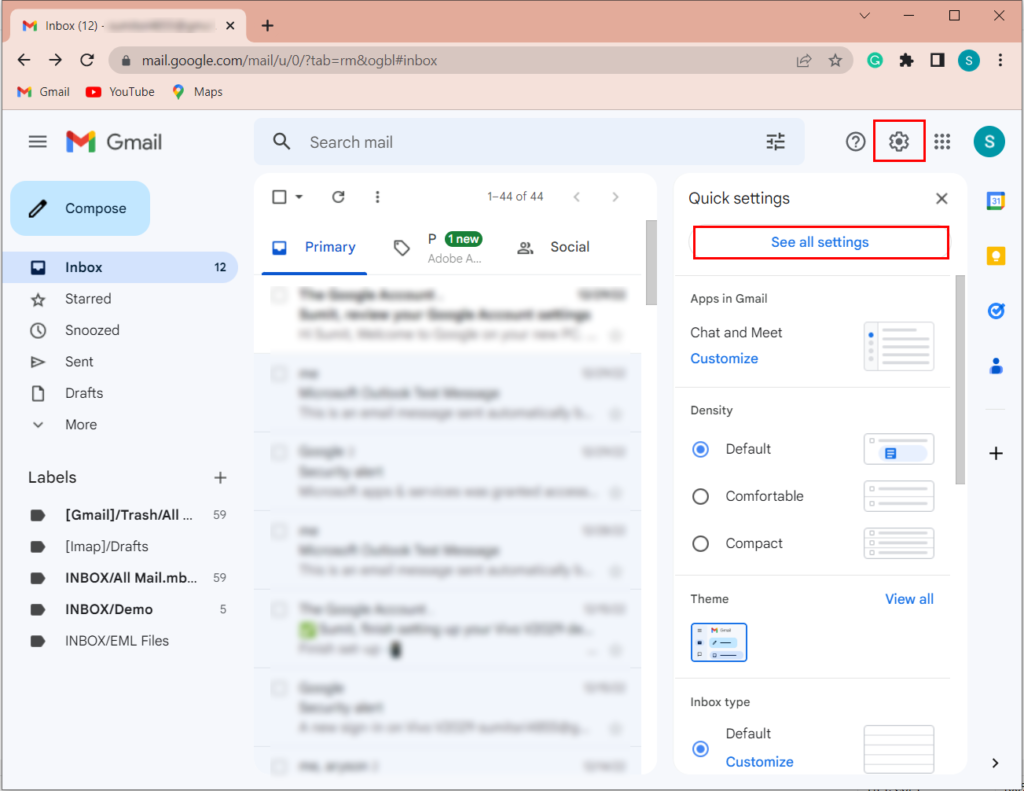
- Here, navigate to the Accounts and Import tab, and select the Import mail and contacts option.
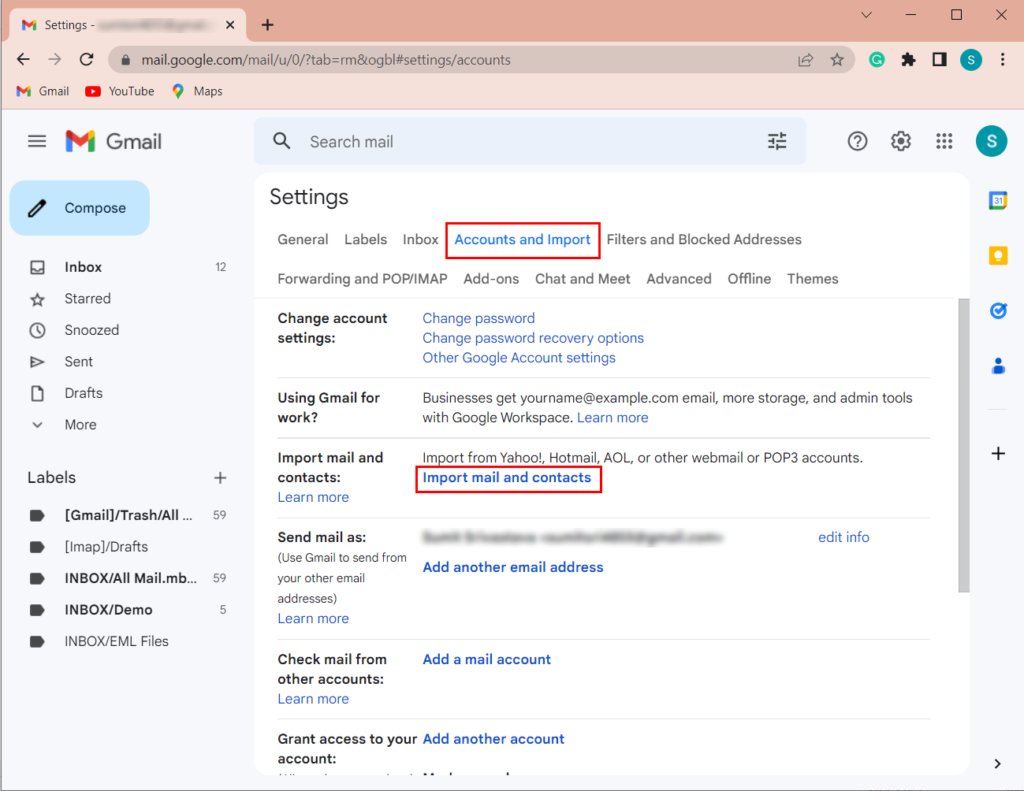
- In the new wizard, provide your Yandex account details, and hit the Continue button.
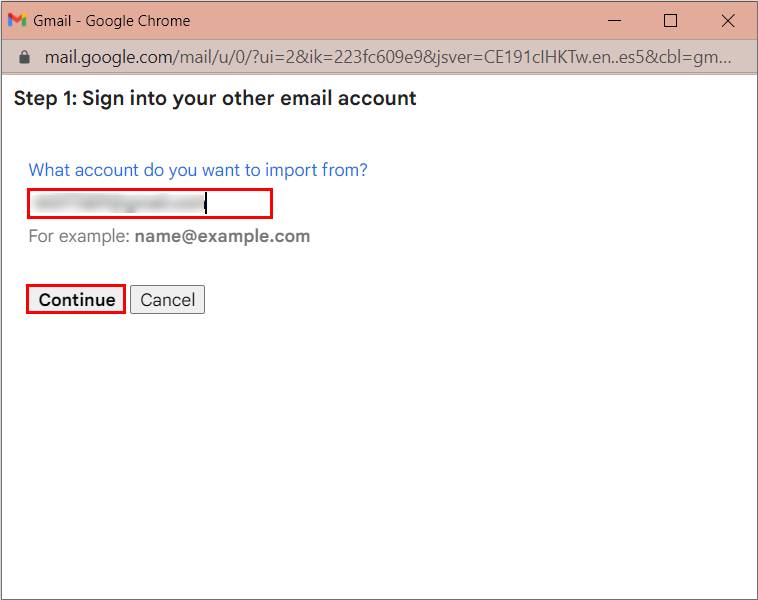
- In the next step, type your Yandex mail App Password and tap on the Continue button.

- After that, choose the import items and click on the Start Import button.
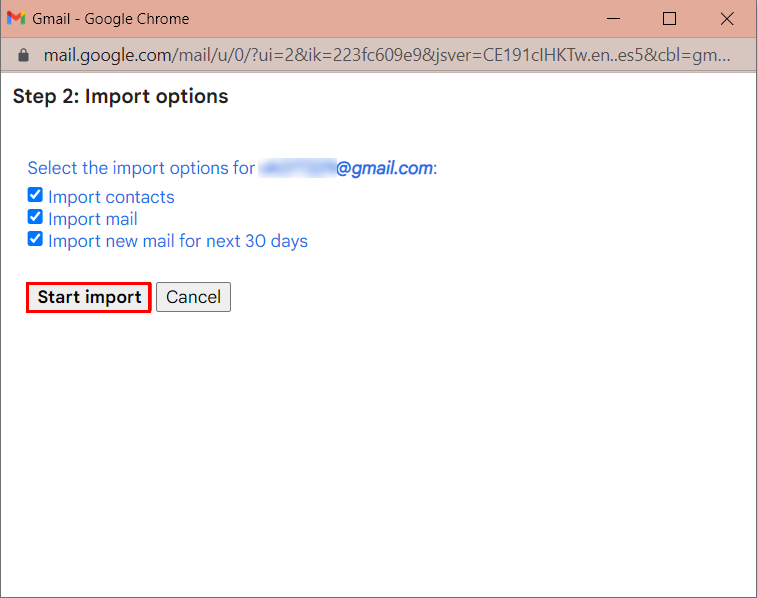
- Lastly, hit the OK button to end the process.
Using the steps we have described recently, a user can migrate Yandex mail to Gmail in a secure way. Nonetheless, there are some limitations following the manual method, which we will see in the following part.
Constraints of Using Traditional Method
Here we are mentioning some of the drawbacks of the manual method, transferring your Yandex mailbox to your Google Mail.
- This process can only import the Inbox folder.
- There is a possibility of data loss during the relocation.
- It might be complex for those users who don’t have any technical knowledge.
- It consumes a lot of time to import a mailbox if there are many emails.
These were some main limitations of using the manual approach to migrate Yandex to Gmail. To neglect all the above-given drawbacks, use the recommended professional utility Cigati Yandex Mail Backup Tool, which will solve all problems and make your task easy. In the next part, we are going to elaborate on professional software.
Recommended Method to Transfer Emails from Yandex to Gmail
The Cigati Yandex Mail Backup Tool is one of the finest utilities that backup and saves emails of Yandex in numerous file formats and migrates data to multiple email clients. This tool is 100% secure and ensures there are no chances of any type of data loss. Moreover, the Tool provides some additional advantages, which you will see in the next part.
Advanced Facilities of the Cigati Yandex Mail Backup Tool
Here are some significant features of the software that will be helpful for the users to import Yandex mail to Gmail.
- It enables the users to convert their Yandex emails to multiple file formats like PDF, PST, MBOX, MSG, CSV, EML, HTML, DOC, JPG, PNG, GIF, TIFF, and others.
- This tool allows users to migrate their Yandex mailbox to various email clients such as Gmail, Yahoo Mail, Office 365, Hotmail, AOL, Thunderbird, iCloud, HostGator, IMAP, Amazon Webmail, and more.
- The software provides an option for users to Preview the emails before starting the conversion process.
- It facilitates you to remove duplicate email items from the mailbox during conversion.
- This software is compatible with Windows 11 and its below versions.
Conclusion
In this guide, we have discussed the possible manual method to transfer emails from Yandex to Gmail in a simple way. As we have seen using this method, a user faces some limitations. To ignore all these drawbacks, we have given the option to opt for a reliable and effective professional tool Cigati Yandex Mail Backup Tool, that enables you to execute your task brilliantly.
Read more: Practical Guide: Convert CDR to SVG