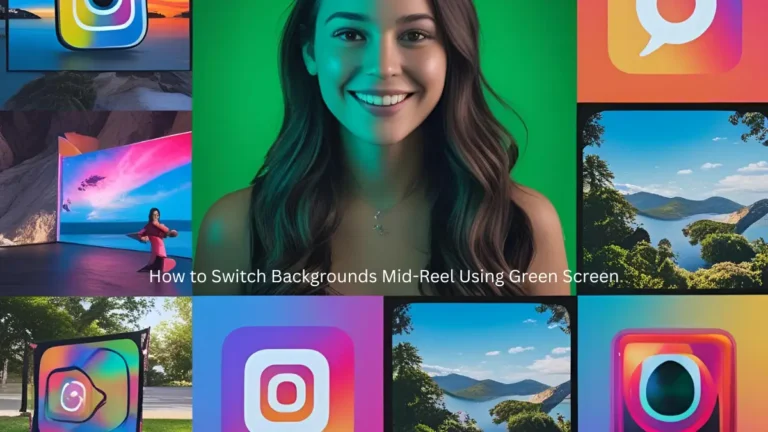What Is Schoology?
Schoology is a comprehensive learning management system that connects people, content, and educational systems in one unified platform. Founded in 2007 by three Washington University undergraduates, it has evolved from a simple note-sharing platform into a robust educational technology solution used by millions across thousands of institutions.
For the record, it’s pronounced “skoo-luh-jee” (not “school-ology”), as clarified by CEO Jeremy Friedman. The platform features a social media-inspired interface that feels instantly familiar to most users, significantly reducing the learning curve for all stakeholders.
As learning management systems continue to evolve, Schoology stands out for its intuitive design and comprehensive feature set.
Table of Contents
Teacher Tools
As a teacher, Schoology has revolutionized my workflow in several key ways:
Course Organization
Creating a logical, navigable course structure is simple with Schoology. Here’s a proven structure that works:
- Start with a “Course Information” folder at the top of every class
- Organize content chronologically in unit folders with descriptive titles
- Include clear instructions at each level to guide student navigation
The platform excels at content creation and management, allowing you to easily embed materials from Google Drive, Microsoft Office, YouTube, and numerous other tools you already use. Best of all, you can reuse course content year after year without rebuilding from scratch.
Assessment Tools
The robust grading system alone is worth the switch. Schoology enables you to:
- Access and switch between student submissions seamlessly
- Provide text-based feedback or record video comments
- Grade assignments while automatically updating your gradebook
Assignments, quizzes, and discussion boards automatically populate the gradebook and student/parent views, creating unprecedented transparency in the assessment process.
Time-Saving Tips
- Start with one course – Perfect your structure with a single class before expanding
- Use folders consistently – Create a predictable pattern students can follow across units
- Front-load your work – Build several units ahead to reduce weekly prep time
- Leverage the resource library – Search for existing materials before creating new ones
- Create assignment templates – Standardize your most common assignment types to save time
Student Benefits
Students adapt quickly to Schoology because it mirrors platforms they already use. Here’s what makes it valuable from their perspective:
Easy Navigation
- Course materials are arranged logically and consistently across classes
- Due dates appear in a centralized calendar view
- Push notifications provide reminders for upcoming assignments
Collaboration Features
Schoology facilitates genuine peer collaboration through:
- Threaded discussion boards that encourage meaningful exchange
- Group projects with shared document access
- Peer review capabilities that streamline feedback
Success Strategies
Share these tips with your students to help them maximize their Schoology experience:
- Check the calendar view daily – This provides a quick overview of all upcoming work
- Use the mobile app – Perfect for checking assignments on the go
- Enable notifications – Set alerts for new assignments and approaching deadlines
- Participate actively in discussions – This creates a richer learning community
- Track your progress regularly – The gradebook shows real-time academic standing
Parent Access
Parents consistently report that Schoology transforms their ability to support their children’s education. Here’s how:
Setup Guide
Parents create linked accounts using simple join codes, providing visibility into:
- Course materials and resources
- Assignment details and due dates
- Their child’s submission status and grades
This connection dramatically reduces the information gap between school and home, allowing for more timely and specific support.
Maximizing Involvement
For parents looking to leverage Schoology effectively:
- Set a weekly review schedule – Check progress consistently rather than only when problems arise
- Use the calendar view – Help your child manage time with upcoming assignments
- Communicate through the platform – Message teachers directly with questions
- Monitor gradebook strategically – Watch for missing assignments or grade patterns
- Respect student autonomy – Use the information to support, not micromanage
Admin Implementation
For school leaders considering Schoology, these practical insights will help guide your implementation:
System Integration
Schoology seamlessly integrates with existing school systems, including:
- Student information systems like PowerSchool
- Single sign-on solutions such as Clever
- Various content sources and educational tools
This integration eliminates redundant data entry and maintains consistency across platforms.
Data Analytics
The platform offers powerful analytics tools that provide:
- Student mastery reporting against standards
- Course engagement metrics
- Performance trends across classes and departments
These insights enable targeted interventions and evidence-based curriculum adjustments.
Rollout Strategy
- Begin with a pilot group – Start with your most tech-savvy teachers
- Create standardized course templates – Ensure consistency across departments
- Develop a tiered training program – Basic functionality first, advanced features later
- Establish a “Schoology Champions” team – Identify in-house experts who can support colleagues
- Schedule regular check-ins – Gather feedback and address issues promptly
Pricing
Schoology’s pricing structure is refreshingly transparent, with two main options:
- Free plan – Suitable for smaller institutions or initial trials
- Enterprise plan – Approximately $10 per student per month
When evaluating the investment, consider:
- Reduced printing and materials costs
- Time saved on administrative tasks
- Improved communication efficiency
- Enhanced data collection capabilities
The per-student pricing model allows for accurate budget forecasting based on enrollment figures.
Common Challenges
Even the best platforms face hurdles during adoption. Here’s how to address the most common Schoology challenges:
- Teacher resistance – Pair resistant staff with enthusiastic mentors
- Inconsistent usage – Establish clear minimum expectations for all users
- Technical difficulties – Create a streamlined process for reporting and resolving issues
- Parent engagement – Host regular tech nights to increase participation
- Server capacity – Schedule resource-intensive activities outside peak usage times
Final Take
While no platform is perfect, Schoology stands out for balancing robust functionality with intuitive design. Its cross-platform compatibility ensures access from any device, while its collaborative tools create genuine opportunities for community building.
For teachers, the time saved on administrative tasks allows more focus on actual teaching. For students, the familiar interface removes technological barriers to learning. For parents, the transparency creates opportunities for meaningful educational support. And for administrators, the data provides actionable insights for continuous improvement.
Whether you’re just starting your Schoology journey or looking to enhance your current implementation, remember that the most successful users start with core functions and gradually expand. By focusing on practical applications rather than flashy features, you’ll build a sustainable digital learning environment that truly serves your educational community.
The real power of Schoology isn’t in the technology itself—it’s in how it brings all stakeholders together in service of student learning. And that’s a classroom revolution worth joining.