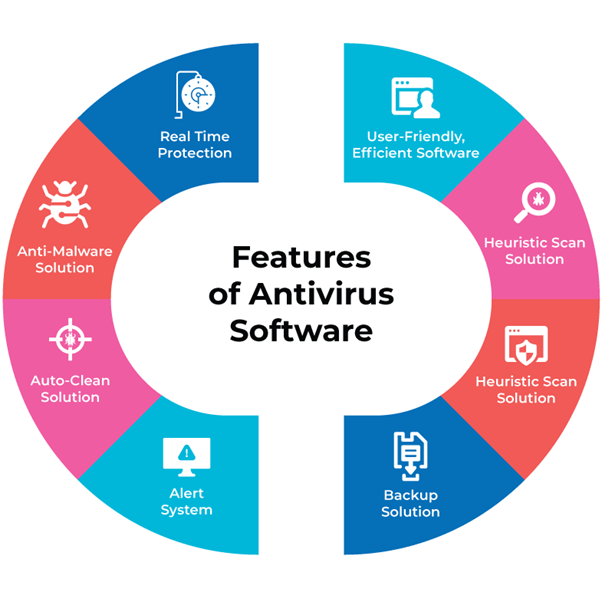Last Updated on July 6, 2024 by Team Experts
Since the evolution of Smartphone, we have become more dependent on smartphones for almost all the routine activities in our daily life. Web browsing, shopping, messaging, calling, gaming or downloading something has become much easier on smartphones. You can click best of the pics on the go and share them on different social networking platforms. Everything has become easier and the need for a laptop or desktop is vanishing day by day.
The more we use our smartphones, the chances of getting infections are increasing. Cybercriminals have started targeting smartphones to fetch identity details, personal information, banking details and cause financial losses to newbie. If your new mobile device is not configured properly, the chances of getting infected with malware or virus become more severe. If you don’t want to find applications to remove malware from Android, it’s suggested that you configure the right settings beforehand. Here in this article, you’ll explore ways to remove malware from Android with the help of the best malware and virus remover for Android in 2021.
How to identify if your Android is Infected?
Internal damages to your Smartphone are hidden if your device is infected with a virus or malware however your device will show you symptoms of getting infected.
- Your phone will start running slow
- Apps may crash and take longer to load
- Frequent restarts can be observed for no reasons
- Battery may drain out in less than the expected time frame
- It will take longer to accept your command and open up apps
- You may encounter popups while browsing or using an app
- You may see unknown app icons or programs installed
- High data usage may drain out all your data plans
- Unresponsive behaviour of phone and apps
- Extensive phone usage and bills
If you are encountering any of these symptoms, it’s time to run a thorough scan on your Android device for malware and virus infection. Manually you can’t find any virus or potential threat to your Android device. You will need to make use of the best malware and virus remover for Android.
How to Avoid Getting Infected with Virus on Android?
There are several precautionary measures that you can take to avoid getting infected with viruses, malware, spyware, Trojan, worms, or other potential infections. Here are the basic ones!
- Don’t download any content from an untrusted website or URL
- Don’t ignore any security warning, alerts, notifications or scan results
- Install a real-time virus scanning app to keep your protected and secured
- Download and install one of the best malware and virus remover for Android
- Install all regular OS updates, system updates, app updates to the latest versions
- Always install applications from Google Play store ONLY and never download from websites
- Avoid tapping on unknown/unauthorized links, photos, videos, or text messages
- Never allow unwanted permissions and configuration settings if not needed
- Always use the Best VPN client while connecting to public Wi-Fi or hotspot
- Use a strong, trusted and complicated password generator/manager
How to Check for Virus and Malware on Android?

To run a smart scan on your Android for viruses and malware, you will need to use an antivirus application that is tailormade for the Android platform. There are hundreds of applications available for FREE and some of them are paid ones to find and remove malware from Android.
Before paying for an antivirus application, it’s better to make use of the FREE version and check if it actually works on your device. The application should have real-time virus protection and be developed with smart algorithms to dig out malware, virus, Trojan, spyware and other potential threats from your device.
How To Remove Malware from Android Phone?
To remove malware from Android devices, you need one of the Best Anti-malware Software for your Android. We have tested, compared, reviewed dozens of the best malware and virus remover for Android and came up with the one that is performing best on malware attacks in 2021. Here’s what we have got for you!
Systweak Anti-Malware – Free Mobile Phone Security
Designed By: Systweak Software
Required OS: Android 4.1 or later
Released/Updated: 22 Jul 2021
Current Version: 3.1.9.39
Size: 11 MB
Price: FREE
Download Link: Get it Here
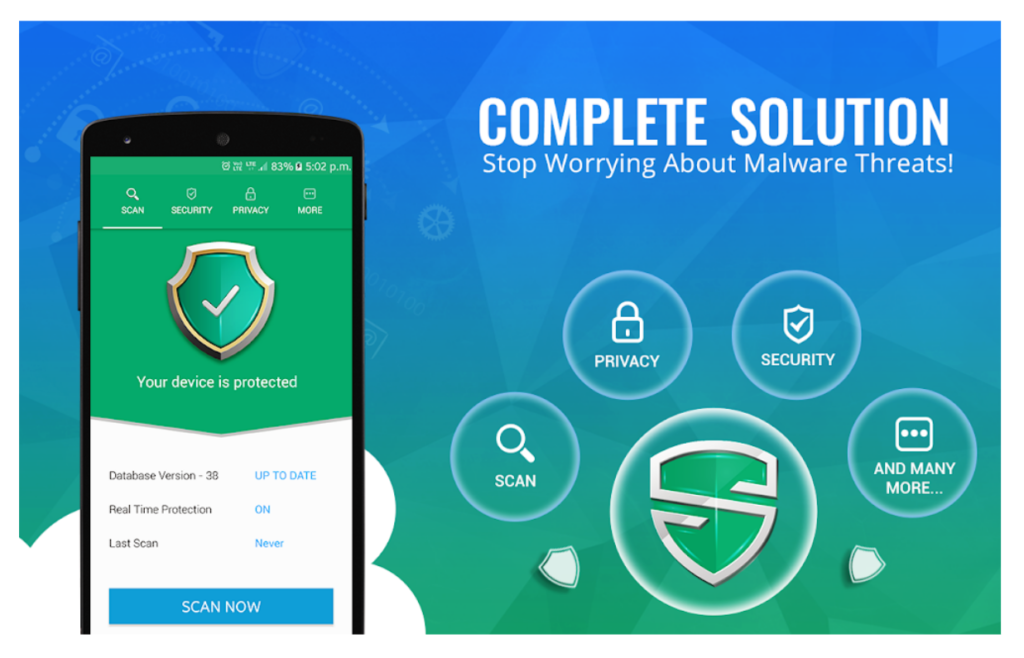
Systweak Anti-malware is one of the best malware and virus removers for Android with the latest algorithm to scan and remove malware instantly from your Android device. It has a robust virus protection and malware removal function to offer you real-time protection from unwanted threats.

You can safeguard your mobile phone or tablets from harmful malware, virus and other potential threats on a real-time basis. It also scans all the installed apps, downloads, files, links and channels that can send viruses to Android devices. The automatic update feature keeps it updated with the zero-day threats and updates the virus definition library of known potential threats.

Systweak Anti-malware Features
- Simple and easy-to-use interface for smart threat scanning
- A lightweight app doesn’t consume much of your device resources
- 24/7/365 days real-time protection from malware and other threats
- Fast scan engines that run in the background for uninterrupted usage
- Get web protection and safe browsing while banking or shopping online
- Automatic scheduler to run automatic scans on daily, weekly, monthly intervals
- Live scanning on your web activity to show prompt notification before getting infected
- Uninstall malicious apps, content, remove downloads, attachments, and suspicious links
- Checks app permissions and notify for unwanted access, usage, or app activity
- Scan & remove malware, spyware, trojans, adware, viruses and other threats
- A quick scan & deep scan mode for comprehensive scanning and removal
- Boost device performance while taking care of battery and RAM usage
- Offers app protection to only allow secured apps on your device
Summing Up
If you ever experience any of the symptoms listed above, download the best malware and virus remover for Android and remove malware from your Android device. This guide on how to remove malware from Android phones is a comprehensive research on how your device may behave and how you can protect your confidentiality, privacy, and secure your data. Download Systweak Anti-malware now!