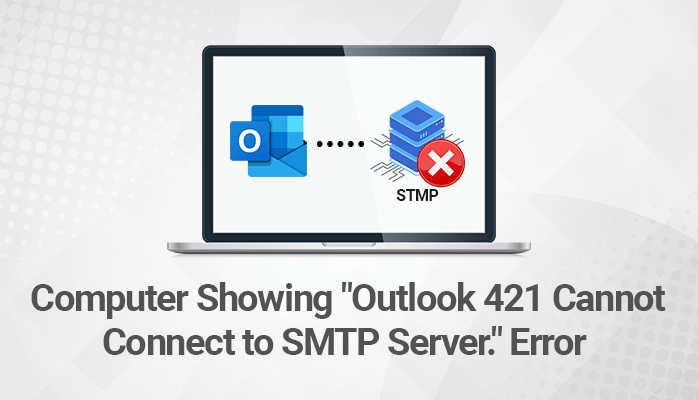Last Updated on July 16, 2024 by Team Experts
Summary: There are many incidents where users may encounter the Outlook 421 cannot connect to SMTP server error. This error usually displays due to the incorrect SMTP settings or blocked SMTP port. Hence, in this technical guide, we will provide you with the best effective solutions to fix the error.
What is Outlook 421 Cannot Connect to SMTP Server Error?
Outlook Error Code 421 is a frequent SMTP error that hinders the transmission of emails. This error is to be fixed on time or might cause great inconvenience as it stops and locks all the activities related to the email account. The server responded Error 421 occurs when there is any temporary problem while sending and receiving emails on the server. This may also arise once you have crossed the restricted limit on the email account. Therefore, users also seek the solution of how to recover emails from OST file by ensuring high data security.
Sometimes these errors may be displayed in different formats like:
- “Could not send your message. Error 421”.
- “server responded 421 cannot connect to SMTP server”.
- “An unknown error has occurred: Server error 421”.
- “The server responded 421 cannot connect to SMTP”.
After knowing the detailed description of the error, let’s proceed toward the reasons why users faced Outlook error 421.
Reasons Behind Outlook cannot connect to Outgoing SMTP
Several reasons create hurdles while working with Microsoft Outlook. These are some of the common causes behind this error. Read them carefully.
- Due to the issue in server port settings.
- When there are a bunch of heavily corrupted PST files in Outlook.
- If the bug or virus cousin malfunctioned the system.
- In the case where there is an incorrect configuration or settings of a newly set up email account.
- If the antivirus program identifies some connections as a risk and therefore restricts their usage.
After knowing all the common causes behind the Outlook 421 Cannot Connect to SMTP Server, let’s continue further to know the appropriate solutions for the same.
How to Fix Outlook Cannot Connect to Outgoing SMTP Server Error?
In this section, we are going to discuss different solutions for resolving the Outlook 421 error code. To continue reading this section to know all the methods in detail. For this, you need to properly follow the step-by-step process for the same.
Solution 1: Reconfigure SMTP Settings
- Launch the Mail application and choose the Settings icon to click on the Accounts option.
- Choose the email account you want to edit and select the Change Mailbox Sync Setting option.
- Now, scroll down the page and choose the Advanced mailbox settings option.
- After that, replace the Outgoing (SMTP) email server information by adding “:26:1 after the outgoing mail server (the address will look like smtp.example.com:26:1) and then check all the below boxes to yes. (SSL connection keeps the data encrypted and safe from malicious users)
- Finally, hit the Done button and Save button to complete the process.
Solution 2: Remove & Add the Email Account
- Launch the Outlook application and open the File tab.
- In the Account Settings tab, select the account you want and then click on the Remove button.
- Press the Yes button to confirm removal of the account.
- In the next step, you have to Add the New Account again.
- Now, click on the Account Settings tab to choose the Manage Accounts tab.
- Click on the Add Account tab and enter the account you want to add.
- After that, Enter the Credentials and hit the Sign in button. Click Done.
Solution 3: Change SMTP Port No.
- Launch Outlook app and click on the File menu.
- Choose the Account Setting option under the Account Settings icon and press the Change button.
- Then, look for the Outgoing Mail Server (SMTP) and the keys in the address provided by the web host.
- Now, tap on the More Settings option to click on the Outgoing Server (SMTP) requires authentication.
- After that, use the same settings as my Incoming Mail Server.
- In the next step, return to the More Settings option and then click on the Advanced tab.
- In the end, change the Port Number and click on the Save settings button.
Solution 4: Check Virtual Private Network (VPN) interference in Outlook
Generally, using a VPN solution is to secure your web traffic that might prevent Outlook from communicating with other servers. However, there is a need to check if that is causing the error code 421. By disabling the VPN network connection and then sending an email through Outlook. So, if the email is sent after disabling it, you can contact the VPN network support and ask to whitelist the email server.
Here disable the VPN connection through the following listed steps.
- Open your desktop settings from the Windows search.
- Now, select the Network & Internet, then opt for VPN.
- Then, on the right side, select your VPN connection.
- After that, click on the Remove button and confirm it.
Solution 5: Try to disable your Firewall
- Firstly, enter System and Security in the Windows search bar.
- Select Windows Firewall and choose the bubble to turn the Windows Firewall Off.
- Click on the Ok button to save the changes.
After processing all the above steps, if the error is still not fixed, then there are high chances that the PST file may corrupt or be damaged. Hence, in the next section, we are going to discuss the best professional approach for the same.
Solution 6: Outlook PST Repair Tool
Cigati Outlook PST Repair Tool is the well-known and most trusted software that helps users to repair and recover emails from corrupt/damaged Outlook PST files using this utility. Also, users can repair their emails even from password-protected PST files. Apart from this, the software recovers all the MS Outlook PST files data items such as email, contacts, calendar, etc. Moreover, it saved the recovered PST files data in various file formats like EML, DBX, MSG, MBOX, HTML, or new PST files.
Final Verdict
In the above writeup, we have given the detailed process on how to fix Outlook 421 cannot connect to SMTP server error. But there are several instances where there are high chances that the PST file may corrupt, and due to these reasons, they need to fix the damaged or corrupt PST files. Hence, we have introduced the Outlook PST repair tool that instantly repairs the PST file without any effort.
Read more: Know-How to Fix Microsoft Outlook Error 0x800ccc0f