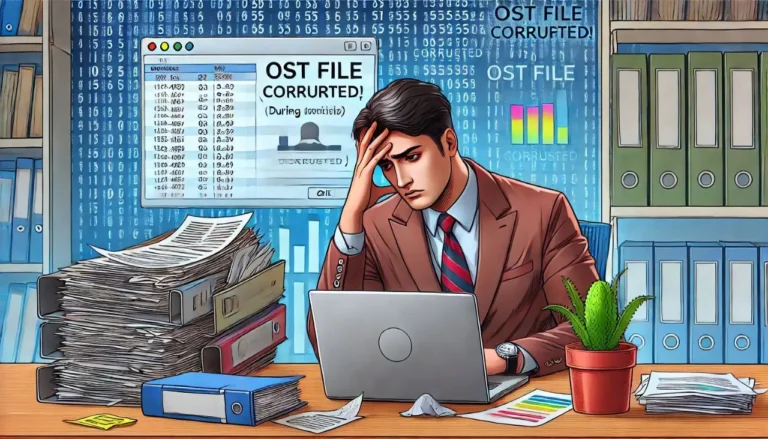Opening an MBOX file on a Windows computer might be difficult at times, but with the correct techniques and resources, it’s easy to do. In this article, we’ll examine the potential causes of MBOX file failures and offer the best fixes so you can read or open your MBOX file without difficulty.
Several Causes for MBOX Files to Not Open:
If you’re having trouble opening an MBOX file, there can be a few different reasons why. The following list of typical issues along with possible fixes:
Issues with File Extensions:
- Make sure the file is saved with the “.mbox” extension.
- File extensions can occasionally be mislabeled or concealed.
- Place of File: Make that the MBOX file is being opened from the right directory or file location.
- The program you are using ought to be able to open the file.
- Software Congruency: Verify that the email client or MBOX reader you are using supports the MBOX format.
Not every program can work with MBOX files.
- Configuring an Email Client: Make that your email client—such as Apple Mail or Mozilla Thunderbird—is up and running and configured appropriately.
- Program Updates: Update the software you use to view MBOXes since out-of-date programs can have compatibility problems.
Not enough permissions
- Verify that you possess the required authorizations to open the MBOX file.
- You might require administrator rights to access files located in protected folders.
- Size of File: It might take a while for large MBOX files to load.
- Overly huge files might not open at all with some applications or might cause problems with specialized software.
Coding Problems:
- Characters that are corrupted or non-standard can be found in MBOX files.
- The correct presentation of file content can be impeded by several problems.
Manual Method Mistakes:
If your program crashes or produces difficulties when you try to access an MBOX file, you might want to consider fixing or reinstalling it.
Try a different MBOX reader or email program if none of these fixes work. Furthermore, it’s a good idea to create a backup copy of your MBOX file before beginning any troubleshooting in order to guard against data loss or additional damage.
Ways to See or Access MBOX Files:
You can use a variety of techniques, based on your needs and tastes, to examine MBOX files. Here are a few choices:
Using a Client for Emails:
- MBOX-compatible Mozilla Thunderbird is a widely used email client. MBOX files are immediately importable into Thunderbird.
- Apple Mail: Apple Mail can open MBOX files if you’re using macOS.
How to Use an Outside MBOX Viewer:
- Multiple MBOX file viewers are available for different systems.
A Text Editor’s Use:
- With a text editor such as Notepad (Windows), you can open an MBOX file. It could be difficult to grasp the information, though.
How to Use a Conversion Tool?
GainTools Free MBOX Viewer Software is one of the programs that might be useful if you need to convert the MBOX file to a different format.
In Summary
Opening MBOX files doesn’t have to be a daunting task. By understanding the common issues that can prevent an MBOX file from opening and using the right methods and tools, you can easily access the content you need. Choose the method that suits your needs best, whether you simply want to view the contents or perform additional actions like searching, converting, or exporting the data.
Read more: Steps to Import MBOX Files to Thunderbird on Mac OS