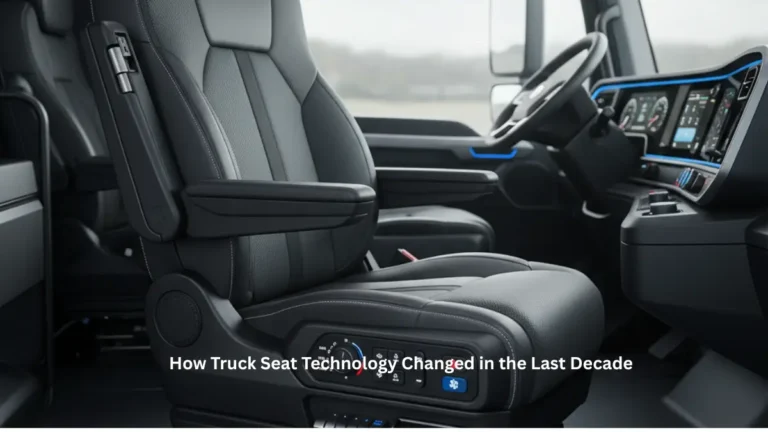Since Magento 1 support will end in June 2020, security and payment will no longer be guaranteed. So it’s high time to Magento 2 migration services. But this is a technological difficulty and not a simple upgrade. We illustrate key topics to consider at the outset of a migration effort.
First, some background: The first publicly accessible version of Magento appeared in 2008. Minor upgrades and additions (“minor releases”) were added to Magento 1 until the November 2015 “major release” of Magento 2.0. Because most Magento stores still use version 1 (1.9.4.3), support for the platform continues to this day. So far so good.
While smaller upgrades (e.g. from 1.8 to 1.9 or 2.2 to 2.3) are mostly automatic and entail little work, the migration from Magento 1 to 2 creates considerable issues, as we will describe below. A Magento expert will help you plan and execute a seamless migration to Magento 2.
What takes so long to migrate to Magento 2?
Customizability is a huge feature of Magento. Third-party extension integration is as frequent as developing customer-specific modules to address functionality beyond the norm. However, since practically every store deviates from the norm in some way, each migration is also unique. Of course, stores with numerous custom modules and extensions are more difficult to move than those that follow the standard. The following structure depicts a migration project’s sub-areas:
The store must be tested
To summarize, while migrating to Magento 2, the status quo should never be accepted as the foundation. To determine if particular functionalities in the new version already exist as standard features or may be utilized with simpler extensions, each sub-area must be analyzed separately (custom modules, extensions, interfaces, and data).
One basic point: migrating a store from Magento 1 to 2 requires more development work than a planned relaunch utilizing the current state of the art. Thus, migrating to Magento 2 may and should always be used to evaluate the growing ecosystem of interfaces and extensions for their value and related work, as well as to simplify the new shop’s structure. Various payment alternatives were connected as separate extensions in Magento 1, which may be simplified in Magento 2 by adding a central payment service provider like Payone.
Prior to deployment, it is critical to actively include shop stakeholders (workers, external partners, and most importantly, customers) in defining the requirements. Using a heat map to screen the current store may assist enhance the UX for the relaunch.
Thus, the migration project requires an experienced product owner who can balance the requirements with the expenses and oversee a logical consolidation of the extensions to a store
We can set up your business on Magento 2 fast and cleanly, since we have moved many shops from Magento 1 or other platforms.
It’s all about data migration
Aside from the extensions and bespoke features, the transfer of inventory data is a critical component. In principle, the Magento migration tool does this, so data may be converted with little to no developer work. This tool only works with data structures that meet the Magento standard. All deviations from the standard must be corrected before migrating data, thus a study of the data structure is also required.
Usually, moved data include:
- Attributes and attribute sets: product categories, items (including photos), user ratings
- Login, address, payment, documents, order history
- Existing promotion codes
- URL format: Using URL keys instead of 301 redirects enhances the new shop’s SEO.
Above all, transferring particular traits takes time. While in Magento 2 many attributes are grouped into categories, it is advisable to arrange a few attributes into attribute sets. This improves store performance, particularly in the admin. Many migration projects include outdated database properties whose value is unknown (or has changed). Efficient migration involves understanding your own data stock in order to clean up the data structure of the shop during migration, reducing migration effort and increasing storefront and admin performance.
It all relies on concentration
A Magento 1 shop’s functionality and extensions frequently develop with time. In fact, moving all of these functions in a few months is typically difficult. Determining which regions and characteristics are critical to the shop’s performance should be done at the offer phase of the project. With Magento 1’s support ending in June 2020, this helps reduce project costs and length while enabling immediate usage of a strong product. Streamlining the current data and module structure may also assist reveal which features are genuinely utilized by the target groups and which are ignored.
Contact Elogic to discuss your migration project and get a customized quote.
Read more: Some unique Strategies for Magento Pre Order Campaign