Do you want to play Roblox online but are unsure of the best options? Or perhaps your device isn’t powerful enough? Don’t worry! You’re in the right place. This guide will help you navigate how to play Roblox Online via Now.gg, a platform that makes it easy and accessible.
Table of Contents
What is Roblox Online Now.gg?
Roblox is a dynamic gaming platform where millions of users engage daily, not only playing their favorite games but also creating them. The versatility of Roblox allows you to enjoy it on various devices, including laptops, mobile phones, Chromebooks, and tablets, all without consuming significant system resources.
Understanding Now.gg
Now.gg is a cloud-based platform that enables users to play Roblox without the need for downloads or installations. This means you can enjoy a seamless gaming experience on almost any device while benefiting from improved graphics and performance. The platform handles all processing in the cloud, ensuring a lag-free experience and allowing you to join the vibrant Roblox community effortlessly.
Key Features of Now.gg
- Instant Access: Start playing immediately without waiting for downloads or updates.
- Cross-Platform Compatibility: Play on any device with a web browser, whether it’s a smartphone, tablet, or desktop.
- Storage Efficiency: No need to download large files, freeing up space on your device.
How to Play Roblox Unblocked On Now gg?
If you’re ready to dive into Roblox but are concerned about your device’s capabilities or storage space, follow these steps to play via Now.gg:
- Create an Account: Sign up at Now.gg.
- Access the Platform: Click the pink button at the top of the page.
- Select Play in Browser: Navigate to Roblox Now.gg and choose to play in your browser.
- Complete Advert Viewing: Wait for any advertisements to finish (click “Skip Now” when available).
- Log In: Enter your Roblox account details.
- Start Playing: Enjoy all your favorite Roblox games!
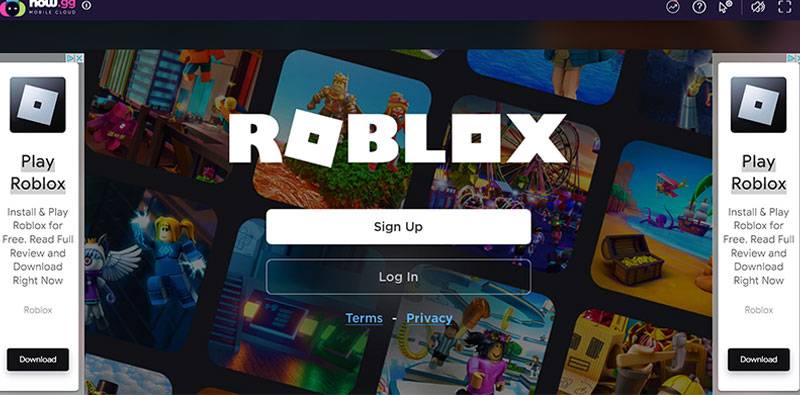
Benefits of Using Now.gg for Roblox
- Saves Storage Space: No downloads mean more available storage on your device.
- Enhanced Graphics: Experience better graphics even on older devices thanks to cloud processing.
- Lag-Free Gaming: Reduced lag ensures smooth gameplay.
Other Way to Play Roblox Online
While Now.gg is a fantastic option for playing Roblox without the need for downloads, there are other methods available:
- Mobile Apps: Download Roblox from the iOS App Store or Google Play Store.
- Microsoft Store: Access Roblox through Windows devices by downloading it from the Microsoft Store.
Steps for Traditional Installation:
- Visit the Roblox Website: Choose your preferred platform.
- Create Your Account: An active email is required for parental controls.
- Customize Your Avatar: Click on Avatar to personalize your character.
- Select a Game: Click Home and choose a game to start playing!
Tips for an Optimal Gaming Experience
- Stable Internet Connection: Ensure you have a reliable internet connection to minimize lag.
- Take Regular Breaks: Prevent eye strain and fatigue by stepping away periodically.
- Utilize Parental Controls: Manage your child’s gaming experience effectively with built-in controls.
FAQs
How can I play Roblox without installing it?
The best way is through Now.gg; simply visit their site and click “Play in Browser” for instant access.
Is Roblox suitable for younger children?
While it has an ESRB rating of 10+, many parents allow younger children (7+) to play with supervision due to its safety features like chat filters.
Can I play Roblox on tablets?
Yes, as long as your tablet runs Android OS 5.0 or higher.
Conclusion
This guide aims to provide you with all the necessary information on how to enjoy Roblox online through Now.gg. Whether you’re looking to explore new games or create your own adventures, this platform opens up exciting possibilities without the hassle of downloads. With just an internet connection and a bit of creativity, you can dive into the expansive world of Roblox anytime, anywhere.




