Last Updated on July 5, 2024 by Team Experts
Starting a blog nowadays is simple. Anyone with a computer, internet connection, and basic idea of websites can make one. Irrespective of the industry you’re in, blog posts, to this day, offer tutorials and many how-to articles. These types of articles provide value to the readers. But, let’s get real, it is not that easy to write a blog that attracts a large audience.
In some situations, plain images and written tutorials may not be as effective as you think. The majority of the people who come to your blog may not necessarily read the whole article and might skip to the end. In the same place, watching a video while listening to the person explaining it would do wonders.
In this article, we’ll show how you can improve your blog posts with the help of YouTube videos.
Why Use YouTube Videos?

YouTube is the best place to find and share videos. More than Two Billion users log in every month, where the majority of the users are youngsters. Also, the number of channels earning six figures grew more than 40%. All you have to do is create a YouTube account and consistently upload videos.
YouTube is not just a channel for marketing; it is a Publishing Platform. To build and boost your presence, you’ll have to create good content. Do you want to know the best part? This technique will work on almost all types of blogs and any topic, plus it goes easy on your wallet. The possibilities are limitless!
These videos not only make your blog more attractive but also make it easy to find. That means your blog will appear first in the search results.
Benefits Of Using YouTube Videos
- Stays Relevant
- Generates Revenue
- More Inflow Of Traffic
What Should You Upload?
You can choose any video type you prefer. Here are some video ideas that you can use to improve your blogs.
1. Make Your Videos

Making your own videos is the best way to boost your creativity as well as improve your blogs. These types of videos are known as Do It Yourself (DIY) videos. DIY videos will suit you if you’re teaching something that involves action, like working out or yoga, cooking, and repairing stuff. You are good to go if you put in some effort in editing and arranging the video.
Don’t forget to create a strong video introduction using tools like Promo video intro maker. A good introduction will keep your audience watching your video from start to finish.
To make this more functional, you could also add vocal instructions and subtitles. Another benefit is that YouTube will generate subtitles in other languages with the help of its machine learning algorithms. But the correctness and quality of the automatically generated captions will depend on the clarity of the audio that you recorded.
Adding a video to demonstrate the concept you’re trying to explain will make the reader feel that your ideas are simple and easy to understand. Even if someone has a hard time understanding your blogs, they may be encouraged to do it by watching your video.
2. Link Existing Videos
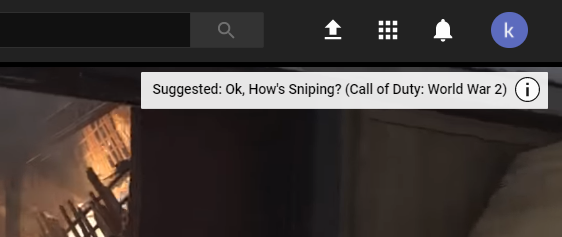
Here’s the harsh reality, not all of us may have an excellent camera to record videos or a good computer to edit and develop the final video product. Sometimes, it may be difficult or almost impossible to make videos on your own. Don’t worry; YouTube has got your back.
Let’s take an example; if you’re a blogger who writes reviews on movie trailers, you can use the trailer that the Production Company uploaded. And these trailers are posted by the companies for the sole purpose of promoting the movies.
So, don’t worry about the video being taken down from your site or blog.
The same method applies to other topics too. If your blogs are focused on politics, you can link the clips and snippets of statements and claims made by the leaders and the opposition. This method will indeed generate more organic traffic towards your blog.
Here, you have to remember to give disclaimers while using other people’s videos and give credit to the person who made the video. Following this will help in avoiding copyright violations and lawsuits.
Where To Start?
1. Learn Video Editing

The first thing you should take care of is to learn basic video editing. If you are planning to make your own videos, these editing skills are a must. This is a significant part because the way you edit the various clips will affect the quality of the finished product.
You’ll need to make a plan to decide which part to shoot first and how to connect them with the rest. After recording each video, rename and label your clips appropriately and chronologically. Make sure that you don’t mix up the clips while combining them.
There are various free and paid Video Editing Softwares that you can choose from the many options. If you are looking for freebies, you have DaVinci Resolve, HitFilm, and OpenShot.
And if you’re in the mood for professional editing software, the best ones you can get are Final Cut Pro, Adobe Premiere Pro, and Filmora. You need to have advanced knowledge of editing, and these fall in the expensive category.
2. Use Keywords
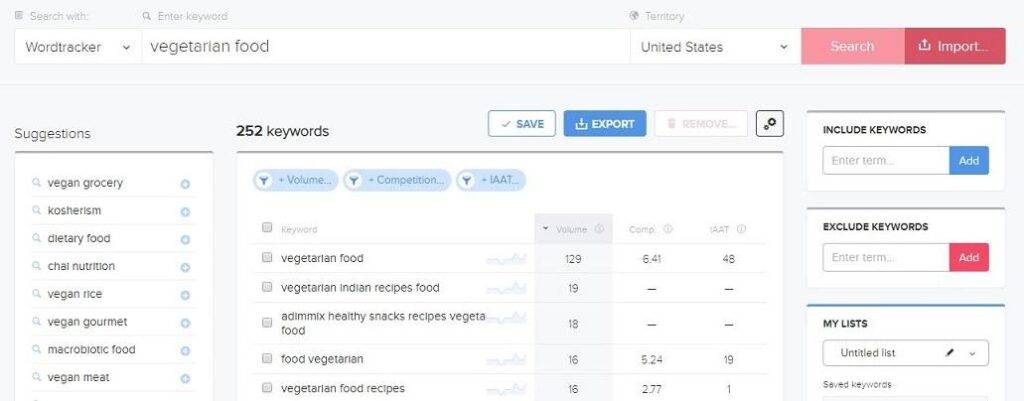
What are Keywords, you ask? These are the specific terms and ideas that express what your article or blog is about. In the scope of Search Engine Optimisation (SEO), these are the phrases or words that a person enters into the search engines. Keywords are essential because they connect what the people are searching for and the content you have written.
As a blogger, you should generate more organic traffic from the search results, which can be done when the article you have written has the key terms that a person could search for. It means that the search engine will show your content first if your blog has the relevant keywords.
3. Create A YouTube Channel
Sign up with Google and create a channel with a suitable name. This process will not take much time. Now that you have an idea about your keywords, the next step is to put the video together and upload it. There are some things you need to take care of before uploading them.
Write an eye-catching title and an appropriate thumbnail. And then write about the video that you have made, what is the topic you have explained, or a summary. You can include this in the description below the video. Finally, share this link on your social media platforms and have this video in your blog as well.
These are the three basic steps you need to follow to start and manage an effective blog post.
Final Thoughts
As the saying goes, seeing is believing. You always have to remember that most people who visit your site may not have the time, skills, or interest to read the whole blog. You can counter this problem with the help of a good video as people like to watch and understand more than just read.
These videos are not only attractive but also help in retaining attention and interest among your existing followers. Adding the proper terms or keywords in your article will increase the chances of your article appearing on the primary results pages.
Hope you find this article helpful. Please feel free to share your ideas and thoughts in the comments.
Also read about: Beginners Guide to Make YouTube Videos Through YouTube Vanced

