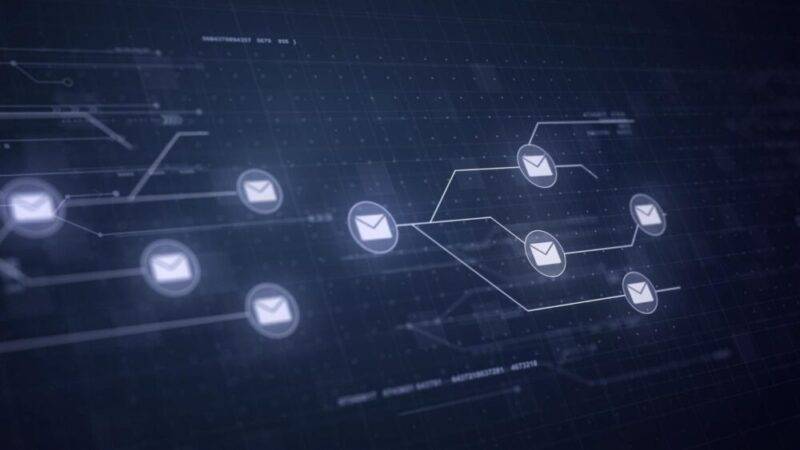Last Updated on July 5, 2024 by Team Experts
With many archiving solutions on the market, it can be difficult to decide which one is the right fit for your organization. One of the most important things you need to consider is whether you need an on-premise or cloud archiving solution.
The main feature of all email archiving solutions is to capture emails and send them to an indexed archive, allowing for easy access and advanced searches. The main difference is that with on-premise solutions, the email archive is stored on the organization’s on-site physical servers, while with cloud-based solutions, it is stored in a remote cloud environment.
In order to figure out which one works better for your business, you need to answer these guiding questions that will help you make the right decision.
It is essential to carefully consider these issues because email archiving is a big investment that and its implementation requires not only time and effort but also startup costs such as new hardware and software. Let’s break these questions down a little further to understand what makes them so important.
What does your IT infrastructure look like?
The state of your current IT infrastructure is one of the most important factors you need to consider when choosing the right email archiving solution for your business. More often than not, bigger organizations have more advanced IT departments.
If you’re one of them, then on-premise email archiving solutions are the right fit for you. Larger organizations typically have the necessary resources and dedicated teams of IT professionals who can manage these solutions and make the best out of them.
On the other hand, smaller companies without a dedicated IT department might find on-premise email archiving overwhelming and difficult to handle, so a cloud-based solution would be a better choice.
What are your storage needs?
Your storage needs are another determining factor when choosing the right archiving solution. This means that you not only need to assess what your current storage needs are but also what your future needs would be in order to choose the solution that will work for you in the long run.
On-premise solutions are somewhat limited, as you have to purchase additional storage once you’ve reached your capacity. As such, they are a better choice for companies that are not planning to expand and know exactly how much storage they need.
On the other hand, cloud-based solutions are a better choice for startups and companies who are expecting growth, as their monthly subscription and pay-as-you-go models offer a more flexible way to get more storage when needed.
What is your budget?
Storage capabilities of your solution of choice will directly dictate the associated expenses. The difference in costs between on-premise and cloud-based solutions comes down to the difference between capital expenses and operational expenses.
At first glance, on-premise solutions might seem more expensive. However, this is just because they require a larger initial investment. You need to purchase hardware and software in order to implement an on-premise archiving solution, but you’ll have little to no additional expenses after the solution is set up. This makes the on-premise solutions more of a capital expense.
On the other hand, cloud-based solutions don’t invest in expensive hardware and software and you can purchase the number of seats you need on a monthly basis. Although you won’t have the high cost of initial investment, the costs of cloud-based solutions can quickly add up as you’ll have to pay the subscription each month.
While costs for a cloud-based solution can add up over time, your organization won’t have to shell out a significant amount of funds to cover startup costs or have to worry about using up all of its stores. Unlike on-premise email archiving, the cost of cloud email archiving is spread out over time based on subscription rates. This makes cloud-based solutions more of an operating expense.
None of these payment models is intrinsically better than the other, it all comes down to your needs and preferences.
Who will manage your email archiving solution?
We already touched upon the importance of the current state of the company’s IT infrastructure and IT department when choosing between on-premise and cloud-based archiving solutions.
It is extremely important to know exactly who will be in charge of managing your archiving solution.
On-premise solutions require a more hands-on approach, so they are better suited for companies with dedicated IT teams or at least an in-house expert to properly manage your archiving process. If you don’t have the required personnel but you want to opt for an on-premise solution, consider hiring a new employee or providing training to an existing one to fill out the new roles and manage new responsibilities.
Cloud-based solutions are much less demanding in terms of management, as they are often handled by third-party experts.
What level of accessibility do you expect?
It might seem like cloud-based solutions are at an advantage because they don’t require dedicated management and you can just set them and forget them. However, this also comes with some disadvantages.
Cloud-based solutions can be limiting in terms of accessibility, as they are managed externally. This means that you’ll have to work with your third-party provider to set up permissions, access levels, and control preferences.
On the other hand, as on-premise solutions are typically managed by in-house IT experts, you’ll have much more control over accessibility. Your dedicated team will decide who has access permissions and when, where, and how someone can access archived emails.
Over to you
There’s no final answer to the question of which one of these two types of email archiving is better. None of these solutions is one-size-fits-all, so you have to answer these five questions and decide which one is the better fit for you based on your specific needs and preferences.
Also read about: 7 Ways to Combine Email Marketing with Search Engine Optimisation