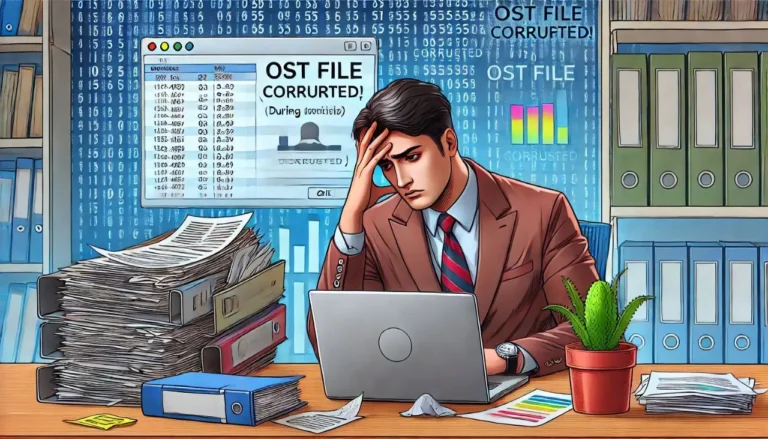If your computer has lots of duplicate files then the storage space on it will get filled. Duplicate copies of user files can be deleted without any problem and it will also help you to recover valuable space on your computer.
Duplicate files are created due to many different reasons and can take lots of space on the storage. Once the storage space on the computer gets filled then you won’t be able to install any programs on or save any more files on it.
Due to the filled storage space the computer will not work properly and will become slow.
You can safely remove the duplicate files as one copy of the files will remain on your computer.
Steps below to delete duplicate files and photos from windows:
Before deleting the duplicate files, we need to make sure that it is safe to delete them. If you are removing the duplicate files created by the user then it is safe to delete them.
You can delete duplicate files and photos using duplicate File finder and remover tools. You can also remove the duplicates manually from windows.
To remove duplicates manually you have to open the files and compare them one by one. You also have to check different folders and compare the files in different folders. Manually deleting the duplicates will take lots of time and effort.
If you do not want to remove the duplicate manually then you can use Duplicate Files Fixer to remove the duplicates automatically.
How to Use Duplicate Files Fixer Software:
Let’s look at the Duplicate Files Fixer to remove the duplicates. Duplicate Files Fixer is one of the best duplicate file finder and remover programs available on the internet.
Let’s look at the step below to use the program to remove the duplicate files from your computer.
Step 1: You have to download and install Duplicate Files Fixer program from the link here:
Step 2: Once the program is installed you have to launch the program Once the program is launched you have to add the location to the scan list. To add the location, you have to click on the “+ Add Folder” button. You can also drag and drop the location for scanning.

Step 3: Once the location is added you have to click on “Scan for Duplicates” to start the scan.

Once the scan is completed you will see all the duplicate files located in the location.

Step 4: Once the duplicates are found you can check the duplicate files found and then select them for deletion. You can automatically select the duplicates using the auto mark function or you can manually mark the duplicates for deletion.
Let’s look at the other function of the program that will help you to remove the duplicate files.
- Automark / Unmark All: Auto mark function will automatically mark all the duplicate files at once.
If you want to unmark the duplicates you have to click on the Unmark All button. - Undo: This will help you to revert the deletion process.
Step 5: Once you have marked the duplicates you have to click on the Delete Marked button to remove the duplicate files.
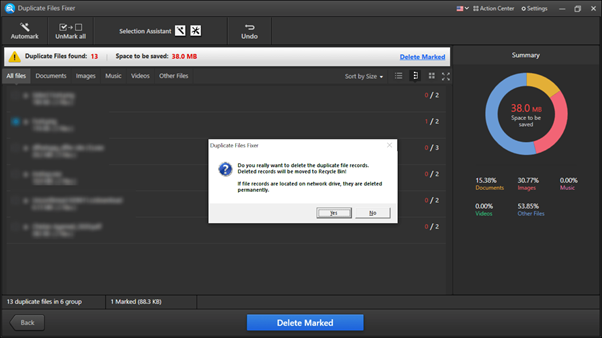
Step 6: You have to confirm the deletion of the files and then the deletion process will start.
That’s all. All the duplicate files will be deleted from your computer.
Duplicate Files Fixer is one of the best duplicate files remover tools available on the internet. There are many other duplicate file finders and remover tools available on the internet that will help you to remove duplicate files and photos from your computer.
We have used Duplicate Files Fixer to remove duplicate files because it is a simple and easy to use program. You just have to add the location to the scan list and then start the scan. Once the scan is finished you will see all the duplicate files. Once the duplicates are found you can preview the duplicates and then delete them easily.
You can use the auto mark button to automatically mark all the duplicates for deletion and one the duplicates are marked you can delete them easily.
Verdict:
Duplicate files are located on every device and deleting them can be a difficult task. You can remove the duplicates using the duplicate finder and remover program available on the internet.
You can also remove the duplicate files and photos manually; however, this process will take lots of time and effort.
To remove the duplicate files manually you can use the Duplicate Files Fixer program. Duplicate Files Fixer is a simple and easy to use program that will scan your computer for the duplicate files and then show the duplicate files to you. Once the duplicate files are found you can easily mark them and then delete them.