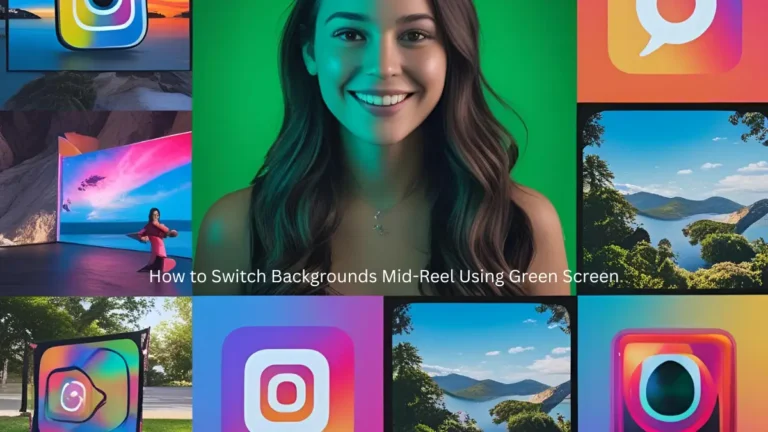Summary – Do you want to convert AOL Email to PDF format. Or Are you looking for easy solutions to convert your AOL Email to PDF? If your answer is yes then stay connected with this write-up. In this guide, I am going to reveal some of the brilliant tactics that will definitely help users to save their AOL emails into PDF Format. However, before going in-depth into the article let me first share an overview of AOL email.
Introductory to AOL Email
AOL is an email service provider that started its journey in the year 1993. AOL emails function in your local system as well as through webmail. This email client is widely accepted among users because of its unlimited storage facility and easy user accessibility. But, sometimes users find difficulty while browsing their AOL emails from the Web. In such a scenario, users want to have an offline copy of their important files which they can access easily without any network connectivity. Other than this, some other benefits insist users to save AOL email in PDF format. Some of the advantages users enjoy after transferring files into PDF format are noted below.
Advantages of Transferring AOL Email to PDF
- Saving the file in offline mode guarantees the security and integrity of users ‘ important data.
- No time and effort are required by users to search their files from the internet as it is now locally available on machines.
- PDF files do not have any restriction in data saving capacity or transferring the files to other users.
- Clear up the AOL server space by storing your old emails on your PC. This helps users to increase their AOL server speed.
Methods to Convert AOL Email to PDF Format
There are two technologies that can be used to transfer AOL Emails to PDF. The first method that we are going to learn is a Manual Approach, and then gradually we will know about an automated AOL Backup Tool approach for the same task.
Mannual Method to Convert AOL Email to PDF Format
Manual Method as the name suggests is a practice where users have to perform the convert task manually. Let us now check the steps of implementing this process.
Steps of Manual Method to Convert AOL Email to PDF Format
- First, enter your user id and password, then log in to your AOL account.
- Next, select the required email that you want to convert.
- Now, select the More option.
- Then, select Print Message Option.
- Here, you can view your selected email in PDF format.
- Now, hit on the Save option.
- After that, select the destination for your PDF file.
- And at last Click on the Save option.
With the above steps, the manual method to convert AOL Email to PDF ends here. Regardless this is the best method available to users which can be used to transfer AOL Email to PDF for free. Yet, this practice includes certain demerits that should be taken into consideration while proceeding with this methodology.
Limitations of Manual Method to Convert AOL Email to PDF
- This process can only deal with a single mail at a time.
- Users are not provided any outside help in case of any emergency.
- Data security and integrity cannot be maintained in this practice.
- Users must have the prior technical skills to execute this technique.
Therefore, the manual methodology cannot be recommended to every common user who wants to convert AOL email to PDF. Hence, I am suggesting here a professional technique that can be easily operated by any common user. This technique is third-party software that is highly advocated by experts of the IT industry.
Professional Method to Convert AOL Email to PDF
DRS AOL Backup Tool is the easiest and reliable technique of transferring AOL Email to PDF. This is an automated software that enables users to backup and transfer AOL emails into any other file format or email client. It is specially designed with some excellent characteristics that make it unique from all other available software. With the help of this tool, any non – technical or beginner user can smoothly convert AOL email into any other format. Moreover, the software also offers a free demo version and 24*7 tech support to its users. This application is considered to be a complete package because of some of the excellent advantages provided to its users.
Advantages of Professional Method
- The software can convert your AOL emails into multiple other email clients like Gmail, Office 365, Yahoo, Hotmail, iCloud, Zoho Mail, Amazon Mail, GoDaddy Email, etc.
- Users can schedule automatic backup processes based on Once, Daily, On Every Week/Month, On Week/Month Days, etc.
- It has the option to clear up server space after keeping backup and download.
- Other than email clients, it can also convert into multiple file formats like AOL to PST, MSG, EML, TXT, EMLX, MBOX, HTML, PDF, OST, JSON, etc.
- Users have the opportunity to skip attachments, already migrated emails, previously transferred emails, etc while transferring emails.
- The software takes proper care of your data security, integrity, and structure.
- For future reference of the process, users can download the report of the backup and convert task from the tool.
Conclusion
In this article, I have disclosed two different methods to convert AOL emails to PDF without any loss in your data. For applying the manual methodology users must ensure sufficient time, effort, and skill. Or otherwise, if you want to perform the task in a trouble-free way then you should opt for the automated method and complete the task accurately.
Also read about: Guide to Deal With Aol Emails Not Sending Error