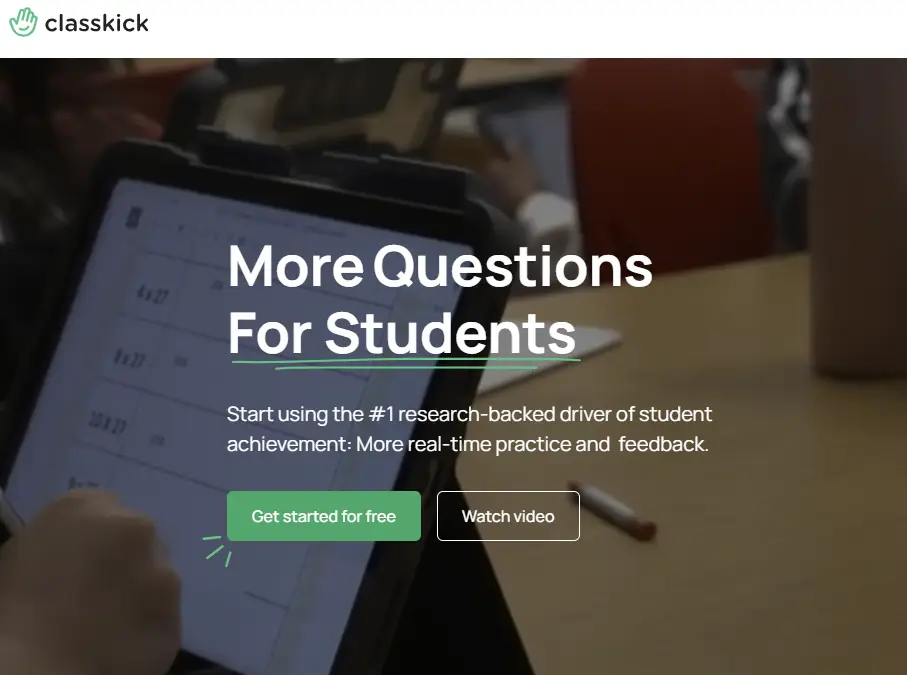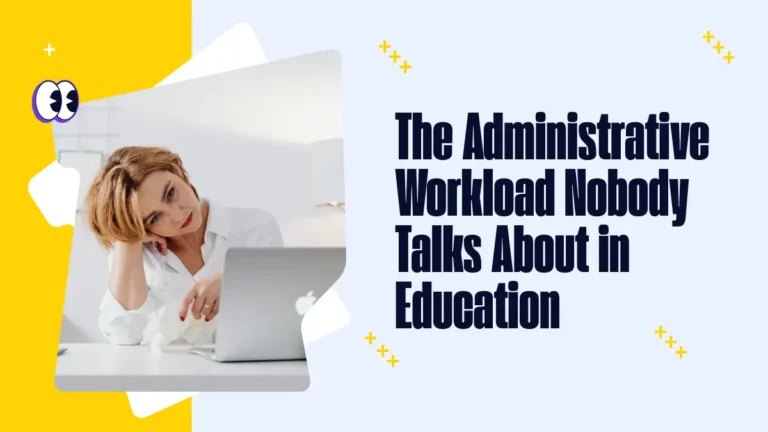When my classroom went virtual overnight, I needed something that could capture that magic of watching students work through problems in real-time. That’s when I found ClassKick – and man, did it change the game.
This digital learning space gives you those “over the shoulder” moments we teachers live for, even when your students are scattered across town. With over 10 million learners worldwide already on board, there’s clearly something special happening here.
Let me break down why ClassKick has become my ride-or-die platform for remote teaching, plus show you how to make it work for your classroom.
Table of Contents
Why ClassKick Stands Out
ClassKick isn’t just another digital worksheet tool. It creates that rare sweet spot where you can actually see students thinking in real-time.
While gamified learning platforms focus on competition and rewards, ClassKick zeroes in on the learning process itself. The platform lets you upload existing materials or create interactive lessons from scratch. Students work at their own pace while you observe everyone’s progress simultaneously – it’s like having classroom superpowers.
What makes ClassKick shine is how it connects teacher guidance with student work, whether kids are in physical classrooms or joining from home. The system handles everything from blank assignments to converted presentations, letting you keep your existing curriculum while making it way more engaging.
Quick Setup Guide
Getting started with ClassKick couldn’t be simpler, which is why I fell in love with it almost immediately.
First, connect your Google account to streamline your workflow. This integration removes tech barriers that might otherwise slow down your teaching process.
Then, pick your path:
- Create blank assignments from scratch
- Convert existing presentations by uploading PDF files
- Browse pre-made materials from the ClassKick assignment library
When I first tried ClassKick, I converted some of my existing math worksheets. Within minutes, they transformed from static documents into interactive spaces where students could show their work visually. The drawing tools make it perfect for subjects where seeing the process matters just as much as the final answer.
Unlike Blooket, which excels at gamified quizzes, ClassKick shines when you need students to demonstrate their thinking process visually.
Real-Time Monitoring Magic
The most powerful feature? Being able to watch student work happen live. This changed my remote teaching completely.
With ClassKick, I can:
- View every student’s screen simultaneously
- Spot who needs help based on work patterns
- Track how students navigate through assignments
- Identify common stumbling points as they happen
This creates what some educators call “aggressive monitoring” opportunities – not in a creepy way, but in that perfect teaching way where you catch misconceptions before they take root.
When I notice a student struggling with a math concept, I don’t have to wait until they submit their work. I can jump in right then with digital “stickers,” written comments, or even voice feedback explaining the concept differently.
Math Teaching Transformed
Math is where ClassKick truly flexes its muscles. The platform’s drawing tools let students show their work step-by-step, creating visual trails of their problem-solving process.
While Quizlet works well for flashcard-style math vocabulary, ClassKick takes mathematical instruction to another level by making thinking visible.
During remote learning, I found this invaluable for:
- Seeing calculation errors as they happen
- Understanding students’ conceptual roadblocks
- Showcasing multiple approaches to the same problem
The platform allows for multiple representation capabilities where students can express mathematical concepts through numbers, graphs, and visual models – critical for deep understanding.
For differentiation, I create tiered assignments with varying levels of scaffolding. Some students get additional hints or step-by-step guides, while others tackle more open-ended versions of the same problem. ClassKick makes this type of personalization surprisingly manageable, even remotely.
Remote Collaboration Tools
Remote learning can feel isolating. ClassKick counters this with smart collaboration options:
- Anonymous peer help requests
- Teacher-facilitated sharing of exemplary work
- Community engagement through multiple solution strategies
While Quizizz excels at competitive quiz games, ClassKick creates a more collaborative environment where students learn from seeing each other’s work.
I’ve found the anonymous help feature particularly powerful. Students who might never raise their hand in a physical classroom feel comfortable requesting assistance when their identity isn’t attached. This creates opportunities for peer learning while maintaining appropriate teacher guidance.
The ability to select diverse student solutions for class discussion promotes multiple approaches and builds community even when students are physically separated.
Beyond Math
While math was my entry point, ClassKick works across subjects through its robust diagramming and visual capabilities.
For teachers who love Kahoot’s gamification features but need more visual interactivity, ClassKick offers the perfect complement to your digital toolkit.
Science teachers on my team use it for:
- Interactive diagrams where students label parts
- Life cycle completions and flowcharts
- Classification exercises with sorting capabilities
One colleague created an incomplete metamorphosis diagram that students annotated during a remote biology lesson. The engagement levels were through the roof compared to our previous virtual attempts.
Language arts and social studies teachers use the platform for visual organization of concepts, comparative analyses, and even creative writing with visual elements.
Rethinking Assessment
ClassKick shifts assessment from purely evaluative to supportive through:
- Continuous feedback during (not after) learning
- Targeted assistance exactly when students need it
- Progress tracking that informs immediate interventions
While GimKit focuses on game-based assessment, ClassKick provides a more process-oriented approach to seeing student understanding develop in real-time.
This approach to assessment feels particularly crucial in remote environments where traditional grading can feel cold and disconnected. Instead, students receive guidance as they work, creating a more human connection despite the physical distance.
Pro Tips
After a year of heavy ClassKick use, here’s what I’ve learned works best:
- Start Small – Begin with a simple assignment that showcases the visual capabilities
- Model Everything – Create a sample assignment showing students exactly how to use each tool
- Establish Help Protocols – Set clear expectations for how students should request assistance
- Create Routines – Use ClassKick consistently so students develop comfort with the platform
For structured learning experiences, consider how Deck.Toys’ interactive learning paths might complement your ClassKick assignments in a comprehensive remote learning plan.
For professional growth, connect with other ClassKick users through their online communities including Facebook groups, Instagram, and Twitter. The shared resources and implementation ideas will save you tons of time.
Conclusion
ClassKick represents what remote learning should be – not a poor substitute for in-person instruction, but a transformation that makes student thinking visible, enables immediate teacher intervention, and supports diverse representation methods.
By making the invisible visible, ClassKick addresses one of remote learning’s biggest challenges: truly understanding what’s happening in students’ minds as they work through problems.
Whether you’re fully remote, running a hybrid model, or back in person but preparing for future flexibility, ClassKick offers that critical connection between teacher insight and student thought processes. It’s not just about digitizing worksheets – it’s about creating spaces where meaningful learning happens, no matter where your students are sitting.
Ready to give it a try? Your students will thank you – and you’ll wonder how you ever taught remotely without it.