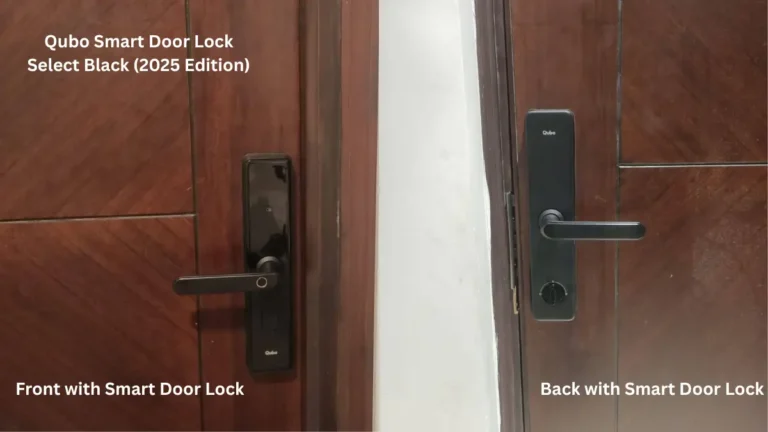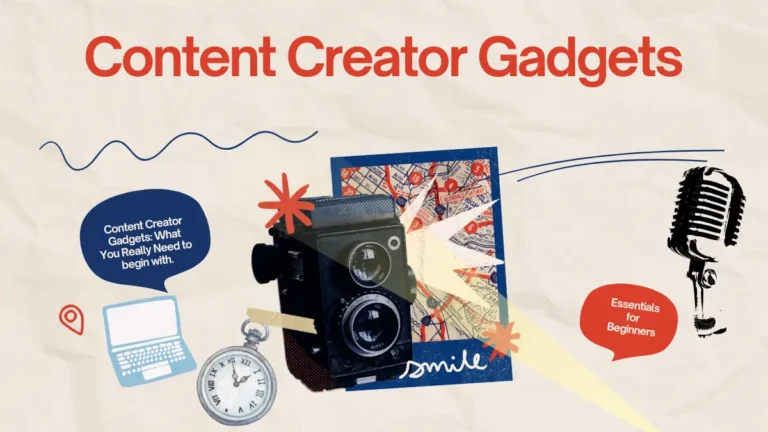Remote work has evolved dramatically since 2020, and with it, the demands placed on our laptops have intensified. Remote working is a growing trend as companies adapt to changing circumstances, making it crucial to select a device that can handle everything from video conferencing and collaborative tools to demanding software applications.
A poorly performing laptop can seriously impact your productivity. While a 2016 study showed that IT woes resulted in an average of 22 minutes of wasted time each workday, today’s remote workers face even greater challenges with resource-intensive video calls, cloud applications, and multitasking requirements. That’s over 90 work hours a year lost to technical difficulties!
The best laptop for remote work in 2025 must balance power, portability, battery life, and connectivity while being robust enough to handle the evolving demands of modern remote work environments.
Top Laptop Recommendations for Remote Work in 2025
Premium Choice: Apple MacBook Pro 14-inch (M4, 2024)
The best laptop for working from home we’ve tested is the Apple MacBook Pro 14 (2024). Simply put, this is the one to get if you need a lot of processing power to tackle demanding tasks or want the best user experience. Key features include:
- Processor: Apple M4 chip with exceptional performance
- Display: Mini LED display with nano-texture option for reduced glare
- Battery Life: Up to 24 hours for light tasks
- Webcam: Excellent quality for video calls
- Connectivity: Multiple Thunderbolt ports plus HDMI
- Weight: Starting at 3.4 pounds
This laptop excels in outdoor work environments thanks to its bright display and is perfect for professionals who need reliable performance for demanding applications.
Best Windows Alternative: Lenovo ThinkPad P1 Gen 7 (2024)
If you prefer or must work on Windows, get the Lenovo ThinkPad P1 Gen 7 (2024), also a premium workstation laptop that can handle intensive tasks like 3D graphics and simulations. Notable features:
- Display: 16-inch screen for enhanced multitasking
- Keyboard: Lenovo’s renowned keyboard with TrackPoint
- Webcam: Excellent 1440p quality
- Upgradability: User-replaceable RAM and SSD
- Battery: Around 12 hours of light use
- Connectivity: Comprehensive port selection
Best Value: ASUS Zenbook 14 OLED (2024)
The Asus Zenbook 14 OLED is a terrific laptop for most people. The vibrant OLED screen looks great, it’s fast thanks to the Intel Core Ultra 7 155H, light at 2.82 pounds, and the battery easily lasts all day. Perfect for:
- Budget-conscious professionals
- Those who prioritize display quality
- Users who need all-day battery life
- Remote workers requiring portability
Ultra-Portable Option: Microsoft Surface Pro 2025
If you’re always bouncing between places—on the train, working from coffee shops, or just ambling about the house—the Surface Pro 2025 is kind of perfect. It’s super light (1.51 pounds!), easy to toss in a bag, and still powerful enough to handle all the usual stuff like emails and Zoom calls.
Essential Specifications for Remote Work in 2025
Memory Requirements: 16GB is the New Standard
16GB is the right choice for most users as it will ensure better performance over your laptop’s life. Professional power users, content creators, and gamers will look for 32GB and beyond, but that is overkill for most people.
While 8GB was previously acceptable, modern remote work demands have increased significantly:
- Video conferencing applications now consume more resources
- Cloud-based collaboration tools require additional memory
- Multiple browser tabs for research and communication
- Background applications for productivity and security
For context, 10 active tabs of Google Chrome could use up to 725 MB of RAM, but modern browsers and applications are even more resource-intensive. Microsoft Teams, Slack, and other remote work tools can easily consume 2-4GB of RAM combined.
Storage: 512GB SSD Minimum
For standard Windows 11 laptops, I recommend 8GB RAM as a minimum, but ideally 16GB, 512GB of storage and a current generation Intel or AMD processor. Here’s why 512GB has become the new minimum:
- Larger application files due to feature-rich software
- Local file caching for cloud applications
- Video call recordings and screen captures
- Operating system updates requiring more space
The days of 256GB being sufficient are ending as humans created 90% of all existing data within the last two years alone, and remote workers increasingly need local storage for productivity.
Processor Power: Current Generation Requirements
For 2025, prioritize these processor options:
Intel Options:
- Core Ultra 5 or higher for standard productivity tasks
- Core Ultra 7 for video editing and creative work
- Core i7/i9 for demanding applications
AMD Options:
- Ryzen 5 or higher for everyday use
- Ryzen 7/9 for intensive multitasking
- Ryzen AI 300 series for AI-enhanced productivity
Apple Options:
- M3 or higher for macOS users
- M4 for the latest performance and efficiency
For basic web or email, an Intel Core i3 or Ryzen 3 works fine. If you’re into video editing or creative stuff, an i7/i9 or Ryzen 7/9 is better.
Display Considerations for Extended Work Sessions
Resolution and Size Balance
If you’re doing video editing or a bunch of media stuff, go for a bigger screen, like 15 to 17 inches. But for most people, 13 to 14 inches hits the sweet spot. Consider these factors:
13-14 inch displays:
- Better portability for hybrid work
- Adequate for document editing and browsing
- Ideal for coffee shop and travel work
15-17 inch displays:
- Superior for multitasking and presentations
- Better for design and development work
- May require external monitors less frequently
Modern Display Technologies
OLED Displays: Offer superior color accuracy and contrast but may have shorter battery life.
High Refresh Rates: 90Hz or 120Hz displays provide smoother scrolling and better user experience.
Touch Capabilities: Increasingly valuable for collaborative annotations and presentation work.
Battery Life: Critical for Remote Flexibility
If you’re gonna carry your laptop around, try to get one that lasts 10 to 12 hours on a charge. That’s usually enough for a long flight or a full day of classes. However, remote work in 2025 demands even more:
Minimum Expectations:
- 12+ hours for light productivity tasks
- 8+ hours for video conferencing and collaboration
- 6+ hours for intensive applications
Advanced Options: Some of the new Snapdragon laptops are even crushing that, with one going up to 25 hours thanks to their super-efficient chips.
Durability and Build Quality for Mobile Professionals
Military-Grade Durability
If you can take your work with you to various parts of the globe, it’s best to invest in a MIL-STD-810G certified laptop. These certifications ensure your laptop can withstand:
- Extreme temperatures for outdoor work
- Humidity and moisture in various climates
- Physical shocks from travel and handling
- Dust and particle exposure in diverse environments
Brand Reliability for Remote Work
Dell laptops are often considered the best option for remote workers looking for a durable laptop. They have sturdy builds, like a metal body, that reduces the risks of damage while traveling.
Additionally, you can consider Lenovo laptops. These have gained a lot of popularity in recent years for their insane durability. They can withstand minor bumps, drops, or even extreme temperatures.
Connectivity and Ports for Remote Work Setup
Modern remote work requires versatile connectivity:
Essential Ports:
- USB-C/Thunderbolt for external monitors and charging
- USB-A for legacy devices and dongles
- HDMI for presentations and secondary displays
- Ethernet (or adapter) for stable internet connections
- 3.5mm audio jack for quality headsets
Wireless Connectivity:
- Wi-Fi 6E or 7 for latest router compatibility
- Bluetooth 5.0+ for multiple device connections
Webcam and Audio Quality: Professional Communication
Above the display is an excellent 1080p webcam, so your colleagues can see and hear you clearly on video calls. Key requirements:
Webcam Standards:
- 1080p minimum resolution
- Good low-light performance for various work environments
- Privacy shutter for security
Audio Requirements:
- Noise cancellation for open office or home environments
- Clear microphone for professional communication
- Quality speakers for group calls and presentations
Weight Considerations for Hybrid Work
A lightweight laptop will make it easier to travel and move around between work locations if you are a remote worker. Guidelines for 2025:
Ultra-Portable (Under 3 lbs):
- Ideal for daily commuting and travel
- May sacrifice some performance or battery life
- Perfect for document-based work
Standard Portable (3-4.5 lbs):
- Good balance of performance and portability
- Suitable for most remote work scenarios
- Can handle more demanding applications
Workstation Class (4.5+ lbs):
- Maximum performance and features
- Better for stationary or semi-mobile setups
- Ideal for creative professionals and developers
Security Features for Business Use
You can’t shortchange security and durability: The best business laptops typically come with fingerprint sensors, IR cameras, and security chips, and many have military-grade durability.
Essential Security Features:
- Fingerprint readers for quick, secure access
- TPM 2.0 chips for encryption and security
- IR cameras for Windows Hello facial recognition
- Privacy screens for confidential work in public
AI and Future-Proofing Considerations
If you want to make use of on-device AI tools, like image generation, then you’ll want to look at the new range of ‘Copilot+ PCs’. These laptops feature:
- 16GB RAM minimum for AI processing
- NPU (Neural Processing Unit) capable of 40 TOPS
- Enhanced productivity features through AI integration
- Future software compatibility as AI becomes standard
Budget Considerations and Value Optimization
Price Ranges for 2025
Budget Range ($400-800):
- For people with a lighter workload, get the Apple MacBook Air 15 (M4, 2025) instead
- Suitable for basic productivity and communication
- May require compromises in performance or build quality
Mid-Range ($800-1500):
- The Acer Swift Go 14 (2024) is a more affordable option with only a few compromises
- Best value for most remote workers
- Good balance of features and performance
Premium Range ($1500+):
- High-end processors and premium displays
- Maximum durability and battery life
- Professional-grade features and support
Refurbished and Previous Generation Options
A good way to save on a high-speed laptop is to opt for a quality refurbished model such as these Apple Macbook Pro computers. Benefits include:
- Significant cost savings (30-50% off retail)
- Proven reliability from established models
- Environmental benefits through device reuse
- Professional refurbishment ensuring quality
Performance Optimization Tips for Remote Work
To ensure your laptop performs efficiently during remote work: Disable unnecessary applications that launch at startup to speed up boot times. Use disk cleanup tools to remove temporary files and free up storage space.
Additional Optimization:
- Regular software updates for security and performance
- SSD upgrades if possible for better responsiveness
- Memory management to avoid resource bottlenecks
- Background app control to preserve battery life
Related Resources and Further Reading
For additional guidance on laptop selection and remote work setup:
- Best Dell laptops – Top 5 picks – Comprehensive Dell laptop reviews
- Best-buy gaming laptops – High-performance options for demanding work
- Top laptops under $700 – Budget-friendly recommendations
- How to pick the best laptop – Detailed buying guidance
- Laptop buying guide – Technical specifications explained
- Become digital nomad – Remote work lifestyle tips
- Which things notice before buying a laptop – Key purchase considerations
Conclusion: Making the Right Choice for 2025
The best laptop for remote work in 2025 must balance evolving demands with practical considerations. A laptop can be expensive and should be chosen according to your professional and personal needs. It will be the foundation for all the work you do.
Key Takeaways:
- Prioritize 16GB RAM for modern productivity demands
- Choose 512GB+ SSD storage for adequate space and speed
- Consider battery life as a primary factor for flexibility
- Invest in build quality for long-term reliability
- Factor in your specific workflow when selecting features
Whether you choose a premium MacBook Pro for maximum performance, a reliable ThinkPad for business durability, or a value-focused ASUS for balanced features, ensure your laptop can adapt to the changing demands of remote work.
The investment in a quality remote work laptop pays dividends through increased productivity, reduced technical frustrations, and the flexibility to work effectively from anywhere. Choose wisely, and your laptop will serve as the reliable foundation for years of successful remote work.
Ready for more expert tech guides? Stay tuned for our latest reviews and recommendations to keep your remote work setup optimized and future-ready!