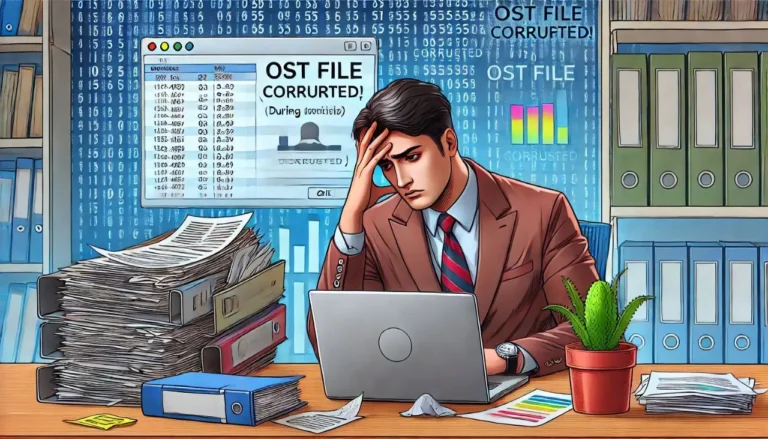Many users want to backup Hotmail to the hard drive. It is a common question that many users have. Nothing in the modern world is secure, as we all know. Similarly, anyone may hack your Hotmail ID, which allows for the misuse of your data. So, don’t be alarmed. We will give users some justifications and solutions to resolve this query.
A Hotmail account enables users to send and receive emails using the proper internet connection and saves most of the data online.
This blog provides three methods to save Hotmail to a hard drive. First, the manual tricks, and after then the Hotmail Backup Software to instantly backup Hotmail emails. Let’s first understand the various reasons which arise for the need to backup Hotmail emails to hard drive.
Need to Backup Hotmail to Hard Drive
There are various reasons why users want to download Hotmail emails to Hard Drive. Here are some main highlighted reasons:-
- Protecting the Hotmail mailbox’s emails against unforeseen data loss situations.
- Prevent accidentally deleting emails from your mailbox.
- Hotmail emails should be protected from hacking situations.
- Access the mailbox’s emails when offline.
- Users occasionally need to transition between Hotmail and any other desktop email clients, such as Thunderbird, Outlook, etc.
How to Backup Hotmail Emails to Hard Drive?
Hotmail users must save their emails to computers in order to protect them from loss or harm. You may do this by exporting your Hotmail emails to your PC. Follow these instructions to backup Hotmail to Hard Drive.
# Method 1: Save Your Hotmail Emails as EML
- Firstly, open the mail file that you want to save.
- Press on the down arrow key in the header area.
- Go back to the menu and choose view message source.
- To select all the code, press Command-A on a Mac or Ctrl+A on a Windows computer.
- To copy the code, press Command C or Ctrl+C.
- Launch a text editor.
- New Text Document Created.
- To paste it, press Command-V or Ctrl+V.
- Save the document right now with the.eml extension.
# Method 2: Copy & Paste Email Content
You can also try this method to backup Hotmail to hard drive. Users can directly save all their email content to a plain text file and then backup Hotmail emails to Hard drive. Simply select, copy, and paste the entire contents of the Hotmail email into a plain text document.
# Use of the Automated Tool to Save Hotmail Emails to Hard Drive
You can try the above methods but they only backup a single email at a time. For the bulk backup of Hotmail, email experts have suggested using the Professional solution.
You can instantly backup Hotmail to hard drive by using the most reliable and trusted solution Hotmail Backup Software. This tool is a premium solution to easily download Hotmail to a hard drive without any data loss or corruption. It is designed with multiple advanced algorithms to make the backup and migration process more accessible and reliable. Some prominent main features of this software are:-
- The Hotmail Backup Tool saves Hotmail Emails to Local PC/Laptop.
- It transfer emails from hotmail to Gmail, Yahoo, Office 365, AOL, and various other email clients.
- This utility backup Hotmail emails into PST, CSV, MBOX, EML, EMLX, HTML etc formats.
- It -offers easy to use interface to its users.
- Using the date Range Filter option, emails can be converted selectively.
- The tool easily runs on all versions of Windows operating systems.
- Try its free demo version to backup 50 folders of Hotmail emails.
Conclusion
In this write-up, we have provided the top three reliable methods to backup Hotmail to hard drive. These methods are 100% unique and reliable. You can try any of them. First, you will get manual methods after then you will learn about the Hotmail Backup Software. Moreover, it highlights the need to download Hotmail emails to hard drives.
Read more: Quick and Reliable Ways to Import Gmail Contacts to iCloud