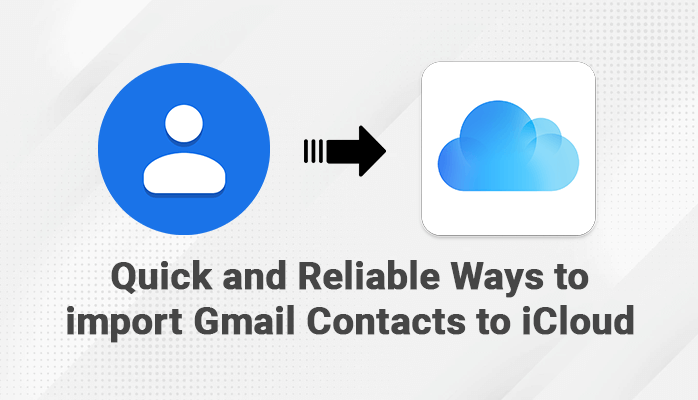Last Updated on July 17, 2024 by Team Experts
Summary:- If you’re wondering how to import Gmail contacts to iCloud, then read this post to learn the best approach. This blog provides two ways to transfer Gmail contacts to iCloud. The first is a manual method, and the second is an automated method called Gmail Email Backup Tool.
Gmail is one of the best email programs available, to send and receive emails for both personal and professional purposes. It offers its customers a number of cutting-edge features, like schedule send, dark side, smart compose, confidential mode, etc. To preserve the information, Gmail offers Docs, Sheets, Slides, and Google Calendar. Using Gmail, you can send and manage messages, contacts, calendars, and other things. It is a safe and risk-free email program that satisfies the needs of different users.
However, there is a number of reasons to import Gmail contacts to iCloud. The most common reasons why Gmail users need to export their contacts to iCloud are because they need to transfer from an Android device to an iPhone or because they have their contacts organized in both Google and iCloud and want to combine them in iCloud.
# Method 1: Import Gmail Contacts to iCloud Manually
Some advanced features offered by Google Contacts make it easier for consumers to efficiently manage their Gmail contacts. You may export your Gmail contacts as a vCard, which is one of the features. You can quickly import contacts onto iCloud after exporting them in vCard format. Using the instructions below, you can use the vCard format to transfer Google contacts to iCloud.
- Sign in with your Google account in your web browser.
- Click on the Google Apps menu, and then select Contacts.
- Use this Contact wizard to select the contacts you wish to export and choose Export.
- To import Gmail contacts to iCloud, select the vCard (for iOS Contacts) option. Then click Export.
- After exporting the Google contacts, you can sign in to your iCloud account.
- From the home screen, click on the Contacts menu.
- Then tap the Gear icon to open the Actions menu and select Import vCard.
- Open the exported vCard file to move Gmail contacts to iCloud.
Drawbacks of Manual Method
You can import Gmail contacts to iCloud using this method. However, it takes a lot of time and requires technical expertise to complete the manual process. Data loss or corruption is always possible while using this approach. That’s why experts have recommended using the Professional tool.
# Method 2:- Use of Professional Solution to Migrate Gmail Contacts to iCloud
Gmail Email Backup Tool is the perfect solution to import Gmail contacts to iCloud. It is 100% trusted software, and it backup Gmail emails into different file formats quickly. It is well designed to perform the bulk migration of Gmail mailboxes into various email clients. This utility provides various salient features to its users. It also allows the users to transfer emails from one Gmail account to another. Some of the main features offered by this tool are:-
- Gmail Backup Tool backups Gmail mailboxes into PST, PDF, MBOX, MSG, and EML formats.
- It migrates all Gmail emails into various email clients such as Office 365, Yahoo, Hotmail, Thunderbird, etc.
- The software keeps the data safe and folder hierarchy throughout the entire conversion process.
- The tool offers the remove the Duplicate mail option to delete similar items from the chosen Gmail folders.
- It is supported by all versions of Windows-based operating systems.
- You can also download the free demo version to evaluate its working procedure.
Conclusion
In this post we have covered reliable methods to import Gmail contacts to iCloud. You will first get the manual steps after then we have suggested Professional tool for a safe and reliable way to export Google contacts.