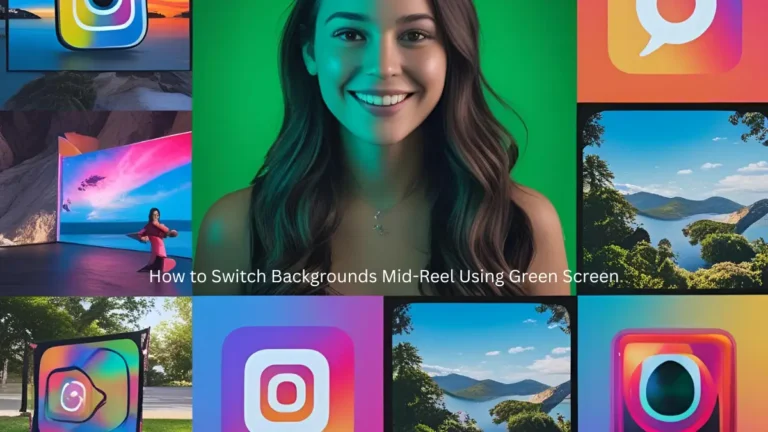Getting an iPhone as your first smartphone is a good choice. There is a good reason why iPhones are so popular, and if you are on a fence about purchasing one, you should not hesitate because the device is worth it. Once you hold it in your hands, you will understand. And if you want to make the most out of your new smartphone, consider the iPhone tips below. They should come in handy, particularly if you have next to no experience with smartphones in general.
Tip #1 – Create Data Backups
It is better to be safe than sorry. That is why you should create smartphone data backups. You could learn how to backup iPhone on MacBook using iTunes or stick to cloud storage and direct files directly on the smartphone. If you have any confusion and difficulty regarding the data backup, then you can go to Apple mac repair center, to get the services which you want.
A lot depends on personal preference, and there are both advantages and disadvantages for both methods. Backing up data on a computer will require you to spend time setting up the software, and if there are many files, they will clutter the computer’s drive. On the other hand, creating data on a Mac will take less time.
Meanwhile, using iCloud and backing up data on the iPhone is easy to initiate, and you can enable automated syncing. However, backing up the files the first time may take longer than you expect.
Tip #2 – Take Advantage of Siri

Siri has plenty of features available. You might not be familiar with virtual assistants, so learning to use Siri will take some time, but once you get the hang of it, you will realize how great Siri is.
Tip #3 – Keep Tabs on Available Storage
Besides backing up data, you should also keep tabs on how much free space you have left. There is an option to get additional storage on your iCloud account and transfer data there, so the problem should not snowball out of control.
Nevertheless, if you decide to rely on the iPhone’s original hardware and not invest in additional storage from third-party services, make sure that you have more than a couple of gigabytes left.
Similar to computer drives, smartphones will also struggle to perform optimally if there is not enough free storage.
Tip #4 – Use the Official App Store
Available applications are one of the biggest advantages why so many people get an iPhone. You have a plethora of options to choose from in lifestyle, sports, education, entertainment, beauty, finances, business, dating, health, and other categories.
A lot depends on personal preference, but even picky people should find an app or two that they like. Besides, if you do not want to spend money to purchase an application, there should be at least a few free alternatives.
It is also worth mentioning that sticking to the official app store is the way to go. Someone may recommend you an app from a developer that was not approved on the Apple store. As a rule of thumb, you should avoid these applications.
Tip #5 – Improve Security

Avoiding questionable applications is not the only way to improve your smartphone’s security. And keep in mind that a proper cybersecurity strategy is necessary. If someone gets hold of your personal information and exposes it, there is no telling what will happen.
Be smart about websites you visit. Smartphone browsers are not as secure as those you use on a computer. If a link seems suspicious, you will be better off avoiding it.
Investing in a virtual private network is also worth considering. VPN services are quite cheap, but they add a thick layer of security by encrypting your data and changing the original IP address.
Tip #6 – Enable the Dark Mode
Dark mode can be a life-saver, particularly if you are using the smartphone while it is dark. It may not seem like a big issue at first, but your eyes will suffer later if you are not careful.
You may need some time to get adjusted to the dark mode, but once you do, you will not want to go back. The feature can be enabled in the Display & Brightness section, which is available in the Settings tab.
Tip #7 – Prolong Battery Life

Pay attention to the iPhone’s battery lifespan. Do not end up in a situation where you need to have the smartphone charger plugged in all the time.
For starters, close applications after you finish using them. Reducing brightness and enabling the power saver feature helps as well. Lastly, turn off notifications and Wi-Fi if you do not need to use the internet.
Tip #8 – Measure Objects
The new measure feature has been introduced in the iOS 12 version. If you need to measure something but have no ruler nearby, use the smartphone. Launch the app and tinker with the buttons to find out how long or tall an object is.
Also read about: 5 Virtual Assistants Like Jarvis For Your Phone