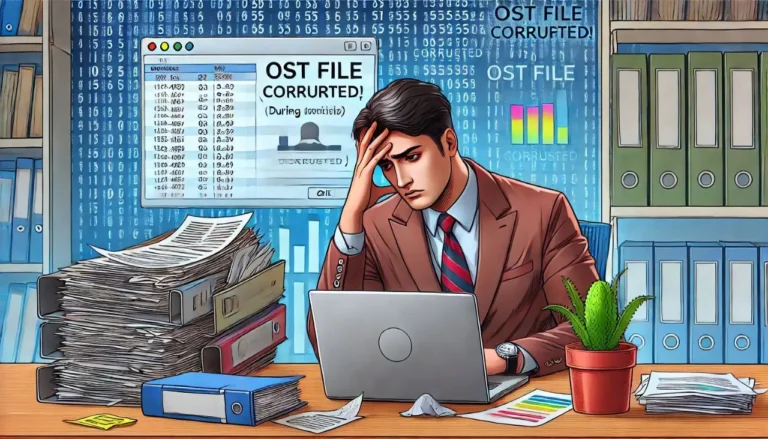Drowning in PDF files? You’re not alone. In 2025, the average knowledge worker deals with dozens of PDF documents daily, and trying to manage them individually is like organizing your sock drawer one sock at a time. That’s where a good merge PDF tool becomes your digital lifesaver.
The merge PDF tool landscape got seriously upgraded in 2025. We’re talking AI-powered organization, cloud integration that actually works, and security features that don’t make you paranoid. Here’s why merging PDFs isn’t just convenient anymore – it’s essential for staying productive.
Why PDF Merging Matters More Than Ever
The Document Chaos Problem
The reality: Remote work exploded the number of digital documents we handle. Project files, contracts, reports, invoices – they’re all coming at you as separate PDFs. Without a merge PDF tool, you’re basically playing document Tetris all day.
What’s changed in 2025:
- AI-powered document recognition that suggests logical merging patterns
- Automatic file organization based on content analysis
- Cloud-native tools that work across all your devices seamlessly
- Enhanced security protocols for sensitive document handling
When You Absolutely Need to Merge PDF Files
Project Collaboration (The Modern Reality)
The scenario: You’re managing a project with team members across three time zones. Everyone submits their parts as separate PDFs – design mockups, technical specs, budget breakdowns, timeline charts.
Without merging: You’ve got 15+ separate files cluttering your desktop, impossible to review holistically, and nightmare fuel for client presentations.
With a merge PDF tool: One comprehensive document that tells the complete story, properly organized, and ready for stakeholder review.
Legal Document Management
Why lawyers love PDF merging: Legal work involves massive document compilations. Contract revisions, supporting evidence, correspondence, expert reports – all need to be in one place for court submissions.
2025 advantage: Modern merge PDF tools maintain document authenticity and digital signatures while combining files, which is crucial for legal compliance.
Financial Record Keeping
Tax season reality check: You’ve got bank statements, receipts, investment reports, and expense documentation scattered across your computer. A merge PDF tool turns chaos into organized, chronological financial records.
Pro tip: Many 2025 tools can automatically detect and organize financial documents by date or category.
Storage and Performance Benefits
Space Optimization That Actually Works
The compression advantage: Modern merge PDF tools don’t just combine files – they optimize them. We’re talking about 30-50% size reduction without quality loss.
Real numbers: 100 separate PDF files taking 500MB can become one 200MB merged document with better compression algorithms.
Reduced System Load
Why it matters: Your computer stops choking on file indexing. Instead of Windows/macOS indexing hundreds of individual PDFs, it’s dealing with organized, merged documents.
Performance impact: Faster search results, quicker file access, and less RAM usage during document operations.
Security and Privacy Advantages
Centralized Protection
The security win: One password-protected merged PDF is infinitely more secure than 20 individual files scattered across folders.
2025 security features:
- End-to-end encryption during the merging process
- Zero-knowledge architecture – tools don’t store your content
- Blockchain verification for document integrity
- Automatic metadata scrubbing to remove hidden personal info
GDPR and Data Compliance
Why businesses care: Merged PDFs make it easier to track, audit, and manage sensitive data for compliance purposes. You know exactly where your confidential information lives.
The Best Merge PDF Tools of 2025
Browser-Based Solutions (No Installation Required)
Why they’re winning: Zero download, instant access, works on any device with internet.
Top features to look for:
- Drag-and-drop interface that actually works smoothly
- Real-time preview of merged document before download
- Automatic file deletion from servers after processing
- Batch processing for multiple merge operations
AI-Enhanced Tools
What’s new: Smart tools that can analyze document content and suggest optimal merging order.
Game-changing features:
- Content recognition that groups related documents
- Automatic bookmarking based on document structure
- Smart page ordering for logical flow
- Duplicate detection to avoid redundant content
Enterprise Solutions
For business users: Advanced tools with workflow integration, team collaboration features, and enterprise-grade security.
Must-have features:
- API integration with existing business tools
- Team sharing capabilities with permission controls
- Audit trails for compliance tracking
- Bulk processing for large document sets
Common Merge PDF Tool Mistakes to Avoid
Choosing Tools Based on Price Alone
The trap: “Free” tools that compromise on security or insert watermarks into your professional documents.
Smart approach: Balance cost with features. Many premium tools offer free tiers that are perfect for occasional use.
Ignoring File Size Limits
Reality check: Some online tools have strict file size restrictions. Know your limits before starting a big merge project.
Pro tip: If you hit size limits, break large merges into smaller chunks, then merge the chunks.
Not Checking Output Quality
What happens: Low-quality tools can degrade image resolution, mess up formatting, or corrupt embedded content.
Prevention: Always preview merged documents before sharing or archiving.
Security Best Practices for PDF Merging
Data Protection Strategies
- Use reputable tools with clear privacy policies
- Check encryption status during upload and processing
- Verify automatic deletion of files from servers
- Avoid free tools for highly sensitive documents
Network Security
- Use HTTPS connections for all online merging
- Avoid public WiFi for confidential document processing
- Consider VPN usage for extra security layer
Productivity Workflows with Merge PDF Tools
The Daily Document Routine
- Morning consolidation: Merge overnight emails/attachments into daily review document
- Project updates: Combine progress reports into weekly status documents
- End-of-day archiving: Merge completed work into organized project files
Team Collaboration Workflow
- Collect phase: Team members submit individual PDFs
- Review phase: Use merge tool to create comprehensive review document
- Feedback phase: Annotate merged document for unified feedback
- Final phase: Incorporate changes and create final merged deliverable
Measuring the ROI of PDF Merging
Time Savings Calculation
- Before: 5 minutes per document to find, open, and review individually
- After: 30 seconds to open merged document with everything organized
- Weekly savings: 2-3 hours for heavy PDF users
Reduced Errors
- Eliminated missing attachments in email communications
- Consistent document versions across team members
- Improved client presentations with organized, flowing documents
Future of PDF Merging (2025 and Beyond)
AI Integration Trends
- Smart content analysis for automatic organization
- Natural language processing for document summarization
- Predictive merging based on user patterns
- Voice-controlled document assembly
Cloud-Native Evolution
- Real-time collaboration on merged documents
- Cross-platform synchronization across all devices
- Automatic backup and version control
- Integration with productivity suites
The Bottom Line
A good merge PDF tool isn’t just about combining files – it’s about transforming how you work with documents. In 2025, the right tool can save hours weekly, improve security, and make you look more professional to clients and colleagues.
As it stands, the job market is flooded with various jobs and understandably so it creates abundant opportunities for the right skillset in diverse areas. Higher the skillset, a greater number of job opportunities you will attract. Yet, it is crucial to absorb some skills to put on your IT resume so that your portfolio becomes strong, plus attract more job opportunities.
The smart approach: Start with a reliable, free merge PDF tool for basic needs, then upgrade to premium features as your document management needs grow.
Ready to stop drowning in PDFs? Pick a merge PDF tool that matches your security requirements and workflow needs. Your future self will thank you when you’re not hunting through dozens of separate files at deadline time.
Questions about specific merge PDF tools or use cases? Drop them in the comments – we’ve tested pretty much every tool out there and can point you toward the best fit for your needs.