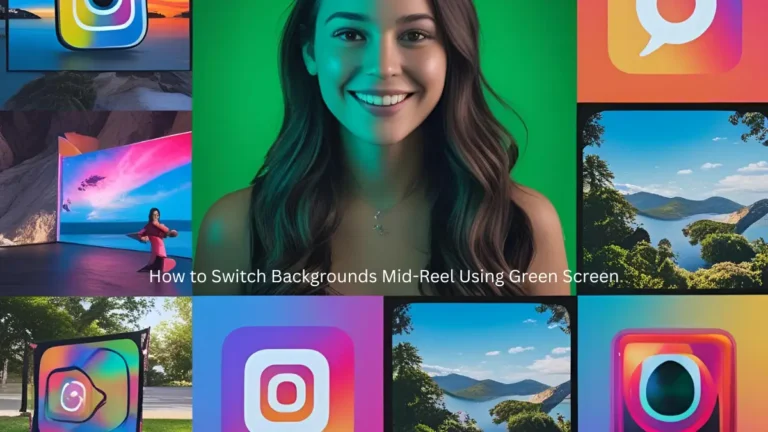Avoiding awkward seating positions at work is almost impossible unless you deal with the matter proactively. These awkward, or more accurately defined, inappropriate work positions become the root factor of early retirements, decreased productivity, and depreciating health. If you do not wish to fall into such pitfalls, it’s time to take charge of the situation. To help you begin, here are a few quick ergonomics tips so that you may avoid fatigue and maintain ergonomics tips for work conditions.
Make Use of a Sit & Stand Desk
If you still work on that immovable, bulky office desk, we have a very serious question for you; why didn’t you consider upgrading with time?
Probably, because the concept of upgrades sounds expensive? Or maybe because the abundance of options out there overwhelmed you?
Well, whichever the case may be, we request you to take immediate action and replace them with any of the newer varieties of office desks that adhere to health standards. We recommend the sit and stand desks in particular as these offer impressive versatility.
These ergonomic desks comes with height adjustments, allowing the users to sit when they feel like it and stand when they feel like it. This ease of switching positions does a big favor to both physical and mental health.
Try a Hand at Gaming Chairs
If you already have an Aeron PostureFit or a Herman Miller in your office, then that’s great. But if you haven’t equipped your workspace ergonomics tips with ergonomic chairs yet, we recommend considering ergonomics gaming chairs, especially if you have a work-from-home setup.
Why? Well, that’s because, like office chairs, gaming chairs offer tall and padded backs with good neck rests. These chairs help maintain posture and provide maximum comfort for long hours. The plus point here is you also get speakers embedded within the chairs’ frame in some!
Arrange Proper Lighting
Having proper lighting in your office setup is also one of the significant aspects. Dim or low lights can burden the eyes. So, ensure that you have ample lighting in your surroundings. You can use the layered lighting technique to ensure uniform lighting in your whereabouts. Experts also recommend placing the monitor in front of a bright background or a window to keep the eyes from straining unnecessarily. Also, lighting impacts and directs your mood & energy level as well.
Move Around a Bit
Did you know? A sedentary lifestyle can reduce your lifespan by about two years. Similarly, it can also strain your joints and muscles, causing stiffness, fatigue, and whatnot.
Hence, it’s recommendable to switch positions now and then. Other than that, take a half-hour break after every two hours and indulge in physical activity. It could be walking, short exercise sessions, etc.
Be Wary of Your Posture
When working, constantly remind yourself to sit up straight. Adhere to the 90-degree rule, which states that when seated on your work desk, your elbows, knees, and hips should be aligned as per 90 degrees. Keep your shoulders upright and refrain from craning your neck to look into the screen. Ensure that your screen is at your eye level. When looking down to type on the keyboard, ensure that you give your neck a break now and then.
Avoid Excessive Extension of Limbs
Another aspect that often exists as an undetectable source of fatigue at work is the unnecessary extension of limbs. When you keep the tools you need, a good distance away from your reach, you have to extend your elbow to grab it. And this applies unnecessary pressure on your elbows and wrists. Thus, initiating a numbing ache in shoulders, hands, and elbows by the end of the day. For that very reason, we recommend keeping the keyboard, mouse, documents, stationery goods, and all that is necessary within your comfortable reach.
Keep the Feet on Ground
Never leave your feet dangling in the air for long hours. It strains the legs and also interferes with posture. It’s best to use a footrest to support your feet and keep the flood flowing smoothly. You can even lower your chair to a point where your feet are on the ground and posture maintained.
Take Care of Your Eyes
Working with gadgets all day long can be pretty harmful to your eyes. For this, you can practice the 20-20-20 rule, wherein you take a 20-second long break after every twenty minutes and focus on an object that’s 20 feet away from you. It helps in varying focus and keeps eye muscles healthy and running. You can even opt for the specialized lenses and glasses that combat harmful radiations and light rays from computers.
Avoid Direct Contact of Edges & Wrists
Often, the mouse is at the edge of the desk. And when you place your hand over it, your wrist comes in direct contact with the edge of the desk. It exposes your wrist to injuries, stress, and fatigue. So, it’s best to use a mouse pad or a wrist pad. It elevates the wrist’s position. Thus, aligning it with the rest of the body. And it keeps the wrist from bending on a hard surface all day long.
Use Hands-free
When the phone rings and you’re too busy to attend to it with all your focus, it often slips between your ear and shoulder. No? And then, you tend to the caller for long hours, ending up with neck, shoulder, and ear pain. To avoid this, we recommend using hands-free. These are the office ergonomics tips to combat fatigue
Also read about: A Team That Works Together Gains Together