Nowadays, a lot of apps follow the common motto “Go cloud or go home”. This fact is not surprising since cloud software brings a lot of perks to the business. Cloud solutions are scalable, faster in terms of performance, and cheaper to build. For example, 77% of enterprises have at least one app or functionality built with cloud services. But how to create a cloud based app and perfectly nail it? In this article, we’ll discuss everything you need to know to make a good cloud-based app with no mistakes. Without further ado, let’s get started.
Table of Contents
Cloud-Based App? What It’s All About?
First of all, let’s figure out what a cloud-based app actually is. Cloud-based apps imply that all operations and storage are processing between the client-side and server-side.
Simply put, every app has a client-side, which is everything users see and can interact with. Meantime, the server-side processes all queries and make all features work as intended.
Cloud-based apps have three distinctive characteristics:
- All data is stored in cloud infrastructure
- Data can be stored on a mobile device, which allows using the app offline
- Cross-platform nature (app can be used from any device which has an internet connection)
Besides that, cloud-based apps can be split into three types: SaaS, PaaS, and IaaS.
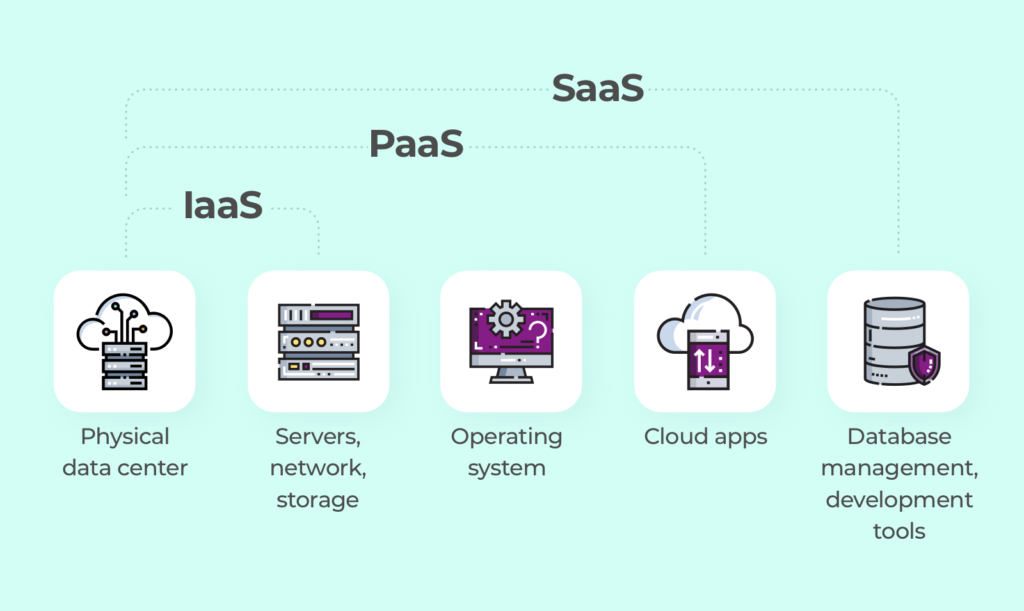
Software as a Service (SaaS)
SaaS solutions can run on mobile devices and web browsers from anywhere using an internet connection and don’t require installation or configuration. Famous SaaS examples are:
- Slack
- GSuite
- Dropbox
Platform as a Service (PaaS)
PaaS provides everything needed for app development like cloud services, development tools, infrastructure on a rental basis. PaaS may include:
- Development tools
- Middleware
- Operating systems
- Database management
- Infrastructure
There are several famous PaaS examples like Windows Azure, Heroku, OpenShift.
Infrastructure as a Service (IaaS)
IaaS stands for service provider managing your business’s infrastructure. For example, servers, network, and storage relying on a private or public cloud. All these parts are accessible via special APIs or an admin panel.
Cloud-Based App Development Challenges
Cloud-based app development is quite a tricky process, and many challenges can occur. As a product owner, you must be aware of them. We’ll consider each challenge in detail.

Security
Data security is the first challenge that comes to mind since cloud solutions process and stores a lot of valuable information. Besides that, cloud-based app development requires many APIs to integrate that can impact the overall security level. To neutralize the harmful impact on security, it’s vital to use strong data encryption and SSL certificate.
Reliability
First of all, you should remember that customers want to service work without interruptions, so it’s important to choose a reliable cloud framework for your cloud-based app. On our behalf, we can recommend AWS cloud services for your project. AWS has a feature of data backup and grants developers a wide variety of features that’ll come in handy along the development process.
Performance
Top-notch performance is what you should aim for. Choose a service provider with the most servers since the more servers, the better performance. Another option is to pick a provider with the servers closest to your location, which also positively affects page loading speed. And the final tip that’ll help you achieve better performance is using a CDN or Content Delivery Networks, which significantly speed up content delivery.
Scalability
To cope with rising business requirements, you should take care of a scalable cloud service to base your app on. Unscalable cloud-based apps can’t handle traffic surges properly, which can lead to delays in work. Make sure that you choose a scalable service provider to more users without interruptions and performance drops.
Cloud-Based App Step-By-Step Development Guide
Now it’s time to talk about how to make a cloud-based app without a hitch. We’ll go over each step you should take and discover each in detail.

Step #1. Conduct a Thorough Market Research
Start market research to understand your target audience’s problems better and develop the right features to solve them. To make research more valuable and efficient, it would be wise to learn about your future competitors. Discover their features, business models, and marketing campaigns.
Step #2. Hire Development Team
It’s nearly impossible to make a cloud-based app without a dedicated software development team. As a result, a question may arise about where is the best place to hire developers?
There are several popular hiring options: hire freelancers, build your own in-house development team and turn to an outsourcing vendor.
- Freelancers. It’s quite popular, but cloud-based app development requires long-term cooperation, which is not guaranteed when you hire freelancers since they can switch to other projects and abandon yours.
- In-house team. It’s an opposite option where you receive full control over the development process but keep in mind that an in-house team is very expensive since you need to pay wages, sick leaves to each employee. Besides that, you need to rent an office, equip it with hardware, licensed software, and more.
- Outsourcing. This is the most popular option thanks to affordable hourly rates and a developed product’s good quality. Besides that, you don’t need to spend valuable resources and time on hiring and searching for a comfortable office.
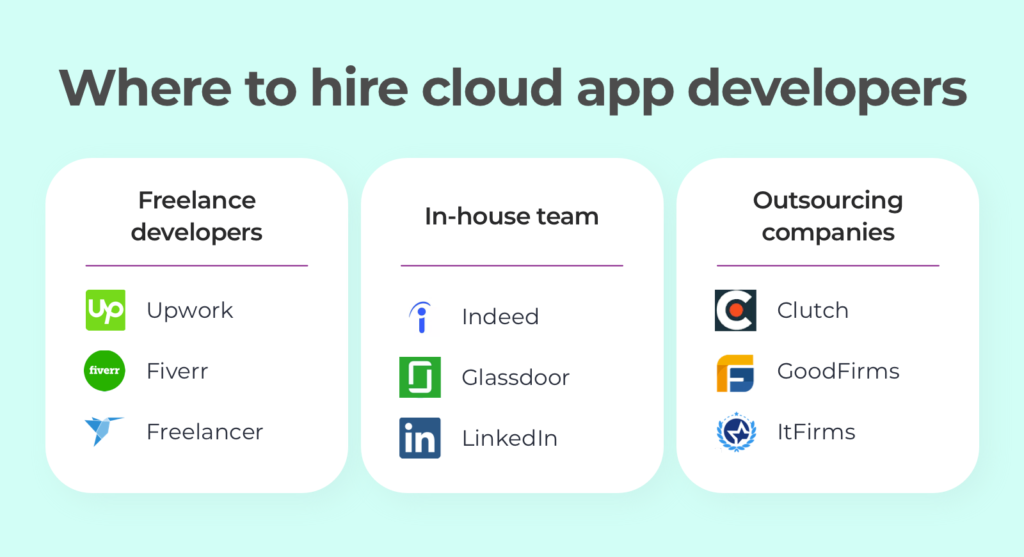
Step #3. Consider Architecture and Features
This is a vital step since you need to consider a service model and architecture for your future cloud-based app to make it successful.
- Architecture. Many cloud-based apps rely on monolithic architecture, while microservices architecture tends to gain more popularity in recent years. To pick the right one for your business needs, it’s better to consult with a specialist.
- Service model. These are the models that we’ve mentioned above. For example, if you want to create a Slack-like app, you should pick a SaaS model.
Step #4. Define the Tech Stack
It would be wise to consult with an expert that’ll help you pick the right tack stack for your cloud-based app. They’ll conduct an in-depth analysis of your project requirements, desired features and, based on the research results, grant you a perfect tech stack for your project.
Step #5. Test Your App
It’s impossible to roll-out a bug-free product without an in-depth testing sequence. At this stage, your team checks the cloud-based app for bugs and, if there are any, come up with fixes to cleanse all errors.
Step #6. Release the App and Update it Constantly
You’re on the finish line. It’s time to release your on Google Play Store (Android) or App Store (iOS)
The distinctive feature of the Google Play Store is that your app must pass automated testing to enter store pages. This testing is quite fast, but if your app is declined, it becomes hard to figure out why.
Meanwhile, in App Store, the approval process can take a long time since real people check your app. If your app has some technical flaws, they’ll point at what must be fixed. Besides that, your app must comply with App Store Review Guidelines to enter the store.
Wrapping Up
We’ve covered everything you need to know about cloud-based app development. Now you’re armed with the knowledge to enter this market with your own digital solution that’ll bring value to customers.
Also read about: Why Cybersecurity is Important in Your Business’s Digital Marketing

Veena is a prolific writer, blogger, and social media enthusiast known for her expertise in crafting engaging guest posts and managing successful blogs across various niches. With a passion for writing and a keen understanding of digital marketing trends, Veena has established herself as a prominent voice in the online community.
