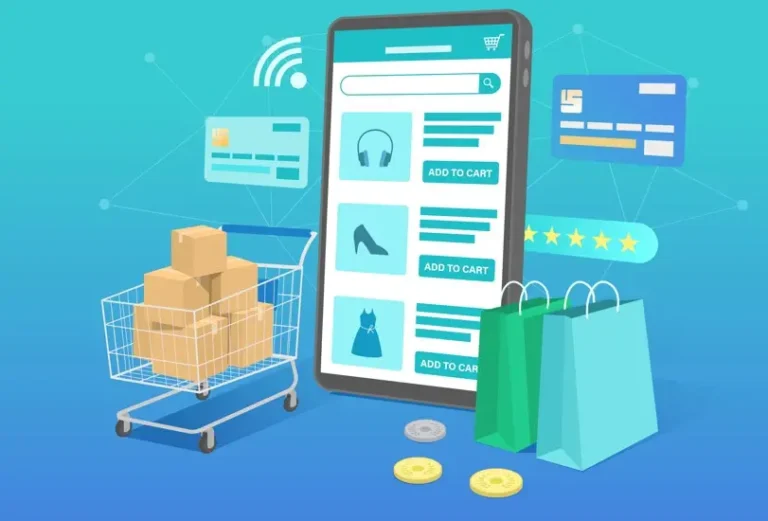Due to the sudden outbreak of the pandemic and globally imposed lockdown, most people are in quarantine nowadays. Plus, if you run a brick-and-mortar shop, you need to keep it closed while following the Government’s restrictions during the lockdown. Although the scenario is changing slowly but steadily, the situation is still adverse for an offline business. Plus, none of us know when the pandemic will end! So, trade experts and veteran business persons suggest offline business owners transfer their service online.
But, to make that happen, you need to build an e-commerce website for your company. Although creating a website can sound like a mammoth task, it is not that difficult. Since most of the tools for designing an e-commerce site are available online, anyone can build a site by following our recommended steps. You can move your offline business to online by utilizing WooCommerce Website development. You can design your online store with the help of ecommerce website development company in Bangalore and its skilled professionals.
Creating an e-Commerce Site by Using WooCommerce
Building an e-commerce site by utilizing the WooCommerce plugin is simple. You only need a few things to create it
- A domain name will be the web address of your online store.
- A hosting provider will be a server to host your online business.
- WordPress to build the website
- WooCommerce plugin to offer an e-commerce theme to your website
- A responsive theme to make the site fast.
1. Selecting a domain name for an e-commerce business
In Woocommerce Website Development, first, you need to select a suitable domain name that should be short and catchy. Avoid using numbers and hyphens, as these will make it difficult.
Always try to go for a .com domain that is relatable to the theme of your website. Otherwise, your site will not be able to drive more traffic. You can buy a domain from a domain provider or a hosting provider.
2. Choosing an appropriate hosting provider
If you want to move a small business online, you need to pick the perfect hosting provider. You will find millions of such providers. We suggest selecting one that is recommended by best ecommerce website developers Bangalore.
3. Picking a Proper Theme for your Online Business
Although people generally consider themes as the skin of a website, it is more than that. While a perfect theme makes your e-commerce website rank higher in SERP, an inappropriate one can make it a big massacre.
So, selecting a responsive and fast theme is vital in Woocommerce Website Development. Also, responsive themes make an e-commerce site more mobile-friendly. Remember, a mobile responsive website always drives more traffic than others.
Although WordPress offers multiple free themes that let you change the font and color according to your choice, such themes can create several glitches. A few of these free themes can make your e-commerce site load slowly and influence your business adversely.
So, always select themes that go well, especially with WooCommerce plugins. After all, you will receive the advantages of converting a business from offline to online when the site will load instantly.
4. Install WordPress for WooCommerce Website Development
After buying the domain name and hosting, it is time to build your e-commerce website with WooCommerce. Since designing a website with the help of WordPress is easy, we recommend using it.
So, firstly, you need to log in to the user portal of your hosting account. Since installing WordPress can differ depending on the user’s hosting account, you can contact your hosting provider in case of any doubts.
So, in the first phase of installation, you need to create an attractive name for your WordPress site’s database. Also, keep the username and password of the database always safe for extra protection.
Then the procedure will ask you to provide a few more details about the e-commerce site. Here you can create a title for your website, but you can change all this information later. At the last phase of the installation, you need to create a user account and a strong password for logging in to the WordPress dashboard.
Now, finish the installation for WordPress. After completing it, the user can log in to the WordPress dashboard with the help of a temporary URL.
5. Point the domain and activate the maintenance mode
Firstly, you need to find the nameserver of your host for your WooCommerce Website Development. Then go to the domain registrar and change the nameservers. Then, you have to wait for 24 hours to propagate the DNS. Now your website is not ready to go live. So, install a plugin ‘Coming soon page’. Then you need to enable the maintenance mode to block the non-logged-in users.
6. Install WooCommerce plugin and set the theme
WooCommerce is an e-commerce plugin for WordPress. For getting this automatic online business platform, you need to go to the plugin section to find WooCommerce. Then install and activate it.
Now, you can adjust the settings as per your choice and requirements. After that, install a responsive and fast theme that goes well with WooCommerce. No matter which theme you apply to your e-commerce website, you can tweak it as per your business type and demands.
Bottom Line
Hopefully, this article has answered your question about how to take your business online? Now, you can shift your offline business to online with the help of Woocommerce Website Development and enhance your business online. Thanks for reading this article. I hope you found it useful & engaging.