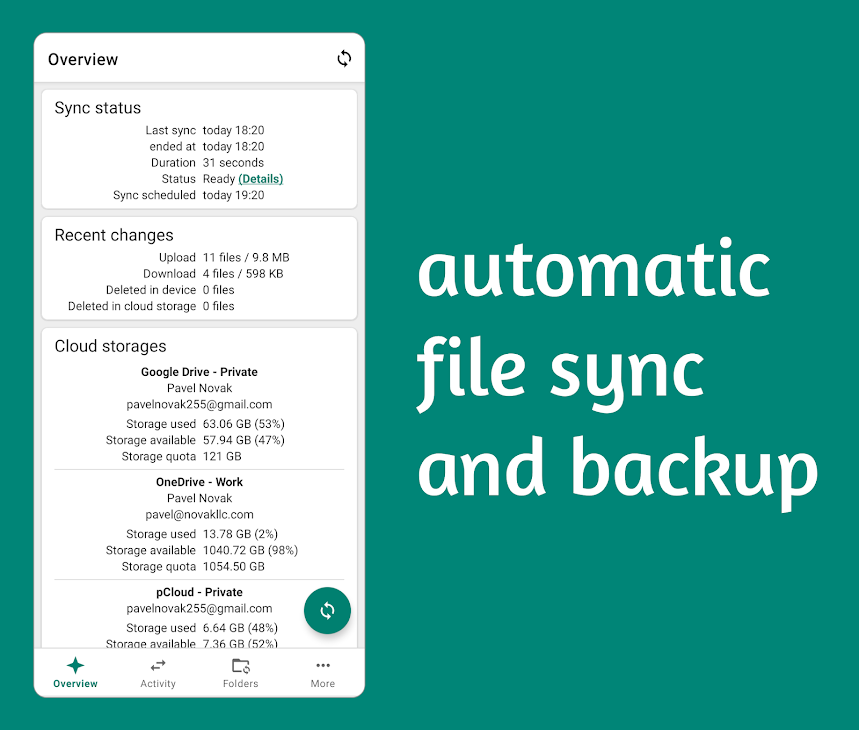Last Updated on July 6, 2024 by Team Experts
It is not only in the present scenario but also from the past it is always recommended to backup the data. The only difference is that in the past you had to physically backup the data and now you have to do it digitally. Now when we talk about our Android phones then also the backing up of data stored on them is equally important as compared to the backup of data stored in our laptops. Therefore, in this article, we will be discussing some best backup apps for Android. Using these amazing data backup app For android you will be able to easily backup and restore data on your Android.
So without further ado let’s start.
Autosync
Autosync is an automatic file sync and backup app for your Android developed by MetaCtrl. This app helps you to sync the data across various cloud platforms like Google Drive, Box, MEGA, Dropbox and Onedrive.
Using this app you can easily decide which folder of your device should be synchronized across which folder of your respective cloud account that you use. In this way Autosync app in future will keep all the files in sync that exists in these two folders, without any user intervention.
And in case you are thinking about how secure this app is then please note that as per the app developers all the transferring of files between the user device and his respective cloud storage account is securely encrypted and do not go through their servers. This means other than you, even the Autosync team can no way see the data or change any file contents.
Now talking about the price of the app, the app comes with in-app purchase where you have to pay to use the premium features of the app. If you opt to pay $1.99 it will make the app ad-free, if you pay $4.99 then it will add the support for large files and multiple, it will also make the app ad-free. They have a $9.99 plan in which you will get all the premium features.
Right Backup Anywhere

Right Backup Anywhere, is a best backup app for Android developed by Systweak Software that helps users to create a backup of their data anywhere and anytime. The app provides its users with two backup options to choose from.
One is the smart backup option i.e. also the default option to backup for all the documents, music, videos, pictures files stored on your device, Other option is custom backup option using which a user can decide which files he needs to back up and which not. Some of the salience of RightBack up includes backup anywhere and restore anywhere.
The user can not only backup his files anywhere anytime but also restore them back to either the original location of the files or to a desired location. Another noticeable feature of this app is that it generates backup automatically without the user intervention. As per the app developers, the app takes up backup twice a day or after 12 hours from the previous backup. However, users have an option to change this time interval as desired.
Now talking about the security of your data then please note that RightBackup Anywhere uses secure socket layers, a kind of encryption process to hide the data in a codified form for the prevention of unauthorized access.
Once you install the app and sign-up to RighBackup account you get a 1-month free trial for Right Backup Anywhere with 100 MB of free data. However, you can anytime upgrade your free trial to the Pro version.
Alpha Backup

Alpha Backup developed by Buggysofts is another backup app that helps you to backup all your applications. This app comes with a fully functional Application Manager that helps you to easily manage your apps in one organized place. This app also gives you various options to back up your apps i.e. ranging from your internal storage or SD card to various available cloud storage platforms like Google Drive, DropBox, OneDrive, etc.
Also using Alpha Backup you can not only backup your apps but also restore & share them and their app data. The app is available for free to install but comes with in app purchase to unlock premium features.
Backup Your Mobile
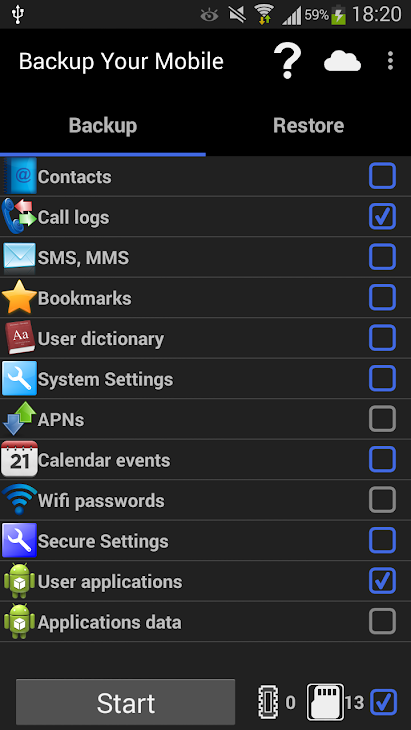
If you wish to backup and restore data on your Android for free then you can go with Backup Your Mobile. This free to use application can help you in backup your contacts, messages, call logs, system settings, Wifi passwords, Calendar events, User applications, browser history and much more. The user interface of the app is also quite simple and you can easily use this app to backup and restore your various device data and its settings.
Moreover, this app gives you complete control on where you save your backups. As they can be either stored in device memory or SD card, or it can even be stored on various cloud platforms like Google Drive, Dropbox or OneDrive. The app is completely free to use but yes you may sometimes get irritated by those pesky ads.
G Cloud Backup
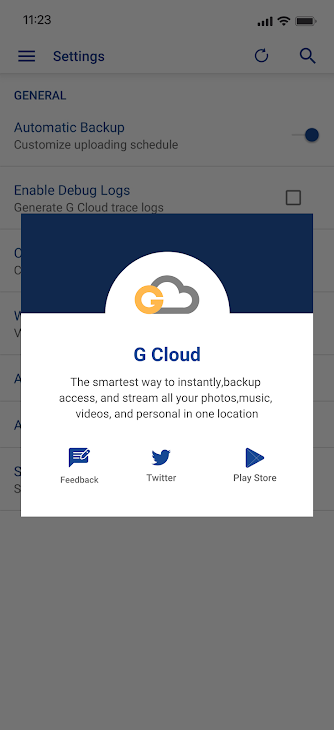
The next backup app that we include in our article for best backup app for Android is G Cloud Backup. This amazing app helps you to backup and restore your entire Android device, i.e. you can automatically or manually backup your messages, contacts, photos, videos, music, documents, call logs, and other various files using this app to a secure cloud location and thus in turn extend the storage space on your Android device.
The app gives you 1 GB of free storage to backup your data on first signup, however if you continue using the app you can earn up to 10 GB for free.
Now talking about the security aspect, the data is securely transferred with Secure Socket Layer stored 256-AES encryption technology on Amazon AWS servers. Also, the app itself comes with a passcode option using which you can lock the app with a user defined password. We also like to add a small note that G Cloud Backup has no relation with Google.
Google Photos
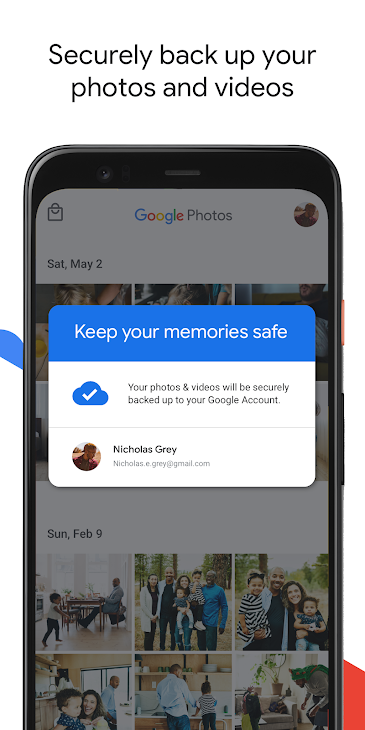
Google Photos is one of the best backup apps for Android that do not need much of an introduction, as it comes preinstalled in all Android smartphones. This amazing photos backup app, backup every type of photos that exists on your device to Google servers. This means if you are using Google Photos then you do not need any other cloud storage platform as all your data is backed up automatically to Google Drive.
A few months back you can backup any amount of your photos and videos for free but recently Google has changed its policies and now starting June it now offers 15GB of free space. And once you have safely backed up all your photos and videos you can delete them from your device to extend the storage space on your device.
Apart from a conventional backup app, the app has some other features like automatic creation of an album with all the best shots after an event or trip and automatic creation of movies, collages, animations, panoramas, from your photos.
Resilio Sync
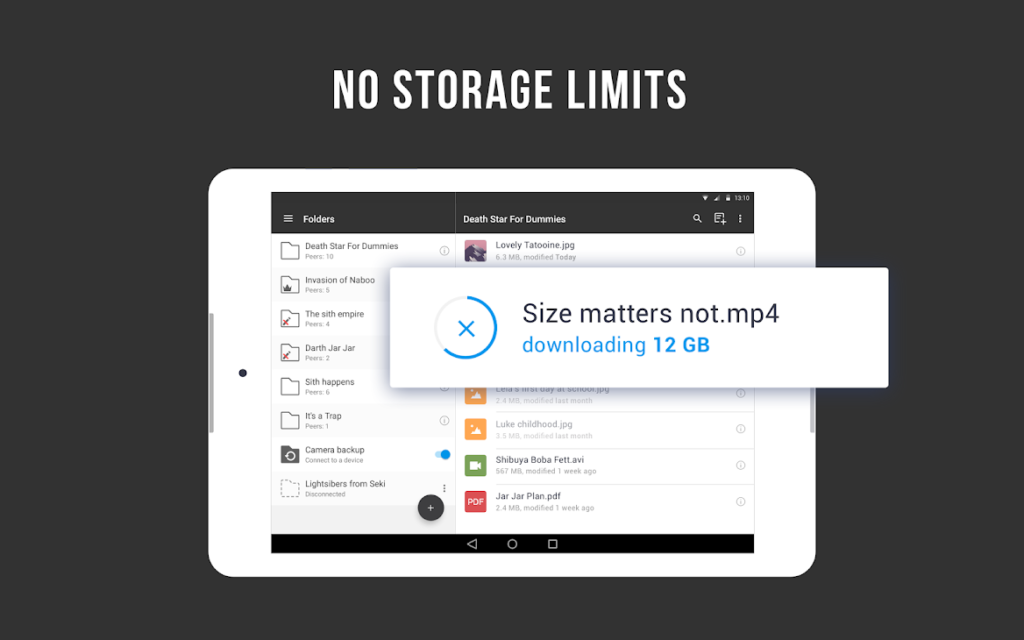
Coming to the end of the best backup app list Resilio Sync is another app to backup and restore data on your Android, especially when you do not want to share your data to some unknown servers and want to create your own private cloud server.
Read here – Keep Your Memories Safe on iOS
Yes, you heard it right, this app helps you to create your own private cloud, by connecting devices and then syncing files securely between your own Mac, PC, Network Attached Storage, etc.
Moreover, the app encrypts all the data during the transfer process and never stores any of the user’s information or data on any type of third-party servers or cloud. This gives you a complete satisfaction that your entire data is protected against the prevailing identity thefts.
Wrapping Up
So folks, this is all from our side. We hope that you have enjoyed reading our complete list of best backup apps for Android. Also, we feel that now you can easily choose a backup app that suits your needs and requirements.
But before saying a final goodbye we strongly recommend you to pick any of the data backup app for android, as you never know when you meet an unforeseen situation and you may be on the verge of losing any of your stuff when such a situation occurs.
Also read about: How RAM Affects Your Android Performance