Last Updated on July 2, 2024 by Team Experts
Adding up more RAM on a computer is easy however it’s really difficult when it comes to smartphones. When a smartphone runs out of RAM, it becomes sluggish and inoperative as you can’t install or run apps that require free space and RAM. Regardless of how much storage you have in your smartphone if you don’t have enough RAM, it becomes useless.
How RAM Works?
The (RAM) Random Access Memory stores information of open or active apps. It holds temporary information that is used to re-initiate the app and continue from where you left. When you multitask, you shuffle a lot of apps, for example, playing a game, using WhatsApp or answering a call. Apps in the background hold the active information when you switch between apps or load them again. It holds your progress and pops right where you left. Alternatively, you can make use of smartphone cleaner app to clean the device and boost the performance.
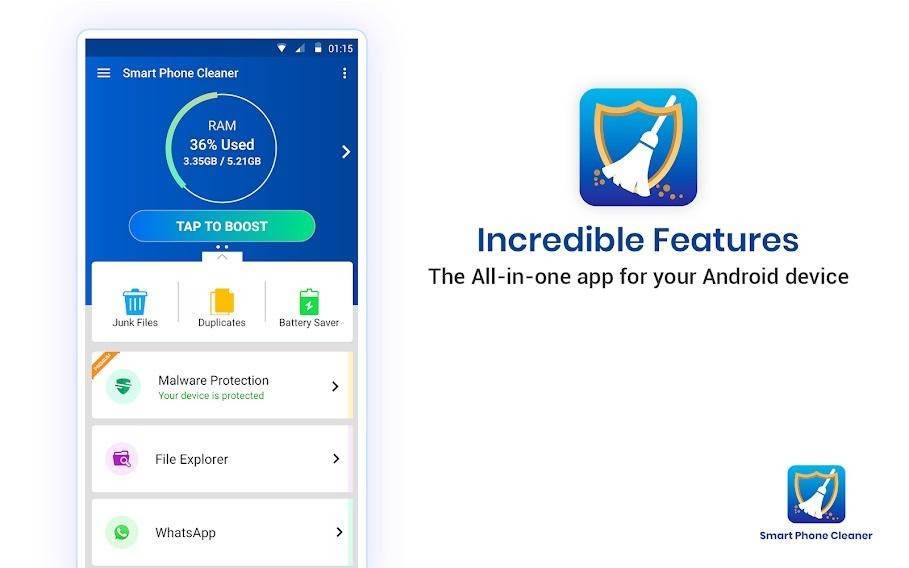
Is 8 GB RAM Really Necessary?
Minimum 4 GB of RAM is required with the latest version of Android updates. Lesser than this may create problem in the functionalities in the longer run. 8 GB RAM is decent enough if you are a gamer or multitask between apps. 6 GB is the average RAM that you should use if you don’t just run off the beat or take the RAM to its extreme. Gamers should have above 8 GB of RAM for swift performance and uninterrupted experience.
Which is The Right Phone?
We ran a comparison test between Samsung Note 9, iPhone XR, and iPhone XS. Samsung Note 9 with 4 GB RAM beat the test with other Android smartphones however couldn’t win the battle with iPhone XR, iPhone XS and iPhone XS Max. Even Google Pixel 3 couldn’t stand in the RAM test and lost with a lag of over 1 minute. But Android lovers can always trust Samsung for a variety of smartphones specially designed for every need. Extreme users and gamers can go for Samsung Galaxy S20 Ultra with 16 GB of RAM that is more than enough for gamers and multitaskers.
How Android Consume RAM?
The RAM is occupied by different components of an Android smartphone. Unlike Windows operating system, Android devices also start consuming RAM before it boots to Android. Let’s understand the basic terminology instead of diving deep into the compcache level.
Graphics Adapter: The GPU uses most of Volatile RAM also known as (VRAM) to operate and display most of the graphics with higher resolution. This is a shared RAM in smartphones as computers have separate RAM reserved for Graphics.
Reserved RAM for Pseudofiles: Unlike BIOS in the computer system, Android also keeps some amount of RAM to maintain Virtual Files. These files and folders reserve some files and folders that hold information about the battery status, location, weather, and your local last feeds. These files and other files like these, reserve some space on the system reserve RAM to hold these important directories in the system tree.
NVRAM for Network Adapters: Network Adapters hold information about your IMEI number, network, and radio settings. This Non-Volatile RAM (NVRAM) never erases information stored on it and just refreshes time and again. It also stores important software and the initial modem to initiate the connection as and when you restart the device.
RAM for Linux Kernel: Whenever you boot your Android device, it loads Linux Kernel that loads that OS. During the (POS) Power ON Sequence, the Linux Kernel file that is stored into the RAM gets extracted directly into the RAM to load OS. This file controls hardware and initiates the cache data.
How to Clean RAM?
If RAM affects android, There are several tips and tricks that you can use to keep it clean and enhance the performance of the device. The Android performance gets diminishes as you use the device or install new apps. Here are a few tips you should try!
Keep it Updated
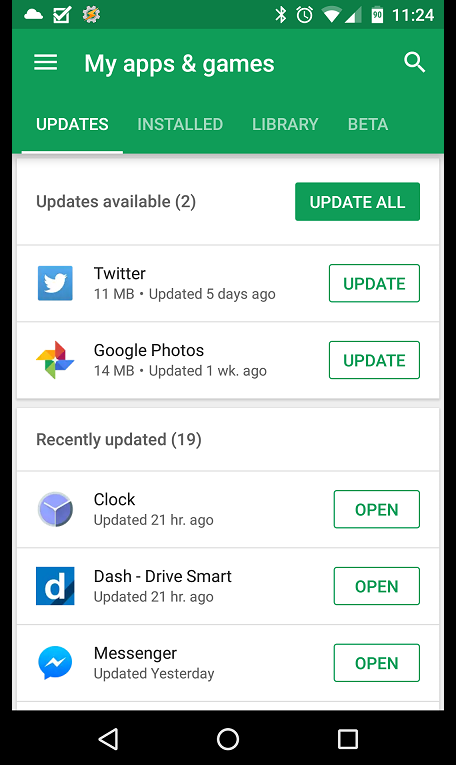
It is always advisable to keep the latest version of firmware updated on your Android device. Every update brings files, patches, bug fixes and advancement to speed up Android phone performance. The Android operating system keeps on updating to ensure swift performance, stability, and rapid connectivity of devices.
Uninstall Unwanted Apps
If there are Apps that you rarely use once a month, better uninstall them and reinstall them whenever you need them again. You should always keep on checking for unwanted and unused apps that are accumulating a lot of space on RAM and on the storage.
Close Background Apps

While multitasking, you should always close background apps if they are not of use at the very moment. These background apps consume RAM, RAM affects android, hard drive space, cache data, cookies and CPU processing space.
Disable Prolonged Apps
If you don’t wish to uninstall unwanted apps, you can always force close and disable these apps. These disabled apps quit consuming memory (RAM) and can always be re-initiated whenever you want them.
Keeps Apps Updated
App updates from Google Play Store ensure that the latest version of Apps is installed on your device. Developers always try to minimize resources and enhance the performance of the App for a faster and efficient experience.
Use High-Speed Memory Card
Always use a high-speed memory card to boost the Android performance and the capacity of the device. The data transfer rate of the memory card of class 6 or class 10 is always preferred. Since there is only one slot, you should buy a card with as much memory as you can to speed up Android phone performance.
Don’t Use Widgets
Widgets or live wallpapers consume a lot of RAM and reduce the performance of the Android device. These widgets always run in the background to collect the most recent and updated data, controls, Wi-Fi, Bluetooth and other resources and hamper performance.
Use Smartphone Cleaner App
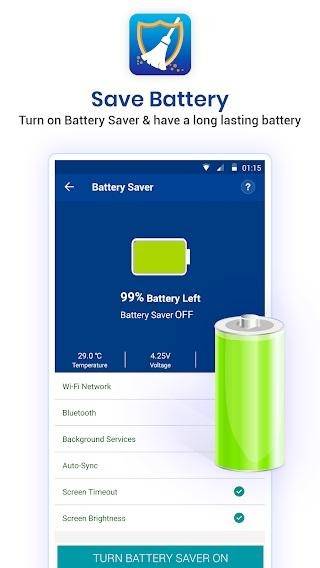
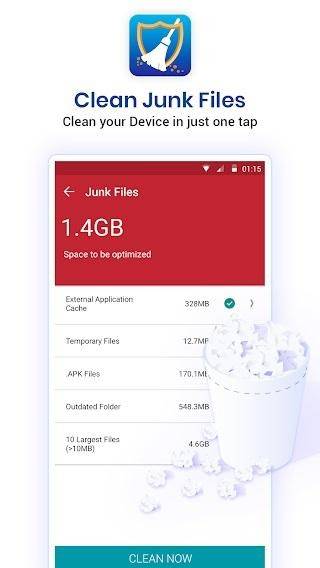
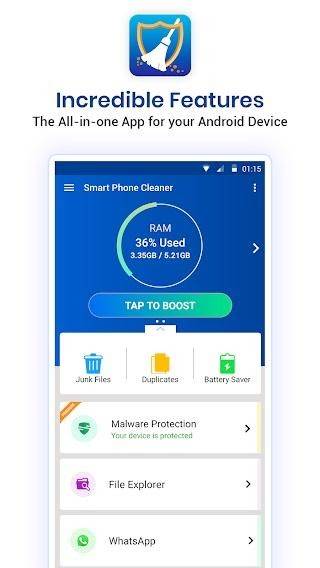
Manual cleaning or optimization on a regular interval is not possible as we tend to miss out on something or another. You should use one of the Best Smartphone Cleaner Apps – Speed Booster & Optimizer Apps to boost the system performance and keep it clean. if RAM affects android, there are such apps clear cache, boost the performance, free up RAM, free up storage space, remove malware, duplicate files, junk files, and offer multiple other utilities. You can lock installed Apps, Cooldown CPU, and Hibernate Apps, use Game Booster, App Manager, File Manager and save batter using this app.
Summing Up
RAM is an important hardware configuration to run the device swiftly. If you keep Animation, Syncing, Transition animation turned ON, it will dump the performance. You should always Kill Apps, Remove Bloatware, and other unwanted booster apps to enhanced performance. Reboot your device once a week to kill unwanted apps and processes running in the background. You can also use the Smart Phone Cleaner App to clear cache, cookies and other stuff just with a tap.

