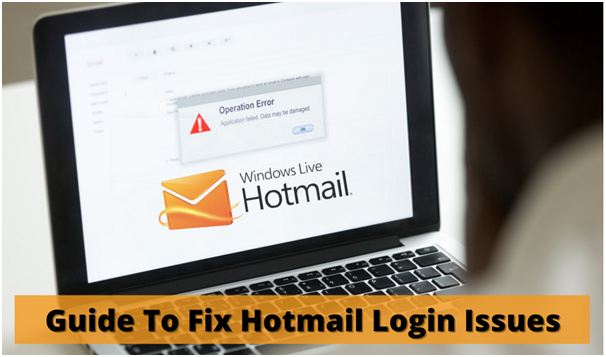Last Updated on July 9, 2024 by Team Experts
There can be times when you are unable to log in to your Hotmail Account. If that is the case, just follow this set of instructions and solutions for the required problems:
Fix1: For Incorrect username or password
There can be times when you are facing Sign in issues, if that is the case, inspect the Hotmail login details and reset the password by following the steps below:
- Go to outlook.com
- Click on the sign-in button at the top menu
- Type your outlook details(email address) click on next
- click on forgot password link
- pick one recovery method from this page
- Enter the recovery code received on the recovery option, and click on verify
- Now, create a new password and login again
Fix2: Check Hotmail Service Status
Due to server glitches and errors, you might face issues with Hotmail login. For this, Verify your Hotmail status or wait for the app to run again
Fix3:Review autofill settings on the browser
You must have set your login options for Hotmail as auto-filled, to remove this, go to the incognito tab and enter teh Hotmail login credentials with the password manually.
Fix4:Create Alias name on Hotmail account
You can try creating an Alias platform and can set it as primary. To do that, just follow the steps mentioned below:
- Go directly to – account.microsoft.com/profile/?red=askprob.com and click on the info bar
- Go to how to manage sign in to the Microsoft account option and click on sign in
- Enter your Hotmail account details, to select on outlook.com and click on add alias
- Pick the outlook email and set that as primary
Fix5:Clear Cookies or cache files issue
There can be times when your devices are filled with junk files, and excessive data storage, running on background apps. To clear these, scroll down and follow the steps below:
- Open Chrome, on your Chrome Browser or any other Browser
- Click on the three dots at the top right column of your screen
- Go to more tools and click on clear browsing data
- At the top section of your browser, choose a time range and delete the browser history accordingly, you can clear it for one hour or at all-time or even choose the data that you want to clear.
- Tick marks the boxes, with “Cookies and other site data ” or “cached images and files ‘ and clear the data.
Fix6:Review computer security programs
To set the security configurations in one go, just turn off the program and reload it again.
Fix7:Change network OR DNS Settings
At times, when Hotmail login issues are caused due to DNS Servers, just try to replace and change the DNS server settings and reboot the device. Also, check for network settings.
Solutions for Hotmail login issues on android or iPhone
Let’s check out the solutions and methods to fix the Hotmail login errors when you log in through Android or iPhone devices:
Solution1:Check Account configuration settings
Make sure you have entered the correct username, password, and server address.
For the server addresses, you can directly insert the following details:
- IMAP Server– imap.outlook.com
- Port No.-993
- POP Server– pop.outlook.com
- Port no.-995
- SMTP Server– smtp.outlook.com
- Port no.- 465 or 25
Solution2: Update mail application
In situations like these, Hotmail login issues can occur if you are using an outdated app. So, it is advised to check for the latest updates and install them accordingly.
Solution3:Install Outlook official App
If nothing works out, just try to uninstall your current App and after some time turn off your device for 5 seconds. After taking this break, just try to Install the App with a fresh start.