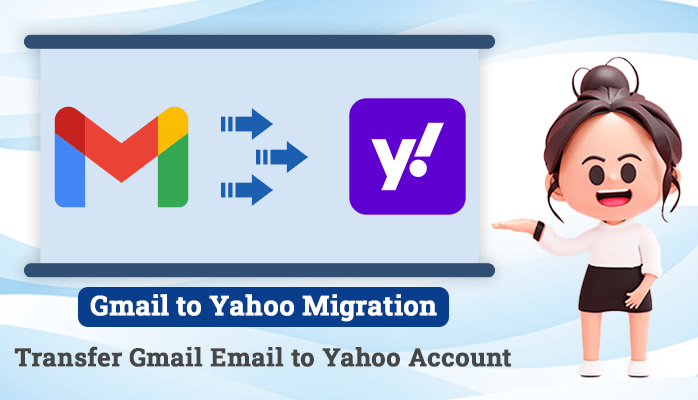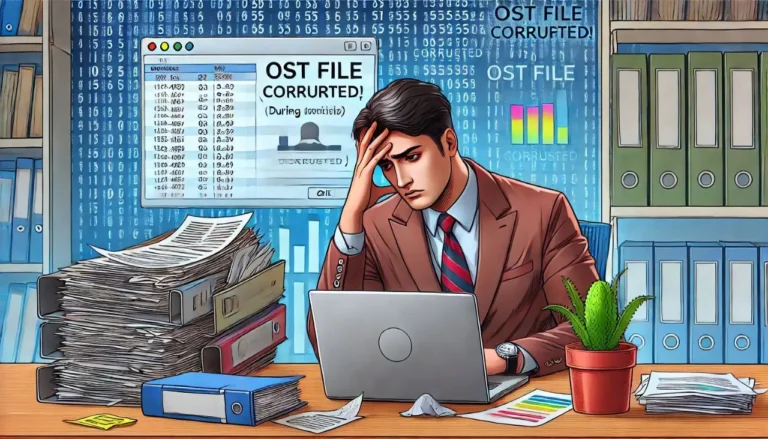Previously, we have been receiving a constant query from users asking How to Send Emails from Gmail to Yahoo Mail. Both Gmail and Yahoo are popular email clients and are always high in demand. Gmail has billions of active users but along with increased reach. Many user safety-related issues also increase. Most Gmail users are currently, facing this issue very often. Owing to this people transfer Gmail Email to Yahoo email clients.
So, in order to make this migration smooth and hassle-free, we will share two most reliable solutions in this blog. First, we will go through some more reasons for this migration.
Reasons to Migrate Gmail to Yahoo Mail
Though, there are various reasons for this migration. Below we are stating some of those common and major reasons.
- Yahoo Mail provides 1 TB of free server space.
- Gmail is always an increase in unethical attacks and spammers.
- Business organizations keep switching themselves from time to time as per their need.
- Migrating Gmail data to another is not an easy task, but due to security reasons, users are forced to do so.
After going through the above reasons to import Gmail to Yahoo Mail. It is time to move toward the solution part.
Manual Method to Transfer Gmail Emails to Yahoo Email
In this method, we will transfer the Gmail mailbox data to Yahoo mail using the Forwarding and POP/IMAP Options. Follow the below steps carefully to accomplish the process with ease.
- Login to your Gmail account and click on the Settings icon.
- Click on See all Settings and tap Forwarding and POP/IMAP option.
- Tap the Add forwarding address button and a new dialog box will appear.
- Enter your Yahoo email address and hit Agree to proceed further.
- Open the Mail account and click on the confirmation link.
After accomplishing the above steps in your Google account. It is time to migrate Gmail to Yahoo Mail by adding a Gmail account to Yahoo.
- Sign in to your Yahoo Mail account with the required credentials.
- Click on the settings icon and tap on the mailbox option.
- Tap Add Mailbox icon and select Gmail from the appeared list.
- Enter your Gmail login credentials to proceed further.
- In the appeared wizard log in to your Gmail account and click proceed button.
- Finally, you have successfully configured your Gmail account in Yahoo.
By following all the above-mentioned steps you can transfer Gmail Email to Yahoo account on Mac OS. However, the manual approach has some limitations that’s why users prefer an automated solution.
Drawbacks of the Manual Solution
These are some limitations of the DIY method for migrating Gmail email to Yahoo.
- The process is tricky and lengthy.
- Difficult to use for non-technical users or new users.
- You cannot remove identical emails during migration.
- Contacts and other mailbox items might be eliminated from the migration process.
- It is difficult to migrate emails from multiple Gmail accounts to Yahoo.
To eliminate these drawbacks you can go with automated solutions that are readily available. After deep research, we have brought down the best and most advanced solution to transfer Gmail Emails to Yahoo.
How to Automatically Forward all Emails from Gmail to a Yahoo?
MacSonik Gmail Backup Tool for Mac is a trustworthy and reliable solution to quickly import Gmail to Yahoo Mail. It can quickly transfer Gmail Email Mailbox data to 15+ multiple file formats and email clients in one go. The tool is 100% safe and does not hamper the data integrity and the hierarchy during the conversion and migration process. It has a user-friendly interface which makes it easy for non-technical users.
Steps to Forward Gmail to Yahoo Mail
- Install and Run the Gmail Backup Tool for Mac on your Mac device.
- Enter the required Gmail credentials (Gmail ID and Third Party App Password) and click Sign-In.
- Tick the folders that you want to migrate from the appeared tree structure.
- Select Yahoo from the drop-down list and sign in with the required credentials.
- Check the required built-in features of the tool.
- Lastly, click Convert to forward Gmail to Yahoo Mail.
Before concluding the article let us go through some reasons for using this Gmail backup utility.
Software Specifications
- It can bulk transfer Gmail Email to Yahoo with or without attachments in a single click.
- Users can also migrate Gmail to Office 365, Amazon WorkMail, HostGator, Zoho, etc.
- It maintains the folder hierarchy and keeps the data integrity intact during conversion.
- This Gmail backup tool can also transfer Gmail emails, contacts, calendars, events, and many more.
- Users can migrate selective Gmail emails and remove duplicate ones in a single click.
Conclusion
Among the solutions that are readily available over the internet, we have figured out the best solution for you. This automated solution can easily and effectively transfer Gmail Emails to Yahoo without any hassle. You can also sync Gmail contacts to iCloud using this Gmail backup software. Original folder hierarchy and data integrity are highly maintained throughout the migration process.
Read more: Providing the Best Ways to Move OST File to Another Drive